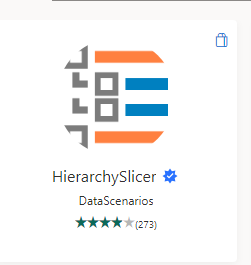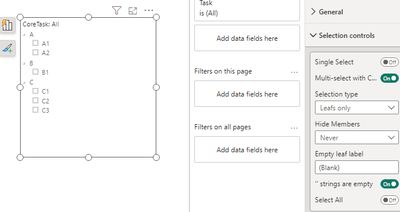- Subscribe to RSS Feed
- Mark Topic as New
- Mark Topic as Read
- Float this Topic for Current User
- Bookmark
- Subscribe
- Printer Friendly Page
- Mark as New
- Bookmark
- Subscribe
- Mute
- Subscribe to RSS Feed
- Permalink
- Report Inappropriate Content
Dynamic title for hierarchy slicer: How to always show lowest selected level
Hi there,
I have a report that has KPIs structured into two columns, who are hierarchical - "Task" and "CoreTask". Each CoreTask has at least one, some multiple tasks.
I solved the selection with a hierarchy slicer: CoreTask as Level 1 -> Task as Level 2
What I would like to do is have a dynamic header that always shows the lowest level selection - if a CoreTask and no Task is selected show CoreTask title; if a Task to a CoreTask is selected, only show Task title. The selection setting is single-selection. If a CoreTask is selected with no Task selected, it automatically selects all Tasks (could this be an issue?)
I have tried with the following DAX but I cannot get the title, except the prefix "active: " to show up. I would really appreciate if you could help me out here.
Dynamic Header based on Hierarchical Slicer Selection in Power BI | BI Consulting Pro | Power BI |4K... <- my resource for writing the DAX above
Solved! Go to Solution.
- Mark as New
- Bookmark
- Subscribe
- Mute
- Subscribe to RSS Feed
- Permalink
- Report Inappropriate Content
Hi @xelune ,
According to your description, first of all, when you select the parent category you select the child category by default, because the parent category has a higher priority than the child category, which is the logic of how the hierarchical slicer works. If you don't want to select the parent category and just want to focus on the subcategories, you can try to use the custom visual object Hierarchy Slicer and select one of them to act only on the leaf level
Next is the solution to the header
Depending on your needs, you can use a card instead of a slicer header and use your created measure to put in and close the slicer header and the Card Category lable so that you can dynamically change the slicer header
Of course you can also use the Show Summary feature of the Slicer header, which will show you the level and details you have selected.
Best regards,
Albert He
If this post helps, then please consider Accept it as the solution to help the other members find it more quickly
- Mark as New
- Bookmark
- Subscribe
- Mute
- Subscribe to RSS Feed
- Permalink
- Report Inappropriate Content
Hi @xelune ,
According to your description, first of all, when you select the parent category you select the child category by default, because the parent category has a higher priority than the child category, which is the logic of how the hierarchical slicer works. If you don't want to select the parent category and just want to focus on the subcategories, you can try to use the custom visual object Hierarchy Slicer and select one of them to act only on the leaf level
Next is the solution to the header
Depending on your needs, you can use a card instead of a slicer header and use your created measure to put in and close the slicer header and the Card Category lable so that you can dynamically change the slicer header
Of course you can also use the Show Summary feature of the Slicer header, which will show you the level and details you have selected.
Best regards,
Albert He
If this post helps, then please consider Accept it as the solution to help the other members find it more quickly
- Mark as New
- Bookmark
- Subscribe
- Mute
- Subscribe to RSS Feed
- Permalink
- Report Inappropriate Content
Thank you, the card solution is a good workaround. You do not by any chance happen to know how I can then have one background around the card visual and slicer?
Helpful resources
| Subject | Author | Posted | |
|---|---|---|---|
| 08-30-2024 12:53 PM | |||
| 05-11-2024 12:02 AM | |||
| 06-12-2024 03:51 AM | |||
| 08-07-2024 10:26 PM | |||
| 01-31-2024 05:09 AM |
| User | Count |
|---|---|
| 14 | |
| 12 | |
| 11 | |
| 10 | |
| 9 |