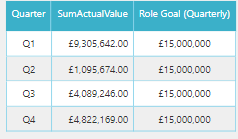FabCon is coming to Atlanta
Join us at FabCon Atlanta from March 16 - 20, 2026, for the ultimate Fabric, Power BI, AI and SQL community-led event. Save $200 with code FABCOMM.
Register now!- Power BI forums
- Get Help with Power BI
- Desktop
- Service
- Report Server
- Power Query
- Mobile Apps
- Developer
- DAX Commands and Tips
- Custom Visuals Development Discussion
- Health and Life Sciences
- Power BI Spanish forums
- Translated Spanish Desktop
- Training and Consulting
- Instructor Led Training
- Dashboard in a Day for Women, by Women
- Galleries
- Data Stories Gallery
- Themes Gallery
- Contests Gallery
- QuickViz Gallery
- Quick Measures Gallery
- Visual Calculations Gallery
- Notebook Gallery
- Translytical Task Flow Gallery
- TMDL Gallery
- R Script Showcase
- Webinars and Video Gallery
- Ideas
- Custom Visuals Ideas (read-only)
- Issues
- Issues
- Events
- Upcoming Events
The Power BI Data Visualization World Championships is back! Get ahead of the game and start preparing now! Learn more
- Power BI forums
- Forums
- Get Help with Power BI
- DAX Commands and Tips
- Dynamic conditional formatting based on person sel...
- Subscribe to RSS Feed
- Mark Topic as New
- Mark Topic as Read
- Float this Topic for Current User
- Bookmark
- Subscribe
- Printer Friendly Page
- Mark as New
- Bookmark
- Subscribe
- Mute
- Subscribe to RSS Feed
- Permalink
- Report Inappropriate Content
Dynamic conditional formatting based on person selection
Hi,
I have a table summarising the value of opportunities secured by a sales team per quarter, the columns are as follows:
Quarter: A DateGlobalFilter table with a [Quarter] variable.
SumActualValue: A measure of won opportunity values.
Role Goal (Quarterly): A measure with HASONEVALUE and SWITCH, where if all team selected (slicer), £15m/quarter, and if a person's selected its changed to individual goals.
I am looking to have conditional formatting within the SumActualValue column so that the background colour spans from red to green depending on how close they are to the goal, but I am struggling with the DAX as I need the colouring to change dependant on the goal if changed.
(E.g. Q3 From my picture - Would be an orange colour [as about 30% of goal of £15m], but if I select a person with a quarterly goal of £2m and they secured £2.5m, I need this to change to green. So not comparing to the team goal of £15m.)
Here is my attempt at DAX which hopefully VAR only needs changing (can change colour descriptions to numbers and do rules in cond. formatting):
SecuredOpportunityValueColour =
VAR
QOppValue = // not sure for this. Variable for team selection/names is 'TeamUsers'[PersonName].
RETURN
IF(
HASONEVALUE(TeamUsers[PersonName]),
SWITCH(
TRUE(),
QOppValue < ([Role Goal (Quarterly)])/4, "Red",
(AND(QOppValue < ([Role Goal (Quarterly)])/2, QOppValue >= ([Role Goal (Quarterly)])/4)), "Orange",
(AND(QOppValue < ([Role Goal (Quarterly)])/(4/3), QOppValue >= ([Role Goal (Quarterly)])/2)), "Yellow",
QOppValue >= ([Role Goal (Quarterly)])/(4/3), "Green"),
"Grey")
Thank you.
Solved! Go to Solution.
- Mark as New
- Bookmark
- Subscribe
- Mute
- Subscribe to RSS Feed
- Permalink
- Report Inappropriate Content
Hi , @BotBot1
According to your description, you want to get the [QOppValue ] value.
And the [QOppValue ] value seems to get from the [Role Goal (Quarterly)]?
If this , you just need to make the [Role Goal (Quarterly)] return right in your logic in the visual .
And then you can use the [Role Goal (Quarterly)] in your 'QOppValue' parameter.
var QOppValue= [Role Goal (Quarterly)]
If i got missing in your need , can you provide us with your special sample data and the desired output sample data in the form of tables, so that we can better help you solve the problem. (You can also upload you sample .pbix [without sensitive data] to the OneDrive and share with the OneDrive link to me ! )
Thank you for your time and sharing, and thank you for your support and understanding of PowerBI!
Best Regards,
Aniya Zhang
If this post helps, then please consider Accept it as the solution to help the other members find it more quickly
- Mark as New
- Bookmark
- Subscribe
- Mute
- Subscribe to RSS Feed
- Permalink
- Report Inappropriate Content
Hi , @BotBot1
According to your description, you want to get the [QOppValue ] value.
And the [QOppValue ] value seems to get from the [Role Goal (Quarterly)]?
If this , you just need to make the [Role Goal (Quarterly)] return right in your logic in the visual .
And then you can use the [Role Goal (Quarterly)] in your 'QOppValue' parameter.
var QOppValue= [Role Goal (Quarterly)]
If i got missing in your need , can you provide us with your special sample data and the desired output sample data in the form of tables, so that we can better help you solve the problem. (You can also upload you sample .pbix [without sensitive data] to the OneDrive and share with the OneDrive link to me ! )
Thank you for your time and sharing, and thank you for your support and understanding of PowerBI!
Best Regards,
Aniya Zhang
If this post helps, then please consider Accept it as the solution to help the other members find it more quickly
- Mark as New
- Bookmark
- Subscribe
- Mute
- Subscribe to RSS Feed
- Permalink
- Report Inappropriate Content
Hi @v-yueyunzh-msft,
Thank you for this.
I managed to create a seperate measure creating a percentage of opportunity value to individual quarterly goals and did conditional formatting rules based off this measure. Thanks for your help.
Kind regards,
Helpful resources

Power BI Monthly Update - November 2025
Check out the November 2025 Power BI update to learn about new features.

Fabric Data Days
Advance your Data & AI career with 50 days of live learning, contests, hands-on challenges, study groups & certifications and more!

| User | Count |
|---|---|
| 21 | |
| 10 | |
| 9 | |
| 4 | |
| 4 |
| User | Count |
|---|---|
| 34 | |
| 31 | |
| 20 | |
| 13 | |
| 11 |