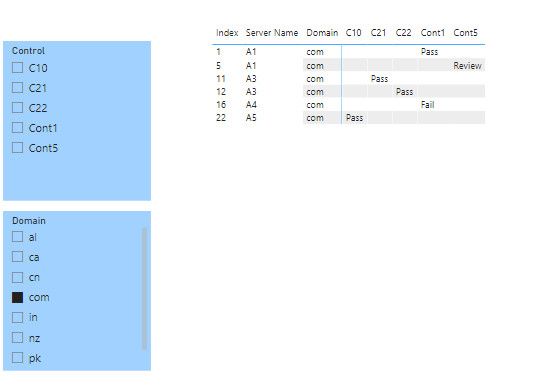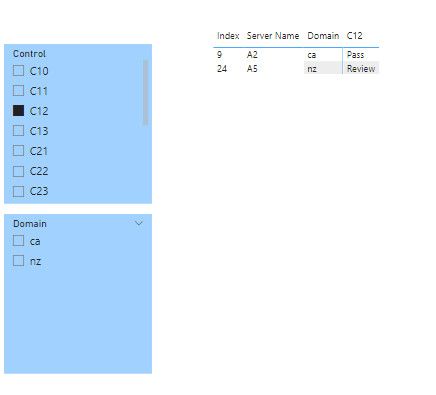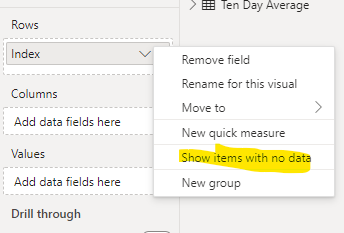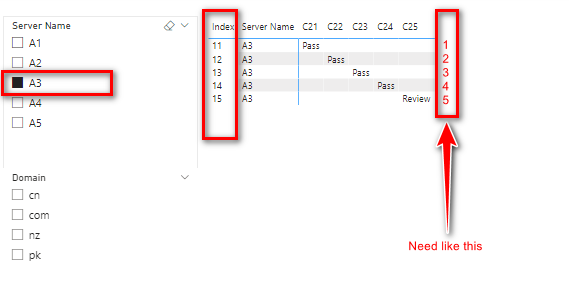FabCon is coming to Atlanta
Join us at FabCon Atlanta from March 16 - 20, 2026, for the ultimate Fabric, Power BI, AI and SQL community-led event. Save $200 with code FABCOMM.
Register now!- Power BI forums
- Get Help with Power BI
- Desktop
- Service
- Report Server
- Power Query
- Mobile Apps
- Developer
- DAX Commands and Tips
- Custom Visuals Development Discussion
- Health and Life Sciences
- Power BI Spanish forums
- Translated Spanish Desktop
- Training and Consulting
- Instructor Led Training
- Dashboard in a Day for Women, by Women
- Galleries
- Data Stories Gallery
- Themes Gallery
- Contests Gallery
- QuickViz Gallery
- Quick Measures Gallery
- Visual Calculations Gallery
- Notebook Gallery
- Translytical Task Flow Gallery
- TMDL Gallery
- R Script Showcase
- Webinars and Video Gallery
- Ideas
- Custom Visuals Ideas (read-only)
- Issues
- Issues
- Events
- Upcoming Events
The Power BI Data Visualization World Championships is back! Get ahead of the game and start preparing now! Learn more
- Power BI forums
- Forums
- Get Help with Power BI
- DAX Commands and Tips
- Dynamic Row count in a column
- Subscribe to RSS Feed
- Mark Topic as New
- Mark Topic as Read
- Float this Topic for Current User
- Bookmark
- Subscribe
- Printer Friendly Page
- Mark as New
- Bookmark
- Subscribe
- Mute
- Subscribe to RSS Feed
- Permalink
- Report Inappropriate Content
Dynamic Row count in a column
Hi Guys,
I am looking for some help, Basically I have 4 columns in my data table in Excel.
Requirement is to use matrix visualization with Index column.
For this I created Index column and used in matrix's column. Here comes the issue statement.
When all filters selected then this Index is working fine. But if I am choosing some filter vaalue then this Index is not working as Expected. As in 2nd screenshot you can see that index starting from 1 but then 5 and then 11 but I need 1,2,3
I know this Index is pre calculated values. But I need a Column which display the rows serial number in tables.
Best Regards
- Mark as New
- Bookmark
- Subscribe
- Mute
- Subscribe to RSS Feed
- Permalink
- Report Inappropriate Content
@Anonymous it's the normal beaviour as there aren't any values to show for these rows when your filters apply.
You can choose in the visual settings to show rows wit no data like this:
- Mark as New
- Bookmark
- Subscribe
- Mute
- Subscribe to RSS Feed
- Permalink
- Report Inappropriate Content
@SpartaBI yes you are right that, this is working correctly. but I am looking for something Dynamic.
Could you please have a look into this screen shot.
Like when ever this Matrix display data, the Index must start with 1,2,3,4,..., Even if data is filtered out but index needs to work like a Serial #.
Please confirm if there is way to achive this...
- Mark as New
- Bookmark
- Subscribe
- Mute
- Subscribe to RSS Feed
- Permalink
- Report Inappropriate Content
@Anonymous The index column you now have definitely can not changed like this. It's a column. In order for something to change it's values based on filters it needs to be a measure and in the way you now have the matrix you want you need to do much more, like creating parameter tables / calculation groups and add a lot of logic to your model. Don't think it's worth your effort and it will take a lot of time to also create the solution for that to show here.
If you didn't have the 'Control' on the columns and you only had model columns on the rows of the matrix and then measures as the columns you could create a ranking measure based on the index column that will give you that result but the original index column will anyway need to stay on the visual.
Anyway, I suggest stay with your solution now 🙂
Helpful resources

Power BI Monthly Update - November 2025
Check out the November 2025 Power BI update to learn about new features.

Fabric Data Days
Advance your Data & AI career with 50 days of live learning, contests, hands-on challenges, study groups & certifications and more!

| User | Count |
|---|---|
| 21 | |
| 10 | |
| 9 | |
| 4 | |
| 4 |
| User | Count |
|---|---|
| 35 | |
| 31 | |
| 19 | |
| 13 | |
| 10 |