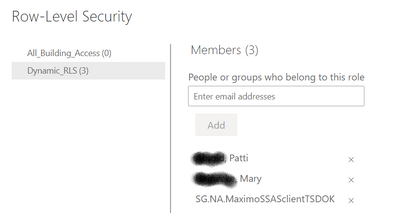FabCon is coming to Atlanta
Join us at FabCon Atlanta from March 16 - 20, 2026, for the ultimate Fabric, Power BI, AI and SQL community-led event. Save $200 with code FABCOMM.
Register now!- Power BI forums
- Get Help with Power BI
- Desktop
- Service
- Report Server
- Power Query
- Mobile Apps
- Developer
- DAX Commands and Tips
- Custom Visuals Development Discussion
- Health and Life Sciences
- Power BI Spanish forums
- Translated Spanish Desktop
- Training and Consulting
- Instructor Led Training
- Dashboard in a Day for Women, by Women
- Galleries
- Data Stories Gallery
- Themes Gallery
- Contests Gallery
- QuickViz Gallery
- Quick Measures Gallery
- Visual Calculations Gallery
- Notebook Gallery
- Translytical Task Flow Gallery
- TMDL Gallery
- R Script Showcase
- Webinars and Video Gallery
- Ideas
- Custom Visuals Ideas (read-only)
- Issues
- Issues
- Events
- Upcoming Events
The Power BI Data Visualization World Championships is back! Get ahead of the game and start preparing now! Learn more
- Power BI forums
- Forums
- Get Help with Power BI
- DAX Commands and Tips
- Dynamic RLS using Dataverse tables works until the...
- Subscribe to RSS Feed
- Mark Topic as New
- Mark Topic as Read
- Float this Topic for Current User
- Bookmark
- Subscribe
- Printer Friendly Page
- Mark as New
- Bookmark
- Subscribe
- Mute
- Subscribe to RSS Feed
- Permalink
- Report Inappropriate Content
Dynamic RLS using Dataverse tables works until the users try Accessing
Please advise. I set up Dynamic Row Level Security for a report that uses a table from DataVerse as my security table (with email addresses). The email address field is formatted as Email Address in the table. I followed all of the steps in this video as much as they show (https://www.youtube.com/watch?v=Z3oLWtWABfo). I can test in Power BI desktop using the users' email addresses. I also tested the security (test as role) on the Power BI Diamond Workspace (after publishing). Everything worked great until I shared the report with two users who have Viewer access to the workspace. They receive the following message just as if they had no access to the data: "The report can't be viewed because the underlying dataset uses row-level security (RLS)."
Here is the code I set up in the Modeling, Manage Roles: [RLS_EmailAddress] = USERPRINCIPALNAME()
I've done some searching on forums and saw someone say that USERPRINCIPALNAME() needs to be in double quotes. That breaks this from working in the desktop and web versions.
Addl info- I am bringing the data in all tables as a dataset(Import) rather than accessing the data through a DirectQuery connection.
Please advise!
Solved! Go to Solution.
- Mark as New
- Bookmark
- Subscribe
- Mute
- Subscribe to RSS Feed
- Permalink
- Report Inappropriate Content
I just want to reply back as to what the solution to my problem was. This was something that was not shown in the original video because the test shown still met the needs. Even though the email addresses are in the table I created for RLS, I still needed to add the email addresses to the Security Settings for the Dynamic RLS group I created
- Mark as New
- Bookmark
- Subscribe
- Mute
- Subscribe to RSS Feed
- Permalink
- Report Inappropriate Content
I just want to reply back as to what the solution to my problem was. This was something that was not shown in the original video because the test shown still met the needs. Even though the email addresses are in the table I created for RLS, I still needed to add the email addresses to the Security Settings for the Dynamic RLS group I created
- Mark as New
- Bookmark
- Subscribe
- Mute
- Subscribe to RSS Feed
- Permalink
- Report Inappropriate Content
Hi All. I am still looking for a resolution to this issue. If anyone has any ideas, please let me know
- Mark as New
- Bookmark
- Subscribe
- Mute
- Subscribe to RSS Feed
- Permalink
- Report Inappropriate Content
@Anonymous Thank you for your prompt response. I just tried USERNAME(). I also tried USERNAME (). I even tried [RLS_EmailAddress] = USERNAME( ) || [RLS_EmailAddress] = USERPRINCIPALNAME()
Unfortunately, none of the three worked either.
- Mark as New
- Bookmark
- Subscribe
- Mute
- Subscribe to RSS Feed
- Permalink
- Report Inappropriate Content
Helpful resources

Power BI Dataviz World Championships
The Power BI Data Visualization World Championships is back! Get ahead of the game and start preparing now!

| User | Count |
|---|---|
| 14 | |
| 5 | |
| 5 | |
| 3 | |
| 3 |
| User | Count |
|---|---|
| 24 | |
| 10 | |
| 10 | |
| 6 | |
| 6 |