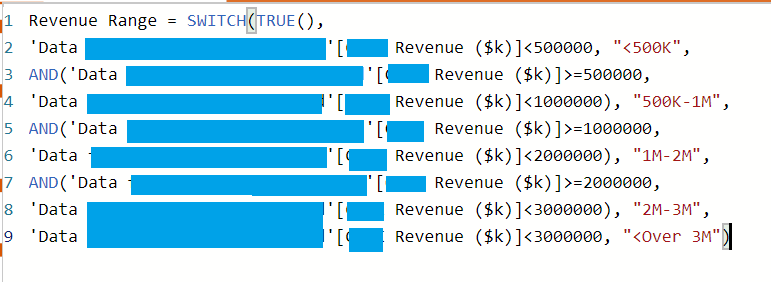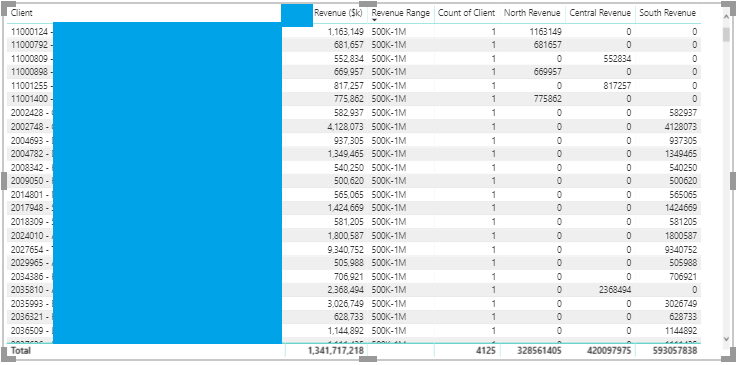Huge last-minute discounts for FabCon Vienna from September 15-18, 2025
Supplies are limited. Contact info@espc.tech right away to save your spot before the conference sells out.
Get your discount- Power BI forums
- Get Help with Power BI
- Desktop
- Service
- Report Server
- Power Query
- Mobile Apps
- Developer
- DAX Commands and Tips
- Custom Visuals Development Discussion
- Health and Life Sciences
- Power BI Spanish forums
- Translated Spanish Desktop
- Training and Consulting
- Instructor Led Training
- Dashboard in a Day for Women, by Women
- Galleries
- Data Stories Gallery
- Themes Gallery
- Contests Gallery
- Quick Measures Gallery
- Notebook Gallery
- Translytical Task Flow Gallery
- TMDL Gallery
- R Script Showcase
- Webinars and Video Gallery
- Ideas
- Custom Visuals Ideas (read-only)
- Issues
- Issues
- Events
- Upcoming Events
Score big with last-minute savings on the final tickets to FabCon Vienna. Secure your discount
- Power BI forums
- Forums
- Get Help with Power BI
- DAX Commands and Tips
- Dynamic Measure that assigns a revenue grouping ba...
- Subscribe to RSS Feed
- Mark Topic as New
- Mark Topic as Read
- Float this Topic for Current User
- Bookmark
- Subscribe
- Printer Friendly Page
- Mark as New
- Bookmark
- Subscribe
- Mute
- Subscribe to RSS Feed
- Permalink
- Report Inappropriate Content
Dynamic Measure that assigns a revenue grouping based on current selection?
Hello all,
I create a custom column with using a switch function (below)
It works fine within the table, but when they are filtered by year, date, product type, and several other filters, they are no longer accurate as to its range. I think this is because the column created is on a per row basis, and it displays the first range from its list when summarized below.
I am thinking that a measure that will dynamically change based on the current revenue total showing is superior to a calculated column.
Is there a way to do this?
Here is the syntax for the column created:
- Mark as New
- Bookmark
- Subscribe
- Mute
- Subscribe to RSS Feed
- Permalink
- Report Inappropriate Content
@Anonymous
Try to create a DAX measure and use that measure in the Table/Matrix visual.
Example
Revenue Range =
VAR __Revenue =
SUM ( 'Data'[Revenue ($k)] )
VAR __Range =
SWITCH (
TRUE (),
__Revenue < 500000, "<500K",
AND ( __Revenue >= 500000, __Revenue < 1000000 ), "500K-1M",
AND ( __Revenue >= 1000000, __Revenue < 2000000 ), "1M-2M",
AND ( __Revenue >= 2000000, __Revenue < 3000000 ), "2M-3M",
__Revenue < 3000000, "<Over 3M"
)
RETURN
__Range
Did I answer your question? Mark my post as a solution!
Appreciate with a kudos 🙂
Helpful resources
| User | Count |
|---|---|
| 12 | |
| 11 | |
| 8 | |
| 6 | |
| 6 |
| User | Count |
|---|---|
| 24 | |
| 19 | |
| 14 | |
| 10 | |
| 7 |