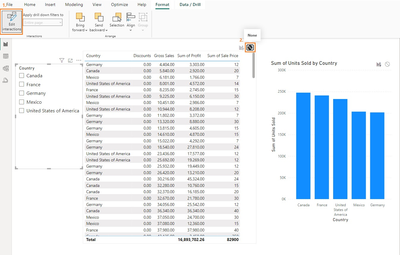Fabric Data Days starts November 4th!
Advance your Data & AI career with 50 days of live learning, dataviz contests, hands-on challenges, study groups & certifications and more!
Get registered- Power BI forums
- Get Help with Power BI
- Desktop
- Service
- Report Server
- Power Query
- Mobile Apps
- Developer
- DAX Commands and Tips
- Custom Visuals Development Discussion
- Health and Life Sciences
- Power BI Spanish forums
- Translated Spanish Desktop
- Training and Consulting
- Instructor Led Training
- Dashboard in a Day for Women, by Women
- Galleries
- Data Stories Gallery
- Themes Gallery
- Contests Gallery
- Quick Measures Gallery
- Visual Calculations Gallery
- Notebook Gallery
- Translytical Task Flow Gallery
- TMDL Gallery
- R Script Showcase
- Webinars and Video Gallery
- Ideas
- Custom Visuals Ideas (read-only)
- Issues
- Issues
- Events
- Upcoming Events
Join us at FabCon Atlanta from March 16 - 20, 2026, for the ultimate Fabric, Power BI, AI and SQL community-led event. Save $200 with code FABCOMM. Register now.
- Power BI forums
- Forums
- Get Help with Power BI
- DAX Commands and Tips
- Download Table Data Via Hyperlink or Button
- Subscribe to RSS Feed
- Mark Topic as New
- Mark Topic as Read
- Float this Topic for Current User
- Bookmark
- Subscribe
- Printer Friendly Page
- Mark as New
- Bookmark
- Subscribe
- Mute
- Subscribe to RSS Feed
- Permalink
- Report Inappropriate Content
Download Table Data Via Hyperlink or Button
I have a dashboard page created from data exports from various modules within SAP. Some have the same column data, like a PO number (which could be used to develop a relationship), and some have columns only pertitent to the module it was exported from, like a quality notification number from the Quality module. There are multiple visualaztions from different queries (cards,slicers, etc) in the dashboard. What I would like to do is create a table visualation with all the fields "I want", then have a link or button for others to download that table. Filters/slicers would not be connected to this table thus not changing dynamically when you change filters/slicers.
Thanks in advance!
- Mark as New
- Bookmark
- Subscribe
- Mute
- Subscribe to RSS Feed
- Permalink
- Report Inappropriate Content
Hi @jmetf150 ,
Based on your description, you can put the fields you want into the Table visualization in Power BI Desktop.
If you want the table not to change dynamically when you change filters/slices, you can make the following settings.
Unfortunately, Power BI does not natively support downloading tables directly via a hyperlink or button within the service. However, you can create a workaround using the Export data feature:
Select More options (...) in the upper-right corner of the visual, then choose Export data.
For more you may refer to:
Change how visuals interact in a report - Power BI | Microsoft Learn
Export data from a Power BI visualization - Power BI | Microsoft Learn
Best Regards,
Yulia Yan
If this post helps, then please consider Accept it as the solution to help the other members find it more quickly.
- Mark as New
- Bookmark
- Subscribe
- Mute
- Subscribe to RSS Feed
- Permalink
- Report Inappropriate Content
Yea, I knew about the 3 little dots method. However, I do not want the table/visiualzation to show. I've already figured out a workaround for inserting a hyperlink for an email address and was looking to see if there was something similar for a "web address".
Helpful resources
| User | Count |
|---|---|
| 8 | |
| 6 | |
| 3 | |
| 3 | |
| 3 |
| User | Count |
|---|---|
| 11 | |
| 9 | |
| 8 | |
| 7 | |
| 6 |