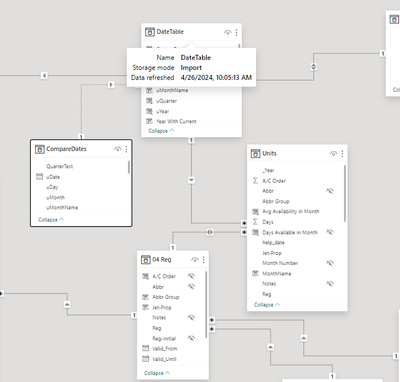FabCon is coming to Atlanta
Join us at FabCon Atlanta from March 16 - 20, 2026, for the ultimate Fabric, Power BI, AI and SQL community-led event. Save $200 with code FABCOMM.
Register now!- Power BI forums
- Get Help with Power BI
- Desktop
- Service
- Report Server
- Power Query
- Mobile Apps
- Developer
- DAX Commands and Tips
- Custom Visuals Development Discussion
- Health and Life Sciences
- Power BI Spanish forums
- Translated Spanish Desktop
- Training and Consulting
- Instructor Led Training
- Dashboard in a Day for Women, by Women
- Galleries
- Data Stories Gallery
- Themes Gallery
- Contests Gallery
- QuickViz Gallery
- Quick Measures Gallery
- Visual Calculations Gallery
- Notebook Gallery
- Translytical Task Flow Gallery
- TMDL Gallery
- R Script Showcase
- Webinars and Video Gallery
- Ideas
- Custom Visuals Ideas (read-only)
- Issues
- Issues
- Events
- Upcoming Events
Get Fabric Certified for FREE during Fabric Data Days. Don't miss your chance! Request now
- Power BI forums
- Forums
- Get Help with Power BI
- DAX Commands and Tips
- Double Slicer Selection and Comparison through Mon...
- Subscribe to RSS Feed
- Mark Topic as New
- Mark Topic as Read
- Float this Topic for Current User
- Bookmark
- Subscribe
- Printer Friendly Page
- Mark as New
- Bookmark
- Subscribe
- Mute
- Subscribe to RSS Feed
- Permalink
- Report Inappropriate Content
Double Slicer Selection and Comparison through Months
Hello!
I have two dropdown slicers in my page, that the user uses to select two different years. Then i want to have a matrix that calculates the percentage difference for each month.
My model -that concerns us here- is this:
As you can see, i have a DateTable that contains all dates and a CompareDates table that is exactly the same as DateTable. That is so I can have two slicers on the date and also have an inactive relationship.
The problem occurs in the below scenario:
When an Abbr Group doesn't exist in the DateTable period selected by the user but it exists in the CompareDates period selected. For example, Abbr Group "ABC" exists in the year 2023 but it doesn't exist in the year 2024.
Suppose that in 2024 we got these Abbr Groups: "ABC", "DFG" and in 2023 these: "ABC", "DFG", "XYZ"
The resulting matrix should be:
Abbr Group | sumAvg Availability in Month 2024 | sumAvg Availability in Month 2023 |
ABC | 10 | 13 |
DFG | 5 | 4 |
XYZ | | 3 |
In the code bellow, I make some Variables that I get from the filter context of the matrix (which has Abbr Group in the columns)
VAR _year = MAX(DateTable[uYear])
VAR _month = MAX(DateTable[uMonth])
VAR _quarter = MAX(DateTable[QuarterText])
VAR abbr_group = MAX('04 Reg'[Abbr Group])
VAR compare_year = MAX(CompareDates[uYear])
VAR currentYear = YEAR(TODAY())
VAR currentMonth = MONTH(TODAY())
VAR currentYearSelected = IF(_year = currentYear, TRUE(), FALSE())
VAR year_denomenator =
IF(
currentYearSelected,
MONTH(TODAY()),
12
)
I use these variables here:
VAR avg_avail_per_per_month =
SUMMARIZE(
ALL('Units'),
'04 Reg'[Abbr Group],
Units[MonthName],
"Avg Availability in Month",
CALCULATE(
SUM(Units[Avg Availability in Month]),
Units[_Year] = compare_year,
Units[Month Number] <= currentMonth,
'04 Reg'[Abbr Group] = abbr_group
)
)
VAR total_of_totals = SUMX(avg_avail_per_per_month, [Avg Availability in Month] / year_denomenator)
RETURN
total_of_totals
The problem i suppose, is that the fact that because the year selected from DateTable is 2024, when I use the
VAR abbr_group = MAX('04 Reg'[Abbr Group])
code, I don't get the appropriate Abbr Group.
What can I do please?
- Mark as New
- Bookmark
- Subscribe
- Mute
- Subscribe to RSS Feed
- Permalink
- Report Inappropriate Content
What you are showing isn't really a data model. You may want to refactor that.
Consider using a single "Between" slicer where you then grab the MIN and MAX values for your comparison years.
- Mark as New
- Bookmark
- Subscribe
- Mute
- Subscribe to RSS Feed
- Permalink
- Report Inappropriate Content
Thanks for the reply and sorry for the late answer!
What do you mean that it isn't a data model? Do you any articles to suggest that talk about building the datamodel in pbi? I am familiar with star/snowflake/constallation schemas, since I have worked a bit with SSAS, but I don't really know if they are much useful in pbi.
Also, I don't really want to use a between slicer, since I include a date hierarchy in my dropdowns which are what my users are used to. Do you have any suggestions on how I can do what i need by adjusting my DAX?
- Mark as New
- Bookmark
- Subscribe
- Mute
- Subscribe to RSS Feed
- Permalink
- Report Inappropriate Content
Exactly - Power BI prefers Star Schema data models. Snowflakes are tolerated but the guidance is to flatten these.
Keep in mind that the Power BI user interface includes a Filter Pane. That gives you much more powerful filtering and it frees up screen real estate. " which are what my users are used to. " is a fair argument, but one that needs to be challenged.
Helpful resources

Power BI Monthly Update - November 2025
Check out the November 2025 Power BI update to learn about new features.

Fabric Data Days
Advance your Data & AI career with 50 days of live learning, contests, hands-on challenges, study groups & certifications and more!

| User | Count |
|---|---|
| 11 | |
| 9 | |
| 9 | |
| 6 | |
| 5 |
| User | Count |
|---|---|
| 27 | |
| 22 | |
| 19 | |
| 17 | |
| 11 |