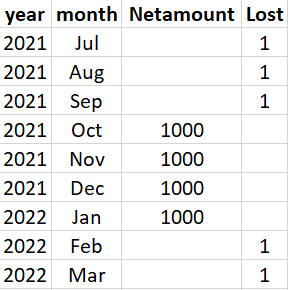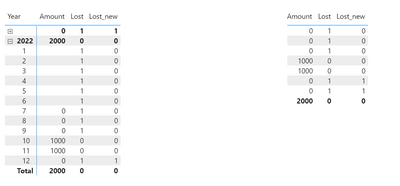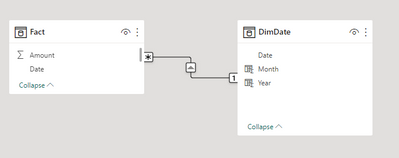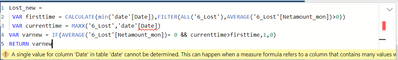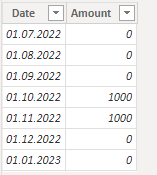Join us at FabCon Vienna from September 15-18, 2025
The ultimate Fabric, Power BI, SQL, and AI community-led learning event. Save €200 with code FABCOMM.
Get registered- Power BI forums
- Get Help with Power BI
- Desktop
- Service
- Report Server
- Power Query
- Mobile Apps
- Developer
- DAX Commands and Tips
- Custom Visuals Development Discussion
- Health and Life Sciences
- Power BI Spanish forums
- Translated Spanish Desktop
- Training and Consulting
- Instructor Led Training
- Dashboard in a Day for Women, by Women
- Galleries
- Data Stories Gallery
- Themes Gallery
- Contests Gallery
- Quick Measures Gallery
- Notebook Gallery
- Translytical Task Flow Gallery
- TMDL Gallery
- R Script Showcase
- Webinars and Video Gallery
- Ideas
- Custom Visuals Ideas (read-only)
- Issues
- Issues
- Events
- Upcoming Events
Enhance your career with this limited time 50% discount on Fabric and Power BI exams. Ends August 31st. Request your voucher.
- Power BI forums
- Forums
- Get Help with Power BI
- DAX Commands and Tips
- Don't count before starting date
- Subscribe to RSS Feed
- Mark Topic as New
- Mark Topic as Read
- Float this Topic for Current User
- Bookmark
- Subscribe
- Printer Friendly Page
- Mark as New
- Bookmark
- Subscribe
- Mute
- Subscribe to RSS Feed
- Permalink
- Report Inappropriate Content
Don't count before starting date
Hello,
I try to count my lost customers and my visual looks like
where Lost = IF([Netamount_mon])=BLANK(),1,0) and year and month come from a date table.
Since customer A first purchased date is Oct 2021, it should not count as lost.
I tried IF('Date'[Date] < [first purchased date], BLANK(),...), but the date table does not work with IF function.
Happy for any idea.
Thanks a lot
Solved! Go to Solution.
- Mark as New
- Bookmark
- Subscribe
- Mute
- Subscribe to RSS Feed
- Permalink
- Report Inappropriate Content
Works fine in may case: (right the table via dimDate)
Can you post your data model please?
Did I answer your question? Mark my post as a solution!
Proud to be a Super User!
- Mark as New
- Bookmark
- Subscribe
- Mute
- Subscribe to RSS Feed
- Permalink
- Report Inappropriate Content
Works fine in may case: (right the table via dimDate)
Can you post your data model please?
Did I answer your question? Mark my post as a solution!
Proud to be a Super User!
- Mark as New
- Bookmark
- Subscribe
- Mute
- Subscribe to RSS Feed
- Permalink
- Report Inappropriate Content
aaaahhhh, my relationship was not correct. Thank so much. Now it works. 😇😇😇😇😇😇😇😇😇
- Mark as New
- Bookmark
- Subscribe
- Mute
- Subscribe to RSS Feed
- Permalink
- Report Inappropriate Content
Thanks for your help. When I try your DAX I receive the same error 😞
My Date comes from a different Date Table. This is exactly where I struggle
I should mention that I tried it as a measure
- Mark as New
- Bookmark
- Subscribe
- Mute
- Subscribe to RSS Feed
- Permalink
- Report Inappropriate Content
You have to use the by VAR firstime the date column from "6_lost"
VAR currenttime you have to use the date column from "6_lost"
Did I answer your question? Mark my post as a solution!
Proud to be a Super User!
- Mark as New
- Bookmark
- Subscribe
- Mute
- Subscribe to RSS Feed
- Permalink
- Report Inappropriate Content
My solution: Tabelle2
Via DAX, your old value:
Lost = IF(sum(Tabelle2[Amount])>0,0,1)
Lost_new =
VAR firsttime = CALCULATE(min(Tabelle2[Date]),FILTER(ALL(Tabelle2),Tabelle2[Amount]>0))
VAR currenttime = MAXX(Tabelle2,Tabelle2[Date])
VAR varnew = IF(sum(Tabelle2[Amount])= 0 && currenttime>firsttime,1,0)
RETURN varnew
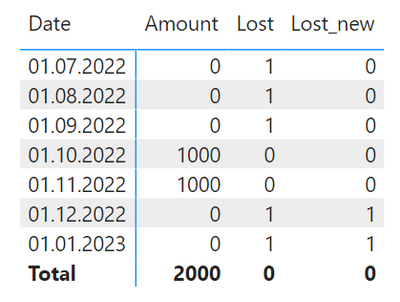
Did I answer your question? Mark my post as a solution!
Proud to be a Super User!
Helpful resources
| User | Count |
|---|---|
| 11 | |
| 8 | |
| 6 | |
| 6 | |
| 6 |
| User | Count |
|---|---|
| 23 | |
| 14 | |
| 13 | |
| 10 | |
| 8 |