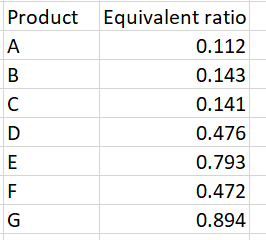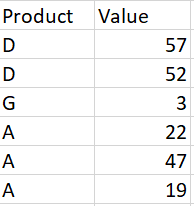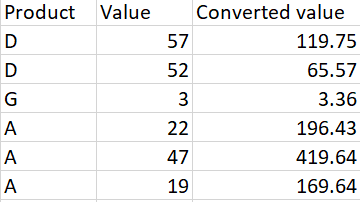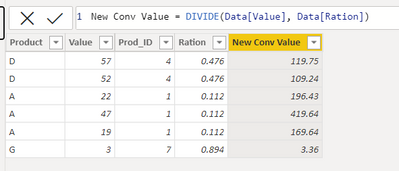- Power BI forums
- Updates
- News & Announcements
- Get Help with Power BI
- Desktop
- Service
- Report Server
- Power Query
- Mobile Apps
- Developer
- DAX Commands and Tips
- Custom Visuals Development Discussion
- Health and Life Sciences
- Power BI Spanish forums
- Translated Spanish Desktop
- Power Platform Integration - Better Together!
- Power Platform Integrations (Read-only)
- Power Platform and Dynamics 365 Integrations (Read-only)
- Training and Consulting
- Instructor Led Training
- Dashboard in a Day for Women, by Women
- Galleries
- Community Connections & How-To Videos
- COVID-19 Data Stories Gallery
- Themes Gallery
- Data Stories Gallery
- R Script Showcase
- Webinars and Video Gallery
- Quick Measures Gallery
- 2021 MSBizAppsSummit Gallery
- 2020 MSBizAppsSummit Gallery
- 2019 MSBizAppsSummit Gallery
- Events
- Ideas
- Custom Visuals Ideas
- Issues
- Issues
- Events
- Upcoming Events
- Community Blog
- Power BI Community Blog
- Custom Visuals Community Blog
- Community Support
- Community Accounts & Registration
- Using the Community
- Community Feedback
Earn a 50% discount on the DP-600 certification exam by completing the Fabric 30 Days to Learn It challenge.
- Power BI forums
- Forums
- Get Help with Power BI
- DAX Commands and Tips
- Re: Divide value according to category in other ta...
- Subscribe to RSS Feed
- Mark Topic as New
- Mark Topic as Read
- Float this Topic for Current User
- Bookmark
- Subscribe
- Printer Friendly Page
- Mark as New
- Bookmark
- Subscribe
- Mute
- Subscribe to RSS Feed
- Permalink
- Report Inappropriate Content
Divide value according to category in other table
I have two tables, the first shows the products and their ratio. The second shows the product and their values. I wish to create a new column to calculate the converted value (value/ratio) according to the respective product category. I tried to make a one-to-many relationship from first table to second table by linking 'product'. However, it only allows many-to-many relationship and both direction. How to make it one-to-many relationship and single direction? Any help given is appreciated. Thank you.
First table:
Second table:
Expected output:
Solved! Go to Solution.
- Mark as New
- Bookmark
- Subscribe
- Mute
- Subscribe to RSS Feed
- Permalink
- Report Inappropriate Content
Hi:
I beleive answer is same (actually provide Calc Col and Measure). The main thing was to answer the relationship question. Please see attached for that part. I hope this helps..
https://drive.google.com/file/d/1n_q1I9SuwHTEZXTSTQDFjQnX39uG0BXl/view?usp=sharing
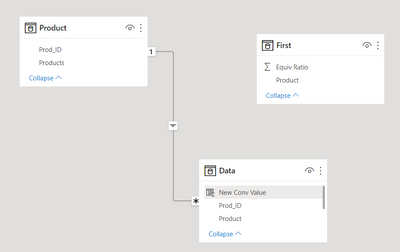
- Mark as New
- Bookmark
- Subscribe
- Mute
- Subscribe to RSS Feed
- Permalink
- Report Inappropriate Content
Hi:
I beleive answer is same (actually provide Calc Col and Measure). The main thing was to answer the relationship question. Please see attached for that part. I hope this helps..
https://drive.google.com/file/d/1n_q1I9SuwHTEZXTSTQDFjQnX39uG0BXl/view?usp=sharing
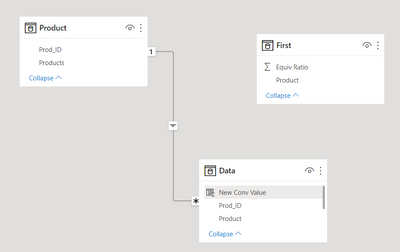
- Mark as New
- Bookmark
- Subscribe
- Mute
- Subscribe to RSS Feed
- Permalink
- Report Inappropriate Content
Did you manually type in the Prod_ID column in the Data table?
- Mark as New
- Bookmark
- Subscribe
- Mute
- Subscribe to RSS Feed
- Permalink
- Report Inappropriate Content
Hi @Anonymous .
You can create a summary table using "SUMMARIZE'.
You can write your DAX as ;
See below output;
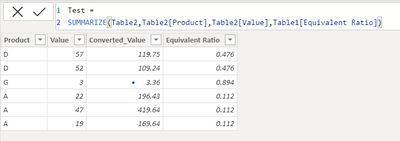
Thanks,
Sanket
If this post helps, then mark it as "Accept as Solution" and give it a thumbs up.
- Mark as New
- Bookmark
- Subscribe
- Mute
- Subscribe to RSS Feed
- Permalink
- Report Inappropriate Content
sry but I am not sure why the table 1 does not show up in the summarize function
Helpful resources
| User | Count |
|---|---|
| 50 | |
| 23 | |
| 18 | |
| 18 | |
| 14 |
| User | Count |
|---|---|
| 91 | |
| 84 | |
| 43 | |
| 26 | |
| 21 |