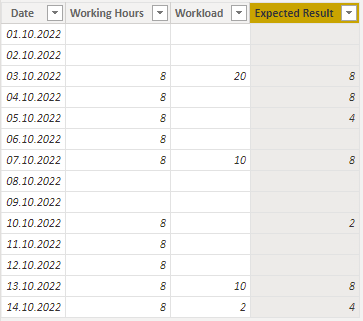Party with Power BI’s own Guy in a Cube
Power BI is turning 10! Tune in for a special live episode on July 24 with behind-the-scenes stories, product evolution highlights, and a sneak peek at what’s in store for the future.
Save the date- Power BI forums
- Get Help with Power BI
- Desktop
- Service
- Report Server
- Power Query
- Mobile Apps
- Developer
- DAX Commands and Tips
- Custom Visuals Development Discussion
- Health and Life Sciences
- Power BI Spanish forums
- Translated Spanish Desktop
- Training and Consulting
- Instructor Led Training
- Dashboard in a Day for Women, by Women
- Galleries
- Data Stories Gallery
- Themes Gallery
- Contests Gallery
- Quick Measures Gallery
- Notebook Gallery
- Translytical Task Flow Gallery
- TMDL Gallery
- R Script Showcase
- Webinars and Video Gallery
- Ideas
- Custom Visuals Ideas (read-only)
- Issues
- Issues
- Events
- Upcoming Events
Enhance your career with this limited time 50% discount on Fabric and Power BI exams. Ends August 31st. Request your voucher.
- Power BI forums
- Forums
- Get Help with Power BI
- DAX Commands and Tips
- Distribute remaining workload of employee over fol...
- Subscribe to RSS Feed
- Mark Topic as New
- Mark Topic as Read
- Float this Topic for Current User
- Bookmark
- Subscribe
- Printer Friendly Page
- Mark as New
- Bookmark
- Subscribe
- Mute
- Subscribe to RSS Feed
- Permalink
- Report Inappropriate Content
Distribute remaining workload of employee over following days
Hello everyone,
the following example describes an employee who has a certain amount of time per day (Column Working Hours) to complete his workload (Column Workload). This workload may exceed the daily working hours of the employee. Thus the remaining workload has to be completed on the following working days until the job is done. I want to calculate in a calculated column with DAX how many hours the employee spends per day to complete his workload (Column Expected Result).
OneDrive link to pbix file: https://1drv.ms/u/s!AsTk_qcLgouZrxXJkYlX3owxuTvg?e=0PAZ9M
Is there a way to achieve this goal? I failed to solve this issue so far, because all my approaches tend to be recursive. I always stumble over circular dependencies.
Best regards,
Julian
- Mark as New
- Bookmark
- Subscribe
- Mute
- Subscribe to RSS Feed
- Permalink
- Report Inappropriate Content
Because such things should be calculated in Power Query, not in DAX.
- Mark as New
- Bookmark
- Subscribe
- Mute
- Subscribe to RSS Feed
- Permalink
- Report Inappropriate Content
Thank you for the reply,
i am afraid that i am dependent on DAX because my planned calculation is an extension of an already existing report. My example is simplified. The working hours are calculated by a bunch of complicated measures whose results are not available in the power query transformation stage.
Helpful resources
| User | Count |
|---|---|
| 25 | |
| 12 | |
| 8 | |
| 7 | |
| 7 |
| User | Count |
|---|---|
| 25 | |
| 12 | |
| 11 | |
| 10 | |
| 6 |