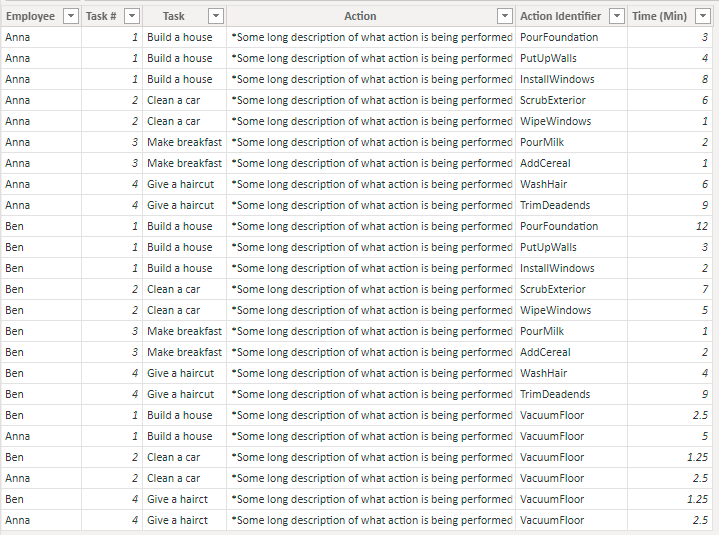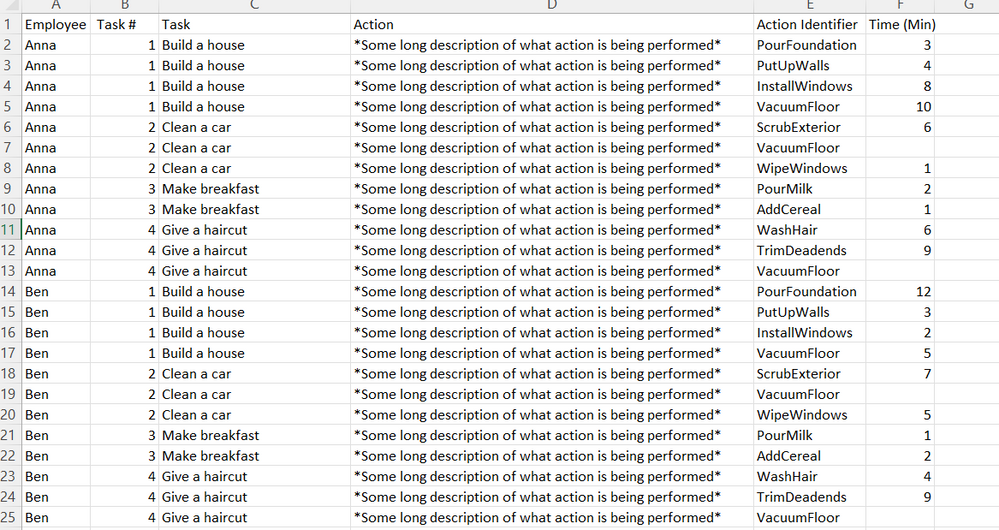- Power BI forums
- Updates
- News & Announcements
- Get Help with Power BI
- Desktop
- Service
- Report Server
- Power Query
- Mobile Apps
- Developer
- DAX Commands and Tips
- Custom Visuals Development Discussion
- Health and Life Sciences
- Power BI Spanish forums
- Translated Spanish Desktop
- Power Platform Integration - Better Together!
- Power Platform Integrations (Read-only)
- Power Platform and Dynamics 365 Integrations (Read-only)
- Training and Consulting
- Instructor Led Training
- Dashboard in a Day for Women, by Women
- Galleries
- Community Connections & How-To Videos
- COVID-19 Data Stories Gallery
- Themes Gallery
- Data Stories Gallery
- R Script Showcase
- Webinars and Video Gallery
- Quick Measures Gallery
- 2021 MSBizAppsSummit Gallery
- 2020 MSBizAppsSummit Gallery
- 2019 MSBizAppsSummit Gallery
- Events
- Ideas
- Custom Visuals Ideas
- Issues
- Issues
- Events
- Upcoming Events
- Community Blog
- Power BI Community Blog
- Custom Visuals Community Blog
- Community Support
- Community Accounts & Registration
- Using the Community
- Community Feedback
Register now to learn Fabric in free live sessions led by the best Microsoft experts. From Apr 16 to May 9, in English and Spanish.
- Power BI forums
- Forums
- Get Help with Power BI
- DAX Commands and Tips
- Distribute % of Time
- Subscribe to RSS Feed
- Mark Topic as New
- Mark Topic as Read
- Float this Topic for Current User
- Bookmark
- Subscribe
- Printer Friendly Page
- Mark as New
- Bookmark
- Subscribe
- Mute
- Subscribe to RSS Feed
- Permalink
- Report Inappropriate Content
Distribute % of Time
I have a table with columns showing:
1) users: the name of the person performing the task
2) tasks: a desciption of what a specific user is doing
3) task numbers: a number (1-21) given to the task so that you can identify the task without having a long description
4) actions: a description of an action being done by a user; multiple actions can make up a single task or a single task can consist of only one action
5) action identifiers: a special name given to each action in each task so that you can identify the action without having a long description
6) times: the amount of time a user spent on an action (in minutes)
There should not be any duplicates of action identifiers because each task consists of actions unique to that task; However, it was discovered that one action could apply to two other tasks (3 tasks total with the same action). This means we would have 3 instances of the action so there would be duplicates of the action identifier.
Let's say the action showed up for tasks 5, 9, and 10. What I did was put the time associated with that action to just one task, let's say it was task number 5. Once it was assigned to the single task (task 5), I wanted to distribute the time outside of query editory.
1) 50% to the original task that had 100% of the time (task 5)
2) 25% to the second task that would use this action (task 9)
3) 25% to the second task that would use this action (task 10)
I wasn't sure how to do this so I was hoping I could get some assistance.
- Mark as New
- Bookmark
- Subscribe
- Mute
- Subscribe to RSS Feed
- Permalink
- Report Inappropriate Content
@buchabl
Here is a sample file with the solution https://www.dropbox.com/t/hL6nwfkufCgQryUU
In order to re-add the deleted columns we need to genereate a new table as follows
Full Data =
VAR Task1Table =
FILTER ('Data', 'Data'[Task #] = 1 && 'Data'[Action Identifier] = "VacuumFloor" )
VAR SelectedData =
SELECTCOLUMNS ( Task1Table, "Employee", [Employee], "Original Time", [Time (Min)] )
VAR Task1ToAdd =
ADDCOLUMNS ( SelectedData, "Task #", 1, "Task", "Build a house", "Action", "*Some long description of what action is being performed*", "Action Identifier", "VacuumFloor", "Time (Min)", [Original Time]/2 )
VAR Task2ToAdd =
ADDCOLUMNS ( SelectedData, "Task #", 2, "Task", "Clean a car", "Action", "*Some long description of what action is being performed*", "Action Identifier", "VacuumFloor", "Time (Min)", [Original Time]/4 )
VAR Task4ToAdd =
ADDCOLUMNS ( SelectedData, "Task #", 4, "Task", "Give a hairct", "Action", "*Some long description of what action is being performed*", "Action Identifier", "VacuumFloor", "Time (Min)", [Original Time]/4 )
VAR AllTasksToAdd =
SELECTCOLUMNS ( UNION ( Task1ToAdd, Task2ToAdd, Task4ToAdd ), "Employee", [Employee], "Task #", [Task #], "Task", [Task], "Action", [Action], "Action Identifier", [Action Identifier], "Time (Min)", [Time (Min)] )
RETURN
UNION ( EXCEPT ( Data, Task1Table ), AllTasksToAdd )
- Mark as New
- Bookmark
- Subscribe
- Mute
- Subscribe to RSS Feed
- Permalink
- Report Inappropriate Content
Hi @buchabl
new column =
VAR ActionTime =
SUMX(CALCULATETABLE ( Data, ALLEXCEPT ( Data, Data[action identifier)), Data[Time] )
RETURN
IF ( Data[Time] > 0, 0.5*ActionTime, 0.25*ActionTime)
- Mark as New
- Bookmark
- Subscribe
- Mute
- Subscribe to RSS Feed
- Permalink
- Report Inappropriate Content
I think I am a little confused on how to use this logic so I am providing a table in hopes you can elaborate on what values go where....
I have the action identifier "VacuumFloor" occur in 3 different tasks (1, 2, and 4) so right now all time for VacuumFloor is going to task 1 because we technically cannot have duplicates for action identifiers but I want only 50% of the total VacuumFloor time to go to task 1, then 25% to task 2, and the remaining 25% to task 4.
- Mark as New
- Bookmark
- Subscribe
- Mute
- Subscribe to RSS Feed
- Permalink
- Report Inappropriate Content
@buchabl
Here is a sample file for your reference https://www.dropbox.com/t/8MdXdQ39uvh9SEnj
In order to re-add the removed rows we have to create a new table. However, the modified time column is first added to the original table
Time (Min) Modified =
VAR ActionTable =
CALCULATETABLE ( Data, ALLEXCEPT ( Data, Data[Action Identifier] ) )
VAR ActionTime =
SUMX ( ActionTable, Data[Time (Min)] )
VAR Result =
IF (
Data[Action Identifier] <> "VacuumFloor",
Data[Time (Min)],
0.5 * DIVIDE ( ActionTime, COUNTROWS ( ActionTable ) )
)
RETURN
Result
As per sample data the total time available in the table for VacuumFloor is 10 + 5 = 15 and this time will be distributed as follows:
- 50% (7.5 min) to task 1 (split in to two records, esch of 3.5min)
- 50% (3.5 min) to task 2 (split in to two records, esch of 1.75min)
- 50% (3.5 min) to task 4 (split in to two records, esch of 1.75min)
Please let me know if above assumption is wrong.
The appended table code is
Full Data =
VAR VacuumFloorTime =
CALCULATE ( SUM (Data[Time (Min) Modified] ), Data[Action Identifier] = "VacuumFloor" )
VAR SelectedData =
SELECTCOLUMNS ( Data, "Employee", Data[Employee], "Task #", Data[Task #], "Task", Data[Task],"Action", Data[Action] )
VAR DistinctTask =
DISTINCT ( SelectedData )
VAR Task2 =
FILTER ( DistinctTask, [Task #] = 2 )
VAR Task2ToAdd =
ADDCOLUMNS (
Task2,
"Action Identifier", "VacuumFloor", "Time (Min)", "", "Time (Min) Modified", 0.5 * DIVIDE ( VacuumFloorTime, COUNTROWS ( Task2 ) )
)
VAR Task4 =
FILTER ( DistinctTask, [Task #] = 4 )
VAR Task4ToAdd =
ADDCOLUMNS (
Task4,
"Action Identifier", "VacuumFloor", "Time (Min)", "", "Time (Min) Modified", 0.5 * DIVIDE ( VacuumFloorTime, COUNTROWS ( Task4 ) )
)
RETURN
UNION ( Data, Task2ToAdd, Task4ToAdd )
- Mark as New
- Bookmark
- Subscribe
- Mute
- Subscribe to RSS Feed
- Permalink
- Report Inappropriate Content
@tamerj1 The only issue is that I need to distribute the time for each instance it occurs individually for each user so the 10 would be distributed and then the 5 would be distributed seperately; So it would be 5 min to task 1 and 2.5 min to task 2 and 2.5 min to task 4 in the first instance and then distributing the second instance seperately but using the same proportions
- Mark as New
- Bookmark
- Subscribe
- Mute
- Subscribe to RSS Feed
- Permalink
- Report Inappropriate Content
This should work only for "VacuumFloor" as the only identifier which has duplicates. If you need something more genersl please let me know.
new column =
VAR ActionTime =
CALCULATE ( SUM ( Data[Time] ), ALLEXCEPT ( Data, Data[Action Identifier] ) )
RETURN
IF (
Data[Action Identifier] <> "VacuumFloor",
Data[Time],
IF ( Data[Time] > 0, 0.5 * ActionTime, 0.25 * ActionTime )
)- Mark as New
- Bookmark
- Subscribe
- Mute
- Subscribe to RSS Feed
- Permalink
- Report Inappropriate Content
Okay, I think it's starting to make more sense but still isn't quite giving me what I need after testing it with the data I am working with... assume that "VacuumFloor" is part of tasks 1, 2, and 4 as in the picture from my previous reply but the difference is that VacuumFloor is not visibly listed under any of the tasks but task 1. We know that VacuumFloor exists in tasks 2 & 4 but it is not technically there in the table because the duplicates were deleted in PowerQuery. So how would things change if I wanted 25% of the time from VacuumFloor in task 1 to be added to task 2 and task 4 so that VacuumFloor in task 1 would only have 50% of the total time it originally had
- Mark as New
- Bookmark
- Subscribe
- Mute
- Subscribe to RSS Feed
- Permalink
- Report Inappropriate Content
@tamerj1 OR if I wanted to add 25% of the VacuumFloor time in task 1 to an action identifier that is unique to task 2 and then the other 25% to another action identifier that is unique to task 4 so again there would only be 50% of the original total time left under VacuumFloors in task 1
- Mark as New
- Bookmark
- Subscribe
- Mute
- Subscribe to RSS Feed
- Permalink
- Report Inappropriate Content
- Mark as New
- Bookmark
- Subscribe
- Mute
- Subscribe to RSS Feed
- Permalink
- Report Inappropriate Content
This is more general. Incase you more than one identifier that has duplicates.
new column =
VAR ActionTable =
CALCULATETABLE ( Data, ALLEXCEPT ( Data, Data[Action Identifier] ) )
VAR TotalActionTime =
SUMX ( ActionTable, Data[Time] )
VAR MaxActionTime =
MAXX ( ActionTable, Data[Time] )
RETURN
IF (
TotalActionTime <> MaxActionTime && COUNTROWS ( ActionTable ) <> 1,
Data[Time],
IF ( Data[Time] > 0, 0.5 * ActionTime, 0.25 * ActionTime )
)
- Mark as New
- Bookmark
- Subscribe
- Mute
- Subscribe to RSS Feed
- Permalink
- Report Inappropriate Content
- Mark as New
- Bookmark
- Subscribe
- Mute
- Subscribe to RSS Feed
- Permalink
- Report Inappropriate Content
Hi @buchabl ,
There are some ways to do this in Power Query as well as in DAX. The DAX method would be more effective and efficient in my mind. Therefore, if I can figure out how, I am going to move this over to the Developer forum so the individuals there can do this much much quicker than I could.
Did I answer your question? Mark my post as a solution!
Proud to be a Datanaut!
Private message me for consulting or training needs.
Helpful resources

Microsoft Fabric Learn Together
Covering the world! 9:00-10:30 AM Sydney, 4:00-5:30 PM CET (Paris/Berlin), 7:00-8:30 PM Mexico City

Power BI Monthly Update - April 2024
Check out the April 2024 Power BI update to learn about new features.

| User | Count |
|---|---|
| 43 | |
| 25 | |
| 19 | |
| 16 | |
| 8 |
| User | Count |
|---|---|
| 59 | |
| 50 | |
| 44 | |
| 21 | |
| 19 |