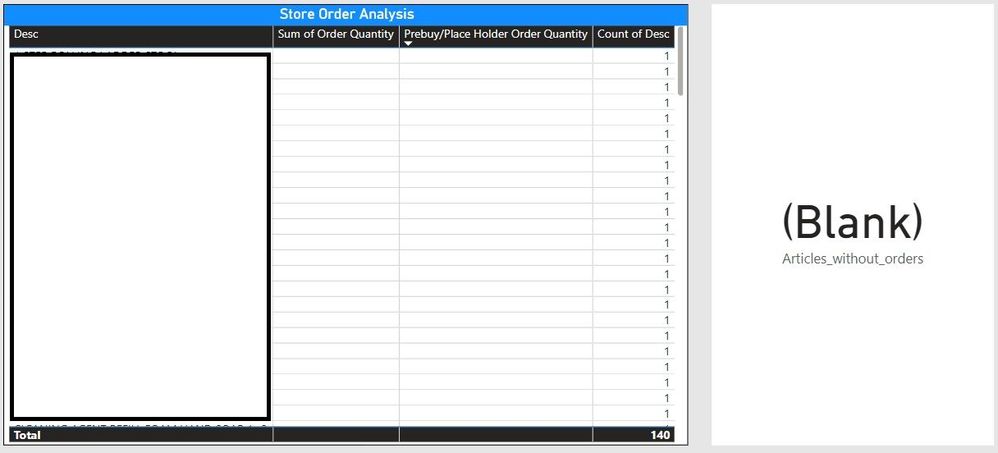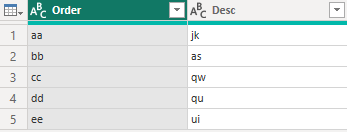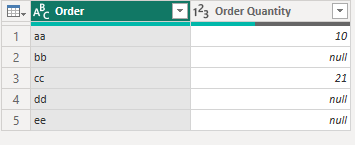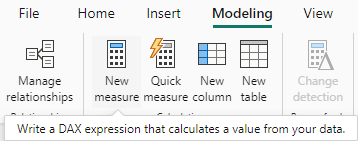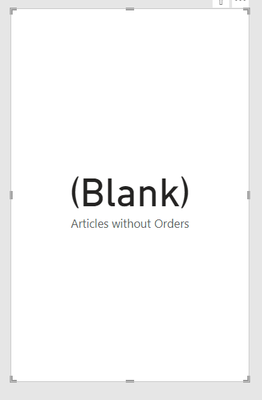FabCon is coming to Atlanta
Join us at FabCon Atlanta from March 16 - 20, 2026, for the ultimate Fabric, Power BI, AI and SQL community-led event. Save $200 with code FABCOMM.
Register now!- Power BI forums
- Get Help with Power BI
- Desktop
- Service
- Report Server
- Power Query
- Mobile Apps
- Developer
- DAX Commands and Tips
- Custom Visuals Development Discussion
- Health and Life Sciences
- Power BI Spanish forums
- Translated Spanish Desktop
- Training and Consulting
- Instructor Led Training
- Dashboard in a Day for Women, by Women
- Galleries
- Data Stories Gallery
- Themes Gallery
- Contests Gallery
- Quick Measures Gallery
- Notebook Gallery
- Translytical Task Flow Gallery
- TMDL Gallery
- R Script Showcase
- Webinars and Video Gallery
- Ideas
- Custom Visuals Ideas (read-only)
- Issues
- Issues
- Events
- Upcoming Events
Calling all Data Engineers! Fabric Data Engineer (Exam DP-700) live sessions are back! Starting October 16th. Sign up.
- Power BI forums
- Forums
- Get Help with Power BI
- DAX Commands and Tips
- Distinct Count of Blank Lines
- Subscribe to RSS Feed
- Mark Topic as New
- Mark Topic as Read
- Float this Topic for Current User
- Bookmark
- Subscribe
- Printer Friendly Page
- Mark as New
- Bookmark
- Subscribe
- Mute
- Subscribe to RSS Feed
- Permalink
- Report Inappropriate Content
Distinct Count of Blank Lines
Hey Everyone, i am essentially needing a distinct count of all the lines below (displayed in the left) to be reflected in the card to the right. I need a calculation to look at a distinct count of all items which have a blank in order quantity (disregard the placeholder coulumn). I essentially need the Count of Desc column of 140 to be reflected in the card to the right.
My table names are Articles (i am using Desc in this table), Purchase History ( I am using Order Quantity in this table)
- Mark as New
- Bookmark
- Subscribe
- Mute
- Subscribe to RSS Feed
- Permalink
- Report Inappropriate Content
Hi @aadelacr ,
If I understand correctly, the issue is that you don’t know how to display the selection in the details page. Please try the following methods and check if they can solve your problem:
1.Create the simple tables.
2.Click on Modeling in the top menu, then click on New Measure.
3.Enter the following DAX formula for the measure:
Articles_without_orders =
CALCULATE (
DISTINCTCOUNT ( Articles[Desc] ),
FILTER ( 'Purchase History', ISBLANK ( 'Purchase History'[Order Quantity] ) )
)
4.Add the measure to a card visual to display the distinct count of blank lines.
If the above ones can’t help you get it working, could you please provide more raw data(exclude sensitive data) with Text format to make a deep troubleshooting? It would be helpful to find out the solution.
Looking forward to your replay.
Best Regards,
Wisdom Wu
- Mark as New
- Bookmark
- Subscribe
- Mute
- Subscribe to RSS Feed
- Permalink
- Report Inappropriate Content
Still recieving a "blank" when inserting it into the card.
Sample data:
Articles Table
| Item | Item Desc |
| a | Chair |
| b | Stool |
| c | Gloves |
| d | Box Cutter |
| e | Latter |
Purchase History
| Order # | Item # | Item Desc | Order Quant |
| 12345 | a | Chair | 100 |
| 11223 | a | Chair | 150 |
| 11234 | b | Stool | 300 |
| 99564 | c | Gloves | 60 |
| 45013 | c | Gloves | 30 |
I have a many to one relationship where the "Articles" table filters "Purchase History"