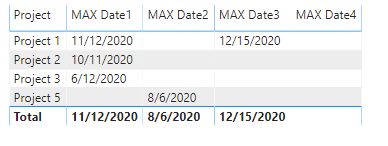Huge last-minute discounts for FabCon Vienna from September 15-18, 2025
Supplies are limited. Contact info@espc.tech right away to save your spot before the conference sells out.
Get your discount- Power BI forums
- Get Help with Power BI
- Desktop
- Service
- Report Server
- Power Query
- Mobile Apps
- Developer
- DAX Commands and Tips
- Custom Visuals Development Discussion
- Health and Life Sciences
- Power BI Spanish forums
- Translated Spanish Desktop
- Training and Consulting
- Instructor Led Training
- Dashboard in a Day for Women, by Women
- Galleries
- Data Stories Gallery
- Themes Gallery
- Contests Gallery
- Quick Measures Gallery
- Notebook Gallery
- Translytical Task Flow Gallery
- TMDL Gallery
- R Script Showcase
- Webinars and Video Gallery
- Ideas
- Custom Visuals Ideas (read-only)
- Issues
- Issues
- Events
- Upcoming Events
Score big with last-minute savings on the final tickets to FabCon Vienna. Secure your discount
- Power BI forums
- Forums
- Get Help with Power BI
- DAX Commands and Tips
- Delete empty rows using Power BI DAX
- Subscribe to RSS Feed
- Mark Topic as New
- Mark Topic as Read
- Float this Topic for Current User
- Bookmark
- Subscribe
- Printer Friendly Page
- Mark as New
- Bookmark
- Subscribe
- Mute
- Subscribe to RSS Feed
- Permalink
- Report Inappropriate Content
Delete empty rows using Power BI DAX
Hello Power BI Community Members,
Below represents a dummy Power BI table with one ID Column, Four date columns and one project name column which makes a couple of duplicates.
Here one project name had the date information which I need and one did not have any date data that means I want to delete the duplicate rows where there is no data under the 'dates' columns.
I want to delete these empty rows (i.e. Project 1 with ID 111, Project 3 and Project 4) by using the Power BI DAX.
Can anyone suggest to me what I have to do in this case?
Thanks in Advance!!!
- Mark as New
- Bookmark
- Subscribe
- Mute
- Subscribe to RSS Feed
- Permalink
- Report Inappropriate Content
also, you can try a calculated column
isThereAnyDate = if(ISBLANK('Table'[Date1]) && ISBLANK('Table'[Date2]) && ISBLANK('Table'[Date3]) && ISBLANK('Table'[Date4]),false(),true())then filter your data by isThereAnyDate = true condition
do not hesitate to give a kudo to useful posts and mark solutions as solution
- Mark as New
- Bookmark
- Subscribe
- Mute
- Subscribe to RSS Feed
- Permalink
- Report Inappropriate Content
there are 2 options
first (and prefferably from my point of view), you can just set as inactive "Show items with no data" in visual field Project name settings
second, you can create a calculated table like
Filtered Table = FILTER(
ALL('Table'),
NOT(ISBLANK('Table'[Date1])) || NOT(ISBLANK('Table'[Date2])) || NOT(ISBLANK('Table'[Date3])) || NOT(ISBLANK('Table'[Date4]))
)
do not hesitate to give a kudo to useful posts and mark solutions as solution
- Mark as New
- Bookmark
- Subscribe
- Mute
- Subscribe to RSS Feed
- Permalink
- Report Inappropriate Content
Interesting approach above. I attempted the above solution and resulted in an error.
However, I was able to replicate a solution using measures to calculate the MAX Date for each date column.
MAX Date1 = MAX ( table[date1] )
MAX Date2 = MAX ( table[date2] )
MAX Date3 = MAX ( table[date3] )
MAX Date4 = MAX ( table[date4] )
Visual is Table w/
Project, and the newly created measures.
- Mark as New
- Bookmark
- Subscribe
- Mute
- Subscribe to RSS Feed
- Permalink
- Report Inappropriate Content
i see the only possible error in the statement above - using comma "," as delimiter but not semicolon ":". It is the locale question and it is not error
do not hesitate to give a kudo to useful posts and mark solutions as solution
Helpful resources
| User | Count |
|---|---|
| 12 | |
| 11 | |
| 8 | |
| 6 | |
| 6 |
| User | Count |
|---|---|
| 25 | |
| 19 | |
| 14 | |
| 10 | |
| 7 |