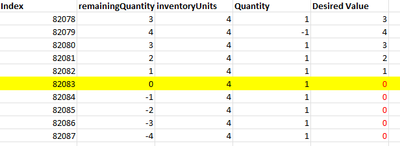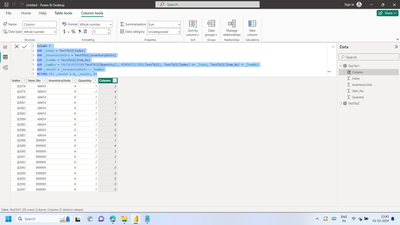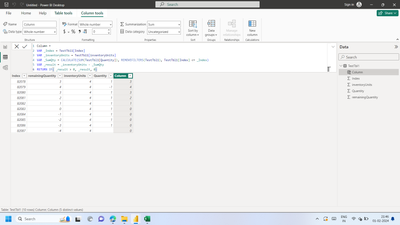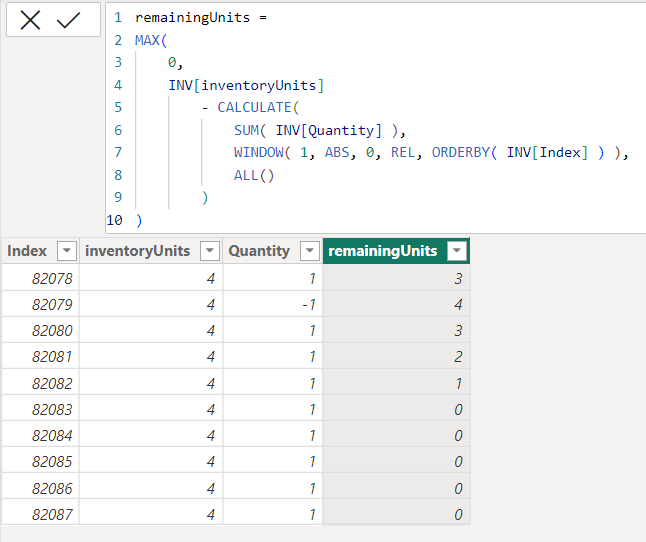Join us at FabCon Vienna from September 15-18, 2025
The ultimate Fabric, Power BI, SQL, and AI community-led learning event. Save €200 with code FABCOMM.
Get registered- Power BI forums
- Get Help with Power BI
- Desktop
- Service
- Report Server
- Power Query
- Mobile Apps
- Developer
- DAX Commands and Tips
- Custom Visuals Development Discussion
- Health and Life Sciences
- Power BI Spanish forums
- Translated Spanish Desktop
- Training and Consulting
- Instructor Led Training
- Dashboard in a Day for Women, by Women
- Galleries
- Data Stories Gallery
- Themes Gallery
- Contests Gallery
- Quick Measures Gallery
- Notebook Gallery
- Translytical Task Flow Gallery
- TMDL Gallery
- R Script Showcase
- Webinars and Video Gallery
- Ideas
- Custom Visuals Ideas (read-only)
- Issues
- Issues
- Events
- Upcoming Events
Enhance your career with this limited time 50% discount on Fabric and Power BI exams. Ends September 15. Request your voucher.
- Power BI forums
- Forums
- Get Help with Power BI
- DAX Commands and Tips
- Deduct values until it turns 0 then use 0
- Subscribe to RSS Feed
- Mark Topic as New
- Mark Topic as Read
- Float this Topic for Current User
- Bookmark
- Subscribe
- Printer Friendly Page
- Mark as New
- Bookmark
- Subscribe
- Mute
- Subscribe to RSS Feed
- Permalink
- Report Inappropriate Content
Deduct values until it turns 0 then use 0
Dear friends,
I am working on a measure called 'remainingQuanity' that deducts the [Quantity] from [Inventory Units].
Sample table:
| Index | remainingQuantity | inventoryUnits | Quantity |
| 82078 | 3 | 4 | 1 |
| 82079 | 4 | 4 | -1 |
| 82080 | 3 | 4 | 1 |
| 82081 | 2 | 4 | 1 |
| 82082 | 1 | 4 | 1 |
| 82083 | 0 | 4 | 1 |
| 82084 | -1 | 4 | 1 |
| 82085 | -2 | 4 | 1 |
| 82086 | -3 | 4 | 1 |
| 82087 | -4 | 4 | 1 |
Once the [remainingUnits] becomes 0 it should use 0 instead of the calculation:
It's sound so easy, but what's the right dax?
Thank you
Solved! Go to Solution.
- Mark as New
- Bookmark
- Subscribe
- Mute
- Subscribe to RSS Feed
- Permalink
- Report Inappropriate Content
Hi @Powerwoman ,
- Mark as New
- Bookmark
- Subscribe
- Mute
- Subscribe to RSS Feed
- Permalink
- Report Inappropriate Content
ok, update:
I need this calculation to be done by item no.
Is that possible?
| Index | Item_No | inventoryUnits | Quantity |
| 82078 | 048454 | 4 | 1 |
| 82079 | 048454 | 4 | -1 |
| 82080 | 048454 | 4 | 1 |
| 82081 | 048454 | 4 | 1 |
| 82082 | 048454 | 4 | 1 |
| 82083 | 048454 | 4 | 1 |
| 82084 | 048454 | 4 | 1 |
| 82085 | 048454 | 4 | 1 |
| 82086 | 048454 | 4 | 1 |
| 82087 | 048454 | 4 | 1 |
| 82088 | 999999 | 4 | 1 |
| 82089 | 999999 | 4 | -1 |
| 82090 | 999999 | 4 | 1 |
| 82091 | 999999 | 4 | 1 |
| 82092 | 999999 | 4 | 1 |
| 82093 | 999999 | 4 | 1 |
| 82094 | 999999 | 4 | 1 |
| 82095 | 999999 | 4 | 1 |
| 82096 | 999999 | 4 | 1 |
| 82097 | 999999 | 4 | 1 |
- Mark as New
- Bookmark
- Subscribe
- Mute
- Subscribe to RSS Feed
- Permalink
- Report Inappropriate Content
Hi @Powerwoman
Another method, as calculated column
- Mark as New
- Bookmark
- Subscribe
- Mute
- Subscribe to RSS Feed
- Permalink
- Report Inappropriate Content
Hi @talespin,
this works fine, thank you.
Can it be done by item no as well?
| Index | Item_No | inventoryUnits | Quantity |
| 82078 | 048454 | 4 | 1 |
| 82079 | 048454 | 4 | -1 |
| 82080 | 048454 | 4 | 1 |
| 82081 | 048454 | 4 | 1 |
| 82082 | 048454 | 4 | 1 |
| 82083 | 048454 | 4 | 1 |
| 82084 | 048454 | 4 | 1 |
| 82085 | 048454 | 4 | 1 |
| 82086 | 048454 | 4 | 1 |
| 82087 | 048454 | 4 | 1 |
| 82088 | 999999 | 4 | 1 |
| 82089 | 999999 | 4 | -1 |
| 82090 | 999999 | 4 | 1 |
| 82091 | 999999 | 4 | 1 |
| 82092 | 999999 | 4 | 1 |
| 82093 | 999999 | 4 | 1 |
| 82094 | 999999 | 4 | 1 |
| 82095 | 999999 | 4 | 1 |
| 82096 | 999999 | 4 | 1 |
| 82097 | 999999 | 4 | 1 |
- Mark as New
- Bookmark
- Subscribe
- Mute
- Subscribe to RSS Feed
- Permalink
- Report Inappropriate Content
Hi @Powerwoman ,
- Mark as New
- Bookmark
- Subscribe
- Mute
- Subscribe to RSS Feed
- Permalink
- Report Inappropriate Content
Hi @talespin
Thanks for your solution.
The only 'bad' thing was that it killed my Power BI desktop because the original table had 90.000 rows.
My solution to this:
Different calculation of the 'running Total'
var _runningTotalQuantity =
sumx(
FILTER(
all(table),
table[Item_No] = EARLIER(table[Item_No]) &&
table[Index] <= EARLIER(table[Index])
),
table[Quantity]
)
- Mark as New
- Bookmark
- Subscribe
- Mute
- Subscribe to RSS Feed
- Permalink
- Report Inappropriate Content
hi @Powerwoman
90,000 shouldn't be a problem, if possible please share pbix file, removing any sensitive data.
- Mark as New
- Bookmark
- Subscribe
- Mute
- Subscribe to RSS Feed
- Permalink
- Report Inappropriate Content
- Mark as New
- Bookmark
- Subscribe
- Mute
- Subscribe to RSS Feed
- Permalink
- Report Inappropriate Content
Hi @talespin ,
great! That would be item no & index.
The table is already sorted this way.
Can it be grouped by item no and sorted by index?
- Mark as New
- Bookmark
- Subscribe
- Mute
- Subscribe to RSS Feed
- Permalink
- Report Inappropriate Content
Expertise = List.Accumulate( {Days as from Today}, {Skills and Knowledge}, (Current, Everyday) => Current & Day.LearnAndPractise(Everyday) ) |
- Mark as New
- Bookmark
- Subscribe
- Mute
- Subscribe to RSS Feed
- Permalink
- Report Inappropriate Content
Hi @ThxAlot ,
it seems like this is working.
Can it be done by item no as well?
| Index | Item_No | inventoryUnits | Quantity |
| 82078 | 048454 | 4 | 1 |
| 82079 | 048454 | 4 | -1 |
| 82080 | 048454 | 4 | 1 |
| 82081 | 048454 | 4 | 1 |
| 82082 | 048454 | 4 | 1 |
| 82083 | 048454 | 4 | 1 |
| 82084 | 048454 | 4 | 1 |
| 82085 | 048454 | 4 | 1 |
| 82086 | 048454 | 4 | 1 |
| 82087 | 048454 | 4 | 1 |
| 82088 | 999999 | 4 | 1 |
| 82089 | 999999 | 4 | -1 |
| 82090 | 999999 | 4 | 1 |
| 82091 | 999999 | 4 | 1 |
| 82092 | 999999 | 4 | 1 |
| 82093 | 999999 | 4 | 1 |
| 82094 | 999999 | 4 | 1 |
| 82095 | 999999 | 4 | 1 |
| 82096 | 999999 | 4 | 1 |
| 82097 | 999999 | 4 | 1 |
- Mark as New
- Bookmark
- Subscribe
- Mute
- Subscribe to RSS Feed
- Permalink
- Report Inappropriate Content
@Powerwoman , Try using below method
RemainingQuantity =
CALCULATE(
SUMX(
FILTER(
ALL('YourTable'),
'YourTable'[Index] <= MAX('YourTable'[Index])
),
'YourTable'[Quantity]
),
FILTER(
ALL('YourTable'),
'YourTable'[Index] <= MAX('YourTable'[Index])
)
)
Please accept as solution and give kudos if it helps
Proud to be a Super User! | 
|
Helpful resources
| User | Count |
|---|---|
| 15 | |
| 12 | |
| 8 | |
| 7 | |
| 7 |
| User | Count |
|---|---|
| 24 | |
| 21 | |
| 12 | |
| 10 | |
| 7 |