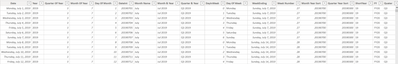Join us at FabCon Vienna from September 15-18, 2025
The ultimate Fabric, Power BI, SQL, and AI community-led learning event. Save €200 with code FABCOMM.
Get registered- Power BI forums
- Get Help with Power BI
- Desktop
- Service
- Report Server
- Power Query
- Mobile Apps
- Developer
- DAX Commands and Tips
- Custom Visuals Development Discussion
- Health and Life Sciences
- Power BI Spanish forums
- Translated Spanish Desktop
- Training and Consulting
- Instructor Led Training
- Dashboard in a Day for Women, by Women
- Galleries
- Data Stories Gallery
- Themes Gallery
- Contests Gallery
- Quick Measures Gallery
- Notebook Gallery
- Translytical Task Flow Gallery
- TMDL Gallery
- R Script Showcase
- Webinars and Video Gallery
- Ideas
- Custom Visuals Ideas (read-only)
- Issues
- Issues
- Events
- Upcoming Events
Compete to become Power BI Data Viz World Champion! First round ends August 18th. Get started.
- Power BI forums
- Forums
- Get Help with Power BI
- DAX Commands and Tips
- Days in Current Month
- Subscribe to RSS Feed
- Mark Topic as New
- Mark Topic as Read
- Float this Topic for Current User
- Bookmark
- Subscribe
- Printer Friendly Page
- Mark as New
- Bookmark
- Subscribe
- Mute
- Subscribe to RSS Feed
- Permalink
- Report Inappropriate Content
Days in Current Month
Hello All,
I want to return the number of days in July and I used the measure below measure. It returns 30 days instead of 31 days.
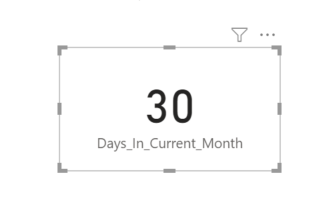
Solved! Go to Solution.
- Mark as New
- Bookmark
- Subscribe
- Mute
- Subscribe to RSS Feed
- Permalink
- Report Inappropriate Content
If you meant currently selected month then you can use
Days in current month =
COUNTROWS ( VALUES ( Dates[Date] ) )or
Days in current month = DISTINCTCOUNT( Dates[Date] )if you meant in July 2020 then
Days in current month =
COUNTROWS (
FILTER (
Dates,
Dates[Month Number] = MONTH ( TODAY () )
&& Dates[Calendar Year Number] = YEAR ( TODAY () )
)
)- Mark as New
- Bookmark
- Subscribe
- Mute
- Subscribe to RSS Feed
- Permalink
- Report Inappropriate Content
- Mark as New
- Bookmark
- Subscribe
- Mute
- Subscribe to RSS Feed
- Permalink
- Report Inappropriate Content
If you meant currently selected month then you can use
Days in current month =
COUNTROWS ( VALUES ( Dates[Date] ) )or
Days in current month = DISTINCTCOUNT( Dates[Date] )if you meant in July 2020 then
Days in current month =
COUNTROWS (
FILTER (
Dates,
Dates[Month Number] = MONTH ( TODAY () )
&& Dates[Calendar Year Number] = YEAR ( TODAY () )
)
)- Mark as New
- Bookmark
- Subscribe
- Mute
- Subscribe to RSS Feed
- Permalink
- Report Inappropriate Content
I am looking for a measure that will return the number of days in any current month. July is now the current month so it should return 31 days, Next month is August , when we enter August it shoukd return 31 day as well.
i tried your suggestions, measure number 3 returned blank days. please explain what the year number is suppose to stand for , as i dont have that in my date table.
A snip of my date table below and also the measure below.
thank you
- Mark as New
- Bookmark
- Subscribe
- Mute
- Subscribe to RSS Feed
- Permalink
- Report Inappropriate Content
- Mark as New
- Bookmark
- Subscribe
- Mute
- Subscribe to RSS Feed
- Permalink
- Report Inappropriate Content
- Mark as New
- Bookmark
- Subscribe
- Mute
- Subscribe to RSS Feed
- Permalink
- Report Inappropriate Content
Hi @Selded ,
The above solution looks correct.
However you can try,
Create a Calculated Column in your Date Table.
YearMonthnumber = FORMAT ( Dates[Date],"YYYYM")
Then create a measure
Days in current Month =
VAR _month =
MONTH (
TODAY ()
)
VAR _year =
YEAR (
TODAY ()
)
RETURN
COUNTROWS (
FILTER (
ALL ( Dates ),
Dates[YearMonthnumber]
= CONCATENATE (
_year,
_month
)
)
)
Regards,
Harsh Nathani
Appreciate with a Kudos!! (Click the Thumbs Up Button)
Did I answer your question? Mark my post as a solution!
- Mark as New
- Bookmark
- Subscribe
- Mute
- Subscribe to RSS Feed
- Permalink
- Report Inappropriate Content
Helpful resources
| User | Count |
|---|---|
| 24 | |
| 10 | |
| 8 | |
| 7 | |
| 6 |
| User | Count |
|---|---|
| 32 | |
| 12 | |
| 10 | |
| 10 | |
| 9 |