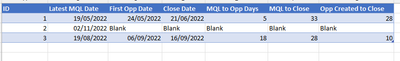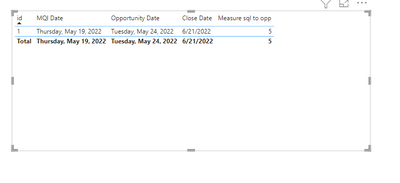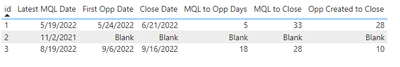FabCon is coming to Atlanta
Join us at FabCon Atlanta from March 16 - 20, 2026, for the ultimate Fabric, Power BI, AI and SQL community-led event. Save $200 with code FABCOMM.
Register now!- Power BI forums
- Get Help with Power BI
- Desktop
- Service
- Report Server
- Power Query
- Mobile Apps
- Developer
- DAX Commands and Tips
- Custom Visuals Development Discussion
- Health and Life Sciences
- Power BI Spanish forums
- Translated Spanish Desktop
- Training and Consulting
- Instructor Led Training
- Dashboard in a Day for Women, by Women
- Galleries
- Data Stories Gallery
- Themes Gallery
- Contests Gallery
- Quick Measures Gallery
- Notebook Gallery
- Translytical Task Flow Gallery
- TMDL Gallery
- R Script Showcase
- Webinars and Video Gallery
- Ideas
- Custom Visuals Ideas (read-only)
- Issues
- Issues
- Events
- Upcoming Events
To celebrate FabCon Vienna, we are offering 50% off select exams. Ends October 3rd. Request your discount now.
- Power BI forums
- Forums
- Get Help with Power BI
- DAX Commands and Tips
- Re: Days Between Dates DAX
- Subscribe to RSS Feed
- Mark Topic as New
- Mark Topic as Read
- Float this Topic for Current User
- Bookmark
- Subscribe
- Printer Friendly Page
- Mark as New
- Bookmark
- Subscribe
- Mute
- Subscribe to RSS Feed
- Permalink
- Report Inappropriate Content
Days Between Dates DAX
Hi,
I am looking to get days between certain dates to then show as an average in a matrix table / table. I would like to use a DAX measure and not add any further columns to my model.
I have two tables that have a relationship, Dimension Lead to Opp and FACT Lead to Opp, relationship view is available on attached PBI file.
I would like to see days between the 3 dates below:
- Start Opportunity Date – Start MQL Date
- Close Date – Start MQL Date
- Close Date – Start Opportunity Date
I would like to show 0 or blank if the Start MQL date is blank to be able to exclude them from the average calculation. As it has not entered the criteria for the calculation. Also blanks if any of the three fields are blank I would like to show blank as the result so it does not impact averages when I am giving a total number.
https://1drv.ms/u/s!AivZWzcfJJzngSP8be8JmJ8xq91l?e=MYiZ33
Expected Results attached.
- Mark as New
- Bookmark
- Subscribe
- Mute
- Subscribe to RSS Feed
- Permalink
- Report Inappropriate Content
hello i know most of the solution but i dont know how to ignore blanks
Measure sql to opp =
VAR _mql = LASTDATE('DIMENSION LEAD TO OPP'[start_mql_date])
VAR _opp = FIRSTDATE('DIMENSION LEAD TO OPP'[start_opportunity_date])
RETURN
COUNTROWS(CALENDAR(_mql,_opp))-1
but for when opp is blank or any date is blank it gives error
- Mark as New
- Bookmark
- Subscribe
- Mute
- Subscribe to RSS Feed
- Permalink
- Report Inappropriate Content
Thanks for the suggestion, it has not worked due to "Calendar function can not be Blank value"
- Mark as New
- Bookmark
- Subscribe
- Mute
- Subscribe to RSS Feed
- Permalink
- Report Inappropriate Content
Hi @antlufc ,
Firstly, please make sure [start_mql_date] and [start_opportunity_date] in "DIMENSION LEAD TO OPP" and [close_date] in "FACT LEAD TO OPP" are date type.
Then you can create measures as below to achieve your goal.
Latest MQL Date =
VAR _DATE = MAX('DIMENSION LEAD TO OPP'[start_mql_date])
RETURN
IF(_DATE = BLANK(),"Blank",_DATE)First Opp Date =
VAR _DATE = MAX('DIMENSION LEAD TO OPP'[start_opportunity_date])
RETURN
IF(_DATE = BLANK(),"Blank",_DATE)Close Date =
VAR _DATE =
CALCULATE(MAX('FACT LEAD TO OPP'[close_date]),FILTER(ALL('FACT LEAD TO OPP'),'FACT LEAD TO OPP'[lead_to_opportunity_id] = MAX('DIMENSION LEAD TO OPP'[id])))
RETURN
IF(_DATE = BLANK(),"Blank",_DATE)MQL to Opp Days =
VAR _DIFF = DATEDIFF(MAX('DIMENSION LEAD TO OPP'[start_mql_date]),MAX('DIMENSION LEAD TO OPP'[start_opportunity_date]),DAY)
RETURN
IF(_DIFF = BLANK(),"Blank",_DIFF)MQL to Close =
VAR _MQL = MAX('DIMENSION LEAD TO OPP'[start_mql_date])
VAR _CLOSE = CALCULATE(MAX('FACT LEAD TO OPP'[close_date]),FILTER(ALL('FACT LEAD TO OPP'),'FACT LEAD TO OPP'[lead_to_opportunity_id] = MAX('DIMENSION LEAD TO OPP'[id])))
VAR _DIFF = DATEDIFF(_MQL,_CLOSE,DAY)
RETURN
IF(_DIFF = BLANK(),"Blank",_DIFF)Opp Created to Close =
VAR _Opp = MAX('DIMENSION LEAD TO OPP'[start_opportunity_date])
VAR _CLOSE = CALCULATE(MAX('FACT LEAD TO OPP'[close_date]),FILTER(ALL('FACT LEAD TO OPP'),'FACT LEAD TO OPP'[lead_to_opportunity_id] = MAX('DIMENSION LEAD TO OPP'[id])))
VAR _DIFF = DATEDIFF(_Opp,_CLOSE,DAY)
RETURN
IF(_DIFF = BLANK(),"Blank",_DIFF)Result is as below.
Best Regards,
Rico Zhou
If this post helps, then please consider Accept it as the solution to help the other members find it more quickly.
- Mark as New
- Bookmark
- Subscribe
- Mute
- Subscribe to RSS Feed
- Permalink
- Report Inappropriate Content
I have an issue where the start mql date and start opp date are the same date ths is returning blanks however in this instance i would like it to return 0.
This would also be the case when start opp date and close opp date would be the same.
- Mark as New
- Bookmark
- Subscribe
- Mute
- Subscribe to RSS Feed
- Permalink
- Report Inappropriate Content
Hi! @antlufc
I am unable to access your file. Can you copy paste your sample data.
If my response has successfully addressed your question or concern, I kindly request that you mark this post as resolved. Additionally, if you found my assistance helpful, a thumbs-up would be greatly appreciated.
Thanks,
Ankit Kukreja
www.linkedin.com/in/ankit-kukreja1904
- Mark as New
- Bookmark
- Subscribe
- Mute
- Subscribe to RSS Feed
- Permalink
- Report Inappropriate Content
I have amended the link can you let me know if you can now access?
Helpful resources
| User | Count |
|---|---|
| 15 | |
| 11 | |
| 6 | |
| 6 | |
| 5 |
| User | Count |
|---|---|
| 29 | |
| 17 | |
| 11 | |
| 7 | |
| 5 |