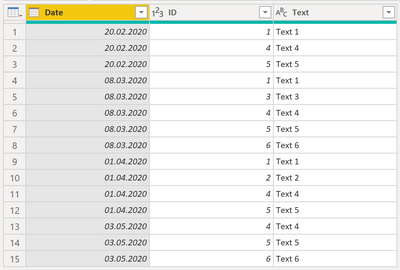Fabric Data Days starts November 4th!
Advance your Data & AI career with 50 days of live learning, dataviz contests, hands-on challenges, study groups & certifications and more!
Get registered- Power BI forums
- Get Help with Power BI
- Desktop
- Service
- Report Server
- Power Query
- Mobile Apps
- Developer
- DAX Commands and Tips
- Custom Visuals Development Discussion
- Health and Life Sciences
- Power BI Spanish forums
- Translated Spanish Desktop
- Training and Consulting
- Instructor Led Training
- Dashboard in a Day for Women, by Women
- Galleries
- Data Stories Gallery
- Themes Gallery
- Contests Gallery
- QuickViz Gallery
- Quick Measures Gallery
- Visual Calculations Gallery
- Notebook Gallery
- Translytical Task Flow Gallery
- TMDL Gallery
- R Script Showcase
- Webinars and Video Gallery
- Ideas
- Custom Visuals Ideas (read-only)
- Issues
- Issues
- Events
- Upcoming Events
Get Fabric Certified for FREE during Fabric Data Days. Don't miss your chance! Request now
- Power BI forums
- Forums
- Get Help with Power BI
- DAX Commands and Tips
- Date parameter for DAX table comparison
- Subscribe to RSS Feed
- Mark Topic as New
- Mark Topic as Read
- Float this Topic for Current User
- Bookmark
- Subscribe
- Printer Friendly Page
- Mark as New
- Bookmark
- Subscribe
- Mute
- Subscribe to RSS Feed
- Permalink
- Report Inappropriate Content
Date parameter for DAX table comparison
Hi!
I have to create a table comparison within Power BI. Here´s demo data for better understanding. I have one table which consists of a number of IDs for some timestamps:
I have to create a comparison for two timestamps, which shows, which IDs are recorded on one timestamp but not the other, and which IDs are recorded on both timestamps. For this I have created a calculated column which allows to filter:
Intersection =
VAR Date1 = DATE(2020,4,1)
VAR Date2 = DATE(2020,5,3)
VAR Table1 = FILTER(TestTable, [Date]=Date1)
VAR Table2 = FILTER(TestTable, [Date]=Date2)
return IF(AND([Date]<>Date1,[Date]<>Date2),"irrelevant",
IF(NOT(CONTAINS(Table1, [ID], [ID])), "not included in Date1",
IF(NOT(CONTAINS(Table2, [ID], [ID])), "not included in Date2",
"included in Date1 and Date2")))
This seems to work well, but I need to get the two timestamps as parameter, selectable by the user. The user should be able to select an existing timestamp, not to enter any date (instead of hard coded variables in line 2 and 3 above). How can this be done? Is there any more elegant way to do the comparison?
Attached (corrected link) you´ll find the pbix file. Any comments are appreciated.
Regards,
Thomas
- Mark as New
- Bookmark
- Subscribe
- Mute
- Subscribe to RSS Feed
- Permalink
- Report Inappropriate Content
Hi,
Perhaps the following is what you are looking for. This will check per code if the number of dates is equal to the number of selected dates, if so they appear in both (or more).
PresentInBoth =
var NumberOfDates = CALCULATE(DISTINCTCOUNT(Table1[Date]);all(Table1);ALLSELECTED(Table1[Date]))
return
CALCULATE(DISTINCTCOUNT(Table1[Date])) = NumberOfDates
Kind regards,
Steve.
Please accept as solution if this is what you are looking for.
Proud to be a Super User!
Awesome Keyboard Shortcusts in Power BI, thumbs up if you like the article
My Community Blog Articles (check them out!)
My Blog - Power M code to automatically detect column types -
How to create test data using DAX!
- Mark as New
- Bookmark
- Subscribe
- Mute
- Subscribe to RSS Feed
- Permalink
- Report Inappropriate Content
Hi @stevedep,
thank you for this hint, but I could not manage to get a solution. It seems to me, that it is not possible to use this context, because either it filters the target table in a way not intended, or it does not work at all.
Regards,
Thomas.
Helpful resources

Fabric Data Days
Advance your Data & AI career with 50 days of live learning, contests, hands-on challenges, study groups & certifications and more!

Power BI Monthly Update - October 2025
Check out the October 2025 Power BI update to learn about new features.

| User | Count |
|---|---|
| 8 | |
| 7 | |
| 6 | |
| 5 | |
| 5 |
| User | Count |
|---|---|
| 24 | |
| 11 | |
| 9 | |
| 9 | |
| 8 |