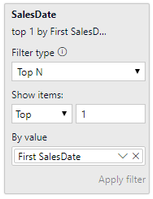Join us at FabCon Vienna from September 15-18, 2025
The ultimate Fabric, Power BI, SQL, and AI community-led learning event. Save €200 with code FABCOMM.
Get registered- Power BI forums
- Get Help with Power BI
- Desktop
- Service
- Report Server
- Power Query
- Mobile Apps
- Developer
- DAX Commands and Tips
- Custom Visuals Development Discussion
- Health and Life Sciences
- Power BI Spanish forums
- Translated Spanish Desktop
- Training and Consulting
- Instructor Led Training
- Dashboard in a Day for Women, by Women
- Galleries
- Data Stories Gallery
- Themes Gallery
- Contests Gallery
- Quick Measures Gallery
- Notebook Gallery
- Translytical Task Flow Gallery
- TMDL Gallery
- R Script Showcase
- Webinars and Video Gallery
- Ideas
- Custom Visuals Ideas (read-only)
- Issues
- Issues
- Events
- Upcoming Events
Enhance your career with this limited time 50% discount on Fabric and Power BI exams. Ends September 15. Request your voucher.
- Power BI forums
- Forums
- Get Help with Power BI
- DAX Commands and Tips
- Date button -1 day and +1 day
- Subscribe to RSS Feed
- Mark Topic as New
- Mark Topic as Read
- Float this Topic for Current User
- Bookmark
- Subscribe
- Printer Friendly Page
- Mark as New
- Bookmark
- Subscribe
- Mute
- Subscribe to RSS Feed
- Permalink
- Report Inappropriate Content
Date button -1 day and +1 day
Table visualization report with 3 sets of data.
Filtered SalesDate column with filter type: Top N, Top 1. So it always shows the latest days data.
For example data goes from 01.jan - today. Filter shows only 23.04 ( latest data was yesterdays data ) but now I need a way to be able to click through days with a button, like back and forth button adding or subtracting 1 day at a time.
I looked into bookmarks but since my default view is changeing everyday I dont know how set filter to show data 2 days ago. I tried looking into DAX to somehow show the default data -1 day but couldn't find anything helpful.
Solved! Go to Solution.
- Mark as New
- Bookmark
- Subscribe
- Mute
- Subscribe to RSS Feed
- Permalink
- Report Inappropriate Content
Best
D
- Mark as New
- Bookmark
- Subscribe
- Mute
- Subscribe to RSS Feed
- Permalink
- Report Inappropriate Content
Hi @Anonymous ,
Can you please explain your issue in detail by sharing some screenshots and smaple data?
Thanks,
Pragati
- Mark as New
- Bookmark
- Subscribe
- Mute
- Subscribe to RSS Feed
- Permalink
- Report Inappropriate Content
Table that shows looks something like this: ( data showing managed by filter - 23.04.2020 )
| data1 | 521512 | 51252155 | 7753223 |
| data2 | 989124 | 79151008 | 7693263 |
| data3 | 852185 | 59128521 | 0521585 |
| data4 | 592152 | 58258581 | 8558215 |
Date table with values ( not shown on the table visualization like above but used as a filter )
| 20200424 |
| 20200423 |
| 20200422 |
| 20200421 |
Filtered like this: ( this filter gives me the results in 23.04.2020 )
Now I need a button idealy like this:
[<-] back 1 day button
[->] forward 1 day button.
Default view should always show the data like in the filter ( latest days data ) like it is now.
Need a back button when pressed it would go back 1 day and show data in 22.04.2020. Click it 1 more time it shows 21.04.2020 data etc. I can not make a new bookmark and have it show 22.04.2020 data in Basic filtering because it would work today but tomorrow is a new day and then it would still bring back to 22.04.2020 but for tomorrow it should bring back to 23.04.2020.
- Mark as New
- Bookmark
- Subscribe
- Mute
- Subscribe to RSS Feed
- Permalink
- Report Inappropriate Content
Best
D
Helpful resources
| User | Count |
|---|---|
| 14 | |
| 12 | |
| 8 | |
| 6 | |
| 5 |
| User | Count |
|---|---|
| 29 | |
| 18 | |
| 13 | |
| 8 | |
| 5 |