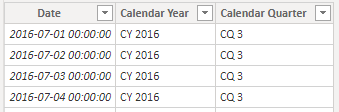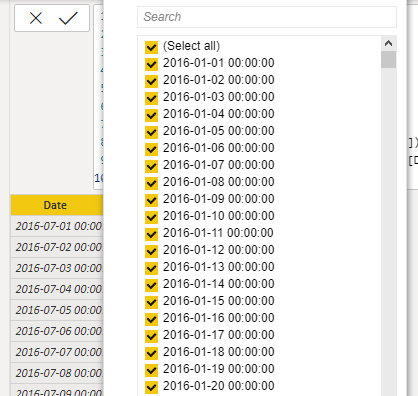Join us at FabCon Vienna from September 15-18, 2025
The ultimate Fabric, Power BI, SQL, and AI community-led learning event. Save €200 with code FABCOMM.
Get registered- Power BI forums
- Get Help with Power BI
- Desktop
- Service
- Report Server
- Power Query
- Mobile Apps
- Developer
- DAX Commands and Tips
- Custom Visuals Development Discussion
- Health and Life Sciences
- Power BI Spanish forums
- Translated Spanish Desktop
- Training and Consulting
- Instructor Led Training
- Dashboard in a Day for Women, by Women
- Galleries
- Data Stories Gallery
- Themes Gallery
- Contests Gallery
- Quick Measures Gallery
- Notebook Gallery
- Translytical Task Flow Gallery
- TMDL Gallery
- R Script Showcase
- Webinars and Video Gallery
- Ideas
- Custom Visuals Ideas (read-only)
- Issues
- Issues
- Events
- Upcoming Events
Enhance your career with this limited time 50% discount on Fabric and Power BI exams. Ends August 31st. Request your voucher.
- Power BI forums
- Forums
- Get Help with Power BI
- DAX Commands and Tips
- Date Table - DAX - CALENDAR() - ADDCOLUMNS() - Qua...
- Subscribe to RSS Feed
- Mark Topic as New
- Mark Topic as Read
- Float this Topic for Current User
- Bookmark
- Subscribe
- Printer Friendly Page
- Mark as New
- Bookmark
- Subscribe
- Mute
- Subscribe to RSS Feed
- Permalink
- Report Inappropriate Content
Date Table - DAX - CALENDAR() - ADDCOLUMNS() - Quarter Issue
Hi,
I create a new Date table with DAX using the CALENDAR() function.
Adding new columns, no problem. When I add a new "Quarter" colum into the table my table stops starting from Jan 1st and move to start from Jul 1st.
I can't understand why. Any help greatly appreciated.
First Variant (correct)
Date =
VAR MinDate = DATE(2016,1,1)
VAR MaxDate = DATE(2021,12,31)
RETURN
ADDCOLUMNS (
CALENDAR(MinDate, MaxDate),
"Calendar Year", "CY " & YEAR ([Date])
)
Result
Second Variant (wrong)
Date =
VAR MinDate = DATE(2016,1,1)
VAR MaxDate = DATE(2021,12,31)
RETURN
ADDCOLUMNS (
CALENDAR(MinDate, MaxDate),
"Calendar Year", "CY " & YEAR ([Date]),
"Calendar Quarter", "CQ " & QUARTER([Date])
)
Result
Where I am wrong?
Thanks
Solved! Go to Solution.
- Mark as New
- Bookmark
- Subscribe
- Mute
- Subscribe to RSS Feed
- Permalink
- Report Inappropriate Content
Hi, @maclura , no worries, those other before July are not gone with the wind; but the mechnism under the hood is not clear.
| Thanks to the great efforts by MS engineers to simplify syntax of DAX! Most beginners are SUCCESSFULLY MISLED to think that they could easily master DAX; but it turns out that the intricacy of the most frequently used RANKX() is still way beyond their comprehension! |
DAX is simple, but NOT EASY! |
- Mark as New
- Bookmark
- Subscribe
- Mute
- Subscribe to RSS Feed
- Permalink
- Report Inappropriate Content
Hi, @maclura , no worries, those other before July are not gone with the wind; but the mechnism under the hood is not clear.
| Thanks to the great efforts by MS engineers to simplify syntax of DAX! Most beginners are SUCCESSFULLY MISLED to think that they could easily master DAX; but it turns out that the intricacy of the most frequently used RANKX() is still way beyond their comprehension! |
DAX is simple, but NOT EASY! |
- Mark as New
- Bookmark
- Subscribe
- Mute
- Subscribe to RSS Feed
- Permalink
- Report Inappropriate Content
I just had the same issue. It is really weird that it would do that. I had to sort the date column in mine asc to see it begining on 1/1/YYYY.
- Mark as New
- Bookmark
- Subscribe
- Mute
- Subscribe to RSS Feed
- Permalink
- Report Inappropriate Content
Thank you @CNENFRNL .
If I was a little more savvy, I would have to get there on my own. But I agree with you, why generated dates are sorted in that way?
- Mark as New
- Bookmark
- Subscribe
- Mute
- Subscribe to RSS Feed
- Permalink
- Report Inappropriate Content
After some other tests, I think it should be something related to a chaching mechanism.
In fact, sorting issues happen not only with rows, but also with columns, when you add more columns into the formula. The new columns are created regardless of their position in the formula.
If you create a new date table, when you run the formula the first time, columns are created in the order they appear into the formula.
Helpful resources
| User | Count |
|---|---|
| 13 | |
| 8 | |
| 6 | |
| 6 | |
| 5 |
| User | Count |
|---|---|
| 24 | |
| 14 | |
| 13 | |
| 8 | |
| 8 |