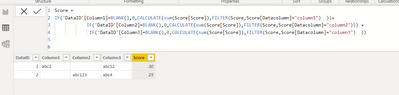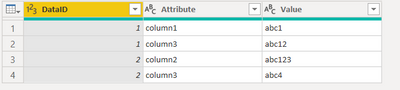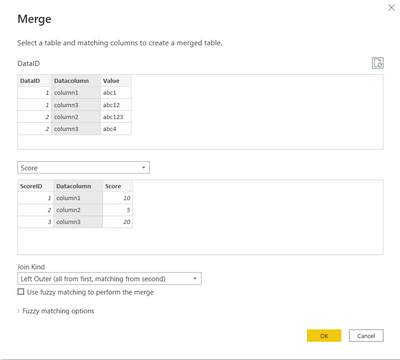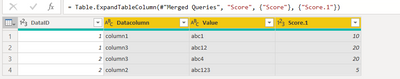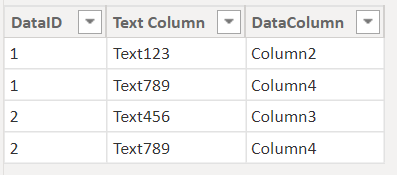Join us at FabCon Vienna from September 15-18, 2025
The ultimate Fabric, Power BI, SQL, and AI community-led learning event. Save €200 with code FABCOMM.
Get registered- Power BI forums
- Get Help with Power BI
- Desktop
- Service
- Report Server
- Power Query
- Mobile Apps
- Developer
- DAX Commands and Tips
- Custom Visuals Development Discussion
- Health and Life Sciences
- Power BI Spanish forums
- Translated Spanish Desktop
- Training and Consulting
- Instructor Led Training
- Dashboard in a Day for Women, by Women
- Galleries
- Data Stories Gallery
- Themes Gallery
- Contests Gallery
- Quick Measures Gallery
- Notebook Gallery
- Translytical Task Flow Gallery
- TMDL Gallery
- R Script Showcase
- Webinars and Video Gallery
- Ideas
- Custom Visuals Ideas (read-only)
- Issues
- Issues
- Events
- Upcoming Events
Compete to become Power BI Data Viz World Champion! First round ends August 18th. Get started.
- Power BI forums
- Forums
- Get Help with Power BI
- DAX Commands and Tips
- Data Mapping based on other table's field name
- Subscribe to RSS Feed
- Mark Topic as New
- Mark Topic as Read
- Float this Topic for Current User
- Bookmark
- Subscribe
- Printer Friendly Page
- Mark as New
- Bookmark
- Subscribe
- Mute
- Subscribe to RSS Feed
- Permalink
- Report Inappropriate Content
Data Mapping based on other table's field name
Hi Community !
As my BI-experiences are more with other tools than PowerBI, I am struggling on this one as I think it should work somehow:
I do have two tables:
Data
| DataID | Column2 | Column3 | Column4 |
| 1 | Text123 | <null> | Text789 |
| 2 | <null> | Text456 | Text789 |
Scoring
| ScoringID | DataColumn | Score |
| 1 | Column2 | 10 |
| 2 | Column3 | 5 |
| 3 | Column4 | 20 |
My issue:
I want to apply a scoring for DataQuality for one of my tables.
Meaning: I have a defined Scoring table applying a score per specific column that should be applied if the datafield is not null.
Based on the example posted, DataID 1 will have a score of 30, while DataID 2 should have a scoring of 25.
So I at least think, that I need something like
if(Data.ColumnName() = [Scoring].[DataColumn], if(isnull([Data].[Column2]),0,1)*[Scoring].[DataColumn])
However, I am stuck due to the lack of PowerBI knowledge as I do not know where exactly to apply and as well how to get this comparision with the field name.
Hope someone can help me out here 🙂
Also, if there are any other or built-in options to do this - very appreciated!
Solved! Go to Solution.
- Mark as New
- Bookmark
- Subscribe
- Mute
- Subscribe to RSS Feed
- Permalink
- Report Inappropriate Content
Hello @CoTheiss
You can create a calculated column in your Data Table as
--------------------------------------------------------------------------------------------------
Also you can achive this by unpivoting Data table col1, col2, col3 in advance editor.
After that you need to merge data table and score table on column "Datacolumn".
After merging your Data table look like this, then you can aggregate the data or create measure to get your desired result.
Regards,
Novil
If I answer your question, please mark my post as a solution.
- Mark as New
- Bookmark
- Subscribe
- Mute
- Subscribe to RSS Feed
- Permalink
- Report Inappropriate Content
Hello @CoTheiss
You can create a calculated column in your Data Table as
--------------------------------------------------------------------------------------------------
Also you can achive this by unpivoting Data table col1, col2, col3 in advance editor.
After that you need to merge data table and score table on column "Datacolumn".
After merging your Data table look like this, then you can aggregate the data or create measure to get your desired result.
Regards,
Novil
If I answer your question, please mark my post as a solution.
- Mark as New
- Bookmark
- Subscribe
- Mute
- Subscribe to RSS Feed
- Permalink
- Report Inappropriate Content
Hi @PawarNovil
I just tried the first approach with the calculated column and it works!
I also learned, that having a datafield with len(Field)=0 does not neccessarily equals blank() - as I needed to adapt the formula to if('Data'[Column2]="",...)
I did not try the second approach (yet) as the first one was sufficient already (and my dataset is quite wide and long)
- Mark as New
- Bookmark
- Subscribe
- Mute
- Subscribe to RSS Feed
- Permalink
- Report Inappropriate Content
@CoTheiss Looks to me like this is only possible when you transpose Table Data:
using DataColumn as key between Data Table and Scoring Table.
BBF
Helpful resources
| User | Count |
|---|---|
| 24 | |
| 10 | |
| 8 | |
| 7 | |
| 6 |
| User | Count |
|---|---|
| 32 | |
| 12 | |
| 10 | |
| 10 | |
| 9 |