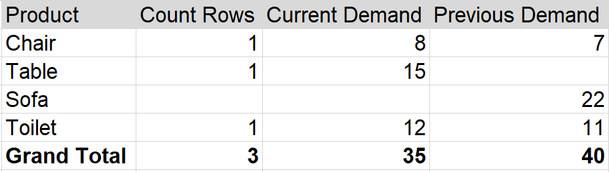FabCon is coming to Atlanta
Join us at FabCon Atlanta from March 16 - 20, 2026, for the ultimate Fabric, Power BI, AI and SQL community-led event. Save $200 with code FABCOMM.
Register now!- Power BI forums
- Get Help with Power BI
- Desktop
- Service
- Report Server
- Power Query
- Mobile Apps
- Developer
- DAX Commands and Tips
- Custom Visuals Development Discussion
- Health and Life Sciences
- Power BI Spanish forums
- Translated Spanish Desktop
- Training and Consulting
- Instructor Led Training
- Dashboard in a Day for Women, by Women
- Galleries
- Data Stories Gallery
- Themes Gallery
- Contests Gallery
- Quick Measures Gallery
- Notebook Gallery
- Translytical Task Flow Gallery
- TMDL Gallery
- R Script Showcase
- Webinars and Video Gallery
- Ideas
- Custom Visuals Ideas (read-only)
- Issues
- Issues
- Events
- Upcoming Events
Join the Fabric FabCon Global Hackathon—running virtually through Nov 3. Open to all skill levels. $10,000 in prizes! Register now.
- Power BI forums
- Forums
- Get Help with Power BI
- DAX Commands and Tips
- DIstinct Count of Category Name Filtered by One of...
- Subscribe to RSS Feed
- Mark Topic as New
- Mark Topic as Read
- Float this Topic for Current User
- Bookmark
- Subscribe
- Printer Friendly Page
- Mark as New
- Bookmark
- Subscribe
- Mute
- Subscribe to RSS Feed
- Permalink
- Report Inappropriate Content
DIstinct Count of Category Name Filtered by One of Multiple Demand Columns
Hi everyone,
I'm unable to get the correct distinct count of my product based on whether there is current demand, while I have two different demand columns which do not overlap in row entries. I provide simplified data in which I want it to be calculated like the following:
As you can see, I want my Product column to be distinctly counted based on whether it is also populated by the Current Demand measure (this measure directly refencing a demand column in my data, since I want to create an explicit rather than implicit measure for Excel use). My thinking has been to create the following: Count=CALCULATE( DISTINCTCOUNT(ProductTable[Product],[Current Demand] <> BLANK()). However, it is not working.
Please note that I don't have access to the most recent DAX functions such as DISTINCTCOUNTNOBLANK, so I hope there is still a way around this.
Any help will be much appreciated.
Solved! Go to Solution.
- Mark as New
- Bookmark
- Subscribe
- Mute
- Subscribe to RSS Feed
- Permalink
- Report Inappropriate Content
Hi @Anonymous
Pease try
COUNTX (
VALUES ( ProductTable[Product] ),
[Current Demand]
)
- Mark as New
- Bookmark
- Subscribe
- Mute
- Subscribe to RSS Feed
- Permalink
- Report Inappropriate Content
That works now, thanks!
- Mark as New
- Bookmark
- Subscribe
- Mute
- Subscribe to RSS Feed
- Permalink
- Report Inappropriate Content
Hi @Anonymous
Pease try
COUNTX (
VALUES ( ProductTable[Product] ),
[Current Demand]
)
Helpful resources
| User | Count |
|---|---|
| 10 | |
| 8 | |
| 5 | |
| 5 | |
| 4 |