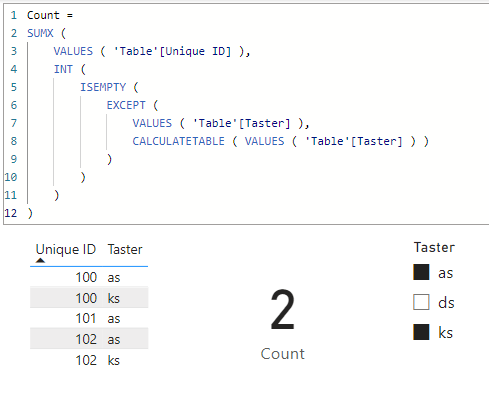- Power BI forums
- Updates
- News & Announcements
- Get Help with Power BI
- Desktop
- Service
- Report Server
- Power Query
- Mobile Apps
- Developer
- DAX Commands and Tips
- Custom Visuals Development Discussion
- Health and Life Sciences
- Power BI Spanish forums
- Translated Spanish Desktop
- Training and Consulting
- Instructor Led Training
- Dashboard in a Day for Women, by Women
- Galleries
- Community Connections & How-To Videos
- COVID-19 Data Stories Gallery
- Themes Gallery
- Data Stories Gallery
- R Script Showcase
- Webinars and Video Gallery
- Quick Measures Gallery
- 2021 MSBizAppsSummit Gallery
- 2020 MSBizAppsSummit Gallery
- 2019 MSBizAppsSummit Gallery
- Events
- Ideas
- Custom Visuals Ideas
- Issues
- Issues
- Events
- Upcoming Events
- Community Blog
- Power BI Community Blog
- Power BI 中文博客
- Community Support
- Community Accounts & Registration
- Using the Community
- Community Feedback
October 28 & 29: Experts share their secrets on how to pass the Fabric Analytics Engineer certification exam—live. Learn more
- Subscribe to RSS Feed
- Mark Topic as New
- Mark Topic as Read
- Float this Topic for Current User
- Bookmark
- Subscribe
- Printer Friendly Page
- Mark as New
- Bookmark
- Subscribe
- Mute
- Subscribe to RSS Feed
- Permalink
- Report Inappropriate Content
DAX
Hello Community,
I have two column in data set which is in below.
I create one slicer with Taster name. with multiple selection. Suppose i select as and ks.
i want distinct count of uniqueID which both taster.
i want 2 answer. one id is 100 and 102
| Unique ID | Taster |
| 100 | as |
| 100 | ks |
| 100 | ds |
| 101 | as |
| 101 | ds |
| 102 | as |
| 102 | ks |
| 102 | ds |
| 102 | as |
Solved! Go to Solution.
- Mark as New
- Bookmark
- Subscribe
- Mute
- Subscribe to RSS Feed
- Permalink
- Report Inappropriate Content
@Dhrutivyasa-070
Apologies for the late response and for misunderstanding the requirement. Please refer to attached sample file file with the proposed solution.
Count =
SUMX (
VALUES ( 'Table'[Unique ID] ),
INT (
ISEMPTY (
EXCEPT (
VALUES ( 'Table'[Taster] ),
CALCULATETABLE ( VALUES ( 'Table'[Taster] ) )
)
)
)
)- Mark as New
- Bookmark
- Subscribe
- Mute
- Subscribe to RSS Feed
- Permalink
- Report Inappropriate Content
Thank You very Much tamerj1.
Its Working Properly.
- Mark as New
- Bookmark
- Subscribe
- Mute
- Subscribe to RSS Feed
- Permalink
- Report Inappropriate Content
- Mark as New
- Bookmark
- Subscribe
- Mute
- Subscribe to RSS Feed
- Permalink
- Report Inappropriate Content
I try same this bus i get anwser is 3.
i want only this unique id which contains both as and ks
- Mark as New
- Bookmark
- Subscribe
- Mute
- Subscribe to RSS Feed
- Permalink
- Report Inappropriate Content
@Dhrutivyasa-070
Apologies for the late response and for misunderstanding the requirement. Please refer to attached sample file file with the proposed solution.
Count =
SUMX (
VALUES ( 'Table'[Unique ID] ),
INT (
ISEMPTY (
EXCEPT (
VALUES ( 'Table'[Taster] ),
CALCULATETABLE ( VALUES ( 'Table'[Taster] ) )
)
)
)
)- Mark as New
- Bookmark
- Subscribe
- Mute
- Subscribe to RSS Feed
- Permalink
- Report Inappropriate Content
Thank You very Much tamerj1.
Its Working Properly.
Helpful resources
| User | Count |
|---|---|
| 30 | |
| 16 | |
| 13 | |
| 12 | |
| 10 |
| User | Count |
|---|---|
| 57 | |
| 19 | |
| 11 | |
| 11 | |
| 9 |