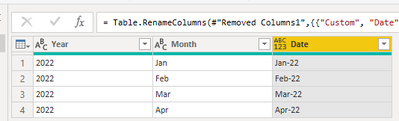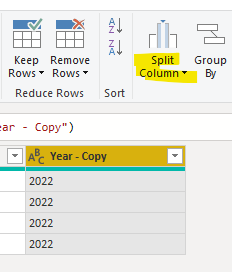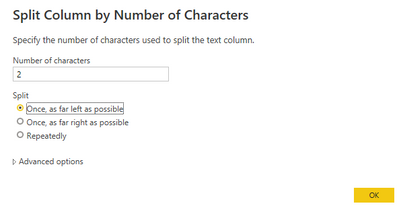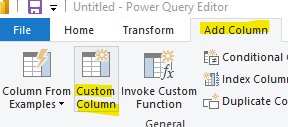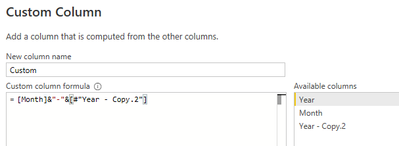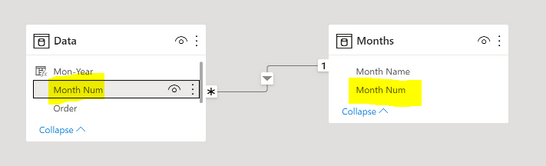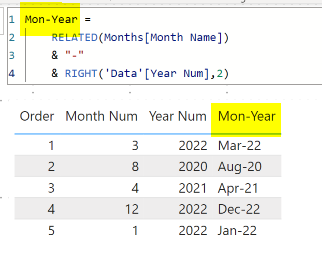FabCon is coming to Atlanta
Join us at FabCon Atlanta from March 16 - 20, 2026, for the ultimate Fabric, Power BI, AI and SQL community-led event. Save $200 with code FABCOMM.
Register now!- Power BI forums
- Get Help with Power BI
- Desktop
- Service
- Report Server
- Power Query
- Mobile Apps
- Developer
- DAX Commands and Tips
- Custom Visuals Development Discussion
- Health and Life Sciences
- Power BI Spanish forums
- Translated Spanish Desktop
- Training and Consulting
- Instructor Led Training
- Dashboard in a Day for Women, by Women
- Galleries
- Data Stories Gallery
- Themes Gallery
- Contests Gallery
- QuickViz Gallery
- Quick Measures Gallery
- Visual Calculations Gallery
- Notebook Gallery
- Translytical Task Flow Gallery
- TMDL Gallery
- R Script Showcase
- Webinars and Video Gallery
- Ideas
- Custom Visuals Ideas (read-only)
- Issues
- Issues
- Events
- Upcoming Events
Get Fabric Certified for FREE during Fabric Data Days. Don't miss your chance! Request now
- Power BI forums
- Forums
- Get Help with Power BI
- DAX Commands and Tips
- DAX - whole number month and year to date format
- Subscribe to RSS Feed
- Mark Topic as New
- Mark Topic as Read
- Float this Topic for Current User
- Bookmark
- Subscribe
- Printer Friendly Page
- Mark as New
- Bookmark
- Subscribe
- Mute
- Subscribe to RSS Feed
- Permalink
- Report Inappropriate Content
DAX - whole number month and year to date format
I have columns that are month and year as whole numbers ...so year is 2022, month is 1,2,3, etc.
I would like to have those columns merge and display as Jan-22, Feb-22, Mar-22, etc
I've tried playing with formatting and switching things to dates but can't quite get there.
Does anyone know what I should be doing to get that result?
Solved! Go to Solution.
- Mark as New
- Bookmark
- Subscribe
- Mute
- Subscribe to RSS Feed
- Permalink
- Report Inappropriate Content
Hi @Anonymous ,
Is this result you want to achieve?
I used power query to complete this process.
Refer to the following steps:
1.transform the type of two cloumns to "Text"
2.duplicate the "Year" column
3.Check this column and select “split column”---"by number of characters", then delete left column
4.choose "add column"---"custom column"
5.write this sytnax:
[Month]&"-"&[#"Year - Copy.2"]6.finally you can get the result.
If this post helps, then please consider Accept it as the solution to help the other members find it more quickly
Best regards.
- Mark as New
- Bookmark
- Subscribe
- Mute
- Subscribe to RSS Feed
- Permalink
- Report Inappropriate Content
Hello @Anonymous
If either reply from @selinaz or myself was helpful, please consider marking them as solutions.
If there is something more that you need, please let us know.
Regards,
Nathan
- Mark as New
- Bookmark
- Subscribe
- Mute
- Subscribe to RSS Feed
- Permalink
- Report Inappropriate Content
Hi @Anonymous ,
Is this result you want to achieve?
I used power query to complete this process.
Refer to the following steps:
1.transform the type of two cloumns to "Text"
2.duplicate the "Year" column
3.Check this column and select “split column”---"by number of characters", then delete left column
4.choose "add column"---"custom column"
5.write this sytnax:
[Month]&"-"&[#"Year - Copy.2"]6.finally you can get the result.
If this post helps, then please consider Accept it as the solution to help the other members find it more quickly
Best regards.
- Mark as New
- Bookmark
- Subscribe
- Mute
- Subscribe to RSS Feed
- Permalink
- Report Inappropriate Content
@Anonymous
1) Create a new table for Months as follows:
2) Create a 1:* relationship between the 2 tables as follows:
3) Create a new calculated column in the 'Data' table as follows:
Regards,
Nathan
Helpful resources

Power BI Monthly Update - November 2025
Check out the November 2025 Power BI update to learn about new features.

Fabric Data Days
Advance your Data & AI career with 50 days of live learning, contests, hands-on challenges, study groups & certifications and more!

| User | Count |
|---|---|
| 9 | |
| 9 | |
| 8 | |
| 6 | |
| 6 |
| User | Count |
|---|---|
| 24 | |
| 20 | |
| 20 | |
| 14 | |
| 14 |