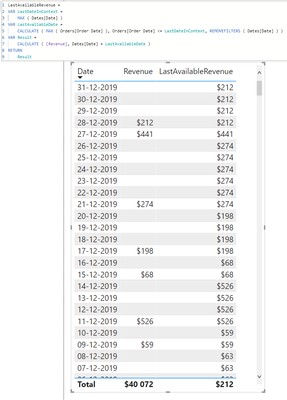FabCon is coming to Atlanta
Join us at FabCon Atlanta from March 16 - 20, 2026, for the ultimate Fabric, Power BI, AI and SQL community-led event. Save $200 with code FABCOMM.
Register now!- Power BI forums
- Get Help with Power BI
- Desktop
- Service
- Report Server
- Power Query
- Mobile Apps
- Developer
- DAX Commands and Tips
- Custom Visuals Development Discussion
- Health and Life Sciences
- Power BI Spanish forums
- Translated Spanish Desktop
- Training and Consulting
- Instructor Led Training
- Dashboard in a Day for Women, by Women
- Galleries
- Data Stories Gallery
- Themes Gallery
- Contests Gallery
- Quick Measures Gallery
- Notebook Gallery
- Translytical Task Flow Gallery
- TMDL Gallery
- R Script Showcase
- Webinars and Video Gallery
- Ideas
- Custom Visuals Ideas (read-only)
- Issues
- Issues
- Events
- Upcoming Events
Join the Fabric FabCon Global Hackathon—running virtually through Nov 3. Open to all skill levels. $10,000 in prizes! Register now.
- Power BI forums
- Forums
- Get Help with Power BI
- DAX Commands and Tips
- DAX to pick data based on previous latest date wit...
- Subscribe to RSS Feed
- Mark Topic as New
- Mark Topic as Read
- Float this Topic for Current User
- Bookmark
- Subscribe
- Printer Friendly Page
- Mark as New
- Bookmark
- Subscribe
- Mute
- Subscribe to RSS Feed
- Permalink
- Report Inappropriate Content
DAX to pick data based on previous latest date with values
Need Help on the below!
I have a factTable like below:
| Date | A | B |
| 01-09-2020 | 1,50,000 | 2,00,000 |
| 06-09-2020 | 1,30,000 | 1,80,000 |
| 10-09-2020 | 1,70,000 | 2,15,000 |
| 20-09-2020 | 1,50,000 | 2,00,000 |
| 26-09-2020 | 1,22,500 | 1,33,500 |
| 27-09-2020 | 2,00,000 | 3,20,000 |
| 28-09-2020 | 2,20,000 | 4,50,000 |
| 02-10-2020 | 1,50,000 | 2,00,000 |
| 07-10-2020 | 1,30,000 | 1,80,000 |
| 11-10-2020 | 1,70,000 | 2,15,000 |
| 21-10-2020 | 1,50,000 | 2,00,000 |
| 27-10-2020 | 1,22,500 | 1,33,500 |
| 28-10-2020 | 2,00,000 | 3,20,000 |
| 29-10-2020 | 2,20,000 | 4,50,000 |
Q: Need a measure to return the values from most recent date of the above table based on my Date selection (Date Table) in the Filter!
example: If I choose any date between: 02-09-2020 to 05-09-2020 in the filter (of Date Table), the measure shall return the values of 01-09-2020 (i.e. 1,50,000 and 2,00,000); similarly if I choose, 27-10-2020 in the filter, I shall get 1,22,500 and 1,33,500 and if I choose, 28-10-2020 in the filter, I shall get 2,00,000 and 3,20,000 against selection.
Thanks in advance!
- Mark as New
- Bookmark
- Subscribe
- Mute
- Subscribe to RSS Feed
- Permalink
- Report Inappropriate Content
@Anonymous and @Greg_Deckler Thanks to both of you! I have mix-matched both of your ideas and got the desired result!
Thank you again for your great help!
- Mark as New
- Bookmark
- Subscribe
- Mute
- Subscribe to RSS Feed
- Permalink
- Report Inappropriate Content
Hi,
Please try something like a code below.
Best regards,
Kamil
- Mark as New
- Bookmark
- Subscribe
- Mute
- Subscribe to RSS Feed
- Permalink
- Report Inappropriate Content
@vkboddapati Try using a Complex Selector: The Complex Selector - Microsoft Power BI Community
For example:
Selector =
VAR __SelectedDate = MAX('Dates'[Date])
VAR __CurrentDate = MAX('Table8'[Date])
VAR __MaxDate = MAXX(FILTER(ALL('Table8'),'Table8'[Date] <= __SelectedDate),[Date])
RETURN
IF(__CurrentDate = __MaxDate,1,0)Follow on LinkedIn
@ me in replies or I'll lose your thread!!!
Instead of a Kudo, please vote for this idea
Become an expert!: Enterprise DNA
External Tools: MSHGQM
YouTube Channel!: Microsoft Hates Greg
Latest book!: DAX For Humans
DAX is easy, CALCULATE makes DAX hard...
Helpful resources
| User | Count |
|---|---|
| 10 | |
| 8 | |
| 5 | |
| 5 | |
| 4 |