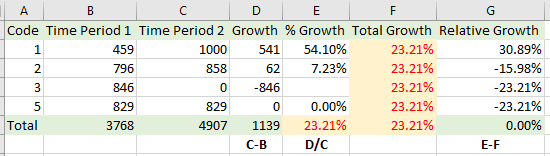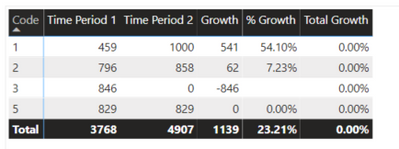Huge last-minute discounts for FabCon Vienna from September 15-18, 2025
Supplies are limited. Contact info@espc.tech right away to save your spot before the conference sells out.
Get your discount- Power BI forums
- Get Help with Power BI
- Desktop
- Service
- Report Server
- Power Query
- Mobile Apps
- Developer
- DAX Commands and Tips
- Custom Visuals Development Discussion
- Health and Life Sciences
- Power BI Spanish forums
- Translated Spanish Desktop
- Training and Consulting
- Instructor Led Training
- Dashboard in a Day for Women, by Women
- Galleries
- Data Stories Gallery
- Themes Gallery
- Contests Gallery
- Quick Measures Gallery
- Notebook Gallery
- Translytical Task Flow Gallery
- TMDL Gallery
- R Script Showcase
- Webinars and Video Gallery
- Ideas
- Custom Visuals Ideas (read-only)
- Issues
- Issues
- Events
- Upcoming Events
Score big with last-minute savings on the final tickets to FabCon Vienna. Secure your discount
- Power BI forums
- Forums
- Get Help with Power BI
- DAX Commands and Tips
- DAX to calculate relative and total percentage gro...
- Subscribe to RSS Feed
- Mark Topic as New
- Mark Topic as Read
- Float this Topic for Current User
- Bookmark
- Subscribe
- Printer Friendly Page
- Mark as New
- Bookmark
- Subscribe
- Mute
- Subscribe to RSS Feed
- Permalink
- Report Inappropriate Content
DAX to calculate relative and total percentage growth based on multiple time selections
I'm trying to calculate few DAX measure to calculate the total balance change between two selected time periods for different codes. The possible outcome would look like:
I have calculated the first 4 DAX measure as follows:
Time Period 1 = VAR _d1 = MIN(data[Date])
RETURN CALCULATE(SUM(data[Balance]), ALLEXCEPT(data,data[Code]),DATESINPERIOD(data[Date], _d1, -6, MONTH)) - CALCULATE(SUM(data[Balance]), ALLEXCEPT(data,data[Code]),DATESINPERIOD(data[Date], _d1, -3, MONTH))Time Period 2 = VAR _d1 = MAX(data[Date])
RETURN CALCULATE(SUM(data[Balance]), ALLEXCEPT(data,data[Code]),DATESINPERIOD(data[Date], _d1, -6, MONTH)) - CALCULATE(SUM(data[Balance]), ALLEXCEPT(data,data[Code]),DATESINPERIOD(data[Date], _d1, -3, MONTH))Growth = [Time Period 2]-[Time Period 1]% Growth = DIVIDE([Growth],[Time Period 2])
I created the following DAX for total growth:
Total Growth = var _d1 = MAX(data[Date])
RETURN CALCULATE([% Growth], data[Date]=_d1,ALL(data))
But I'm sure something's wrong with the formula as I'm not getting any values:
Theoritically 'total growth' is simply the overall growth for all the codes combined(23.21%) in this case which in turn is used to calculate 'relative growth' = % growth - total growth. I'm not able to capture the total growth primarily because it's calculated based on 2 time periods.
Please suggest appropriate modifications to the DAX.
Link to pbix for reference: https://drive.google.com/file/d/14P9YxYbYqEFZ8VSk7cLuR1li4b6g5m9q/view?usp=sharing
Solved! Go to Solution.
- Mark as New
- Bookmark
- Subscribe
- Mute
- Subscribe to RSS Feed
- Permalink
- Report Inappropriate Content
Hi, @Anonymous
I am not sure if I understood correctly, but do you want to show 23.21% for all rows, including the total?
Then, try the below,
Hi, My name is Jihwan Kim.
If this post helps, then please consider accept it as the solution to help other members find it faster.
If this post helps, then please consider accepting it as the solution to help other members find it faster, and give a big thumbs up.
Click here to visit my LinkedIn page
Click here to schedule a short Teams meeting to discuss your question.
- Mark as New
- Bookmark
- Subscribe
- Mute
- Subscribe to RSS Feed
- Permalink
- Report Inappropriate Content
Hi, @Anonymous
I am not sure if I understood correctly, but do you want to show 23.21% for all rows, including the total?
Then, try the below,
Hi, My name is Jihwan Kim.
If this post helps, then please consider accept it as the solution to help other members find it faster.
If this post helps, then please consider accepting it as the solution to help other members find it faster, and give a big thumbs up.
Click here to visit my LinkedIn page
Click here to schedule a short Teams meeting to discuss your question.
- Mark as New
- Bookmark
- Subscribe
- Mute
- Subscribe to RSS Feed
- Permalink
- Report Inappropriate Content
Thanks a lot @Jihwan_Kim this worked like a charm. I always get confused with the 'ALL' function family.
Helpful resources
| User | Count |
|---|---|
| 12 | |
| 11 | |
| 8 | |
| 6 | |
| 6 |
| User | Count |
|---|---|
| 25 | |
| 19 | |
| 14 | |
| 10 | |
| 7 |