Join us at FabCon Vienna from September 15-18, 2025
The ultimate Fabric, Power BI, SQL, and AI community-led learning event. Save €200 with code FABCOMM.
Get registered- Power BI forums
- Get Help with Power BI
- Desktop
- Service
- Report Server
- Power Query
- Mobile Apps
- Developer
- DAX Commands and Tips
- Custom Visuals Development Discussion
- Health and Life Sciences
- Power BI Spanish forums
- Translated Spanish Desktop
- Training and Consulting
- Instructor Led Training
- Dashboard in a Day for Women, by Women
- Galleries
- Data Stories Gallery
- Themes Gallery
- Contests Gallery
- Quick Measures Gallery
- Notebook Gallery
- Translytical Task Flow Gallery
- TMDL Gallery
- R Script Showcase
- Webinars and Video Gallery
- Ideas
- Custom Visuals Ideas (read-only)
- Issues
- Issues
- Events
- Upcoming Events
Enhance your career with this limited time 50% discount on Fabric and Power BI exams. Ends August 31st. Request your voucher.
- Power BI forums
- Forums
- Get Help with Power BI
- DAX Commands and Tips
- DAX syntax help for COUNT number of open items usi...
- Subscribe to RSS Feed
- Mark Topic as New
- Mark Topic as Read
- Float this Topic for Current User
- Bookmark
- Subscribe
- Printer Friendly Page
- Mark as New
- Bookmark
- Subscribe
- Mute
- Subscribe to RSS Feed
- Permalink
- Report Inappropriate Content
DAX syntax help for COUNT number of open items using 2 tables
Hi there,
I have 3 tables in an extended data model, which I am trying to use DAX to calculate something and I am struggling to figure it out...
Table 1 - User Groups
Table 2 - ServiceNow Problem
Table 3 - ServiceNow Problem Tasks
I am trying to calculate the number of Tasks that do not have an assignee of the Problems that are owned by a usergroup. I can do this via a calculated column using the following:-
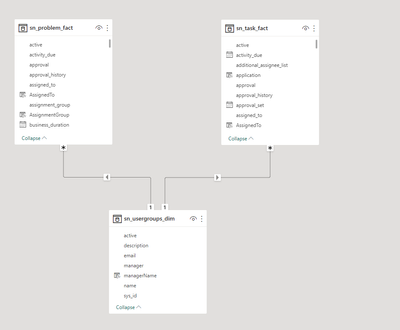
The following DAX can be used if I include the Problem Record in the table and reference it via SelectedValue:-
- Mark as New
- Bookmark
- Subscribe
- Mute
- Subscribe to RSS Feed
- Permalink
- Report Inappropriate Content
You could do something like
Num unassigned =
VAR Problems =
VALUES ( 'sn_problem_fact'[problem ID] )
VAR Tasks =
VALUES ( 'sn_task_fact'[problem ID] )
VAR Result =
COUNTROWS ( EXCEPT ( Problems, Tasks ) )
RETURN
Result
Helpful resources
| User | Count |
|---|---|
| 12 | |
| 9 | |
| 6 | |
| 6 | |
| 6 |
| User | Count |
|---|---|
| 24 | |
| 14 | |
| 14 | |
| 9 | |
| 7 |


