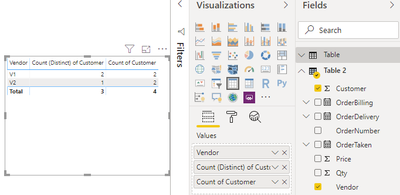I want to countdistinct from the following in DAX.
I have a table orders with the columns and sample as:
OrderNumber Customer Vendor OrderTaken OrderDelivery OrderBilling Qty Price 1 1 V1 2018/12/01 2019/01/10 2019/01/10 1 1 2 10 V1 2019/01/04 2019/01/07 2019/01/07 1 1 3 100 V2 2019/01/02 2019/01/04 2019/01/06 1 1 4 100 V2 2019/01/02 2019/07/01 2019/07/01 1 1 ( 10 V1 2020/01/04 2020/01/07 2020/01/07 1 1
Date Format is yyyy/MM/dd
I want to count the price and count the number of distinct customer for each vendor from the 1st January to the 10th January billed and the ordertaken before the 10th Januray that are not billed.
I am able to calculate the sum for the price, one for billed order and one for ordertaken but I need to count the number of distinct client even if there is an order billed and one not yet billed.
For the sum I have done:
EVALUATE
SUMMARIZECOLUMNS (
'orders'[vendor],
"Billed", CALCULATE (
SUM ( 'Orders'[Price] ),
'orders'[OrderBilling] >= VALUE ( "01/01/2019" ),
'orders'[OrderBilling] <= VALUE ( "10/01/2019" )
),
"NotBilled", CALCULATE (
SUM ( 'ZBW00001'[CANET(-DATION)] ),
'orders'[OrderBilling] > VALUE ( "20190110" ),
'orders'[OrderTaken] <= VALUE ( "20190110" )
)
)I got as result
Vendor Billed NotBilled V1 2 V2 1 1
The number of distinct customer is 2 (Vendor).
I do not see how can I get it. If somebody can help me. Thanks in advance