Fabric Data Days starts November 4th!
Advance your Data & AI career with 50 days of live learning, dataviz contests, hands-on challenges, study groups & certifications and more!
Get registered- Power BI forums
- Get Help with Power BI
- Desktop
- Service
- Report Server
- Power Query
- Mobile Apps
- Developer
- DAX Commands and Tips
- Custom Visuals Development Discussion
- Health and Life Sciences
- Power BI Spanish forums
- Translated Spanish Desktop
- Training and Consulting
- Instructor Led Training
- Dashboard in a Day for Women, by Women
- Galleries
- Data Stories Gallery
- Themes Gallery
- Contests Gallery
- QuickViz Gallery
- Quick Measures Gallery
- Visual Calculations Gallery
- Notebook Gallery
- Translytical Task Flow Gallery
- TMDL Gallery
- R Script Showcase
- Webinars and Video Gallery
- Ideas
- Custom Visuals Ideas (read-only)
- Issues
- Issues
- Events
- Upcoming Events
Get Fabric Certified for FREE during Fabric Data Days. Don't miss your chance! Request now
- Power BI forums
- Forums
- Get Help with Power BI
- DAX Commands and Tips
- DAX measure to remove blank columns
- Subscribe to RSS Feed
- Mark Topic as New
- Mark Topic as Read
- Float this Topic for Current User
- Bookmark
- Subscribe
- Printer Friendly Page
- Mark as New
- Bookmark
- Subscribe
- Mute
- Subscribe to RSS Feed
- Permalink
- Report Inappropriate Content
DAX measure to remove blank columns
I am using a measure to filter and show the Actuals based on a user selection from Slicer.
For eg if the user selects December 2022 he only need to see data for oct 2022,nov 2022,dec2022,FY 2021, Q3 2022,Q2 2022.
I am using a combination of selectedvalue and filter for this measure and it does filters the date table.
Problem is i am getting blank columns for the filtered dates.
Is it possible for hide the blank columns where the filter is applied?
PFA images and measure i have written:
Measure =
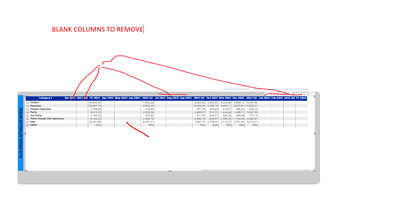
Solved! Go to Solution.
- Mark as New
- Bookmark
- Subscribe
- Mute
- Subscribe to RSS Feed
- Permalink
- Report Inappropriate Content
hi @Anonymous ,
I fixed the issue using a change in relationship between date table and Actuals table.
Thanks for the reply
- Mark as New
- Bookmark
- Subscribe
- Mute
- Subscribe to RSS Feed
- Permalink
- Report Inappropriate Content
Hi @mikekim123 ,
Please update the formula of measure [ACTUALS IN MYEN Visibility] as below and check if it can return the expected result...
ACTUALS IN MYEN Visibility =
VAR SelectedMonth =
SELECTEDVALUE ( 'Date Helper'[FY Monthnum1] )
VAR Selectedyear =
SELECTEDVALUE ( 'Date Helper'[FY] )
VAR SelectedQuarter =
SELECTEDVALUE ( 'Date Helper'[FY Quarter] )
VAR Flag =
CALCULATE (
[ACTUALS IN MYEN],
FILTER (
'DATE FORMATTED',
(
VALUE ( 'DATE FORMATTED'[FY Quarter] ) <= VALUE ( SelectedQuarter )
&& 'DATE FORMATTED'[FY] = Selectedyear
&& 'DATE FORMATTED'[Time Cat] = "QQ"
)
|| ( 'DATE FORMATTED'[FY] = Selectedyear - 1
&& 'DATE FORMATTED'[Time Cat] = "FY" )
|| ( 'DATE FORMATTED'[FY] = Selectedyear - 2
&& 'DATE FORMATTED'[Time Cat] = "FY" )
)
)
RETURN
Flag
If the above one can't help you get the expected result, could you please provide some raw data in your tables (exclude sensitive data) with Text format, visual Field settings and your expected result with backend logic and special examples? It would be helpful to find out the solution. You can refer the following links to share the required info:
How to provide sample data in the Power BI Forum
How to Get Your Question Answered Quickly
And It is better if you can share a simplified pbix file. You can refer the following link to upload the file to the community. Thank you.
How to upload PBI in Community
Best Regards
- Mark as New
- Bookmark
- Subscribe
- Mute
- Subscribe to RSS Feed
- Permalink
- Report Inappropriate Content
hi @Anonymous ,
I fixed the issue using a change in relationship between date table and Actuals table.
Thanks for the reply
- Mark as New
- Bookmark
- Subscribe
- Mute
- Subscribe to RSS Feed
- Permalink
- Report Inappropriate Content
Hi @mikekim123 ,
It's glad to hear that your problem has been resolved. And thanks for sharing your solution here. Thank you.
Best Regards
Helpful resources

Fabric Data Days
Advance your Data & AI career with 50 days of live learning, contests, hands-on challenges, study groups & certifications and more!

Power BI Monthly Update - October 2025
Check out the October 2025 Power BI update to learn about new features.

| User | Count |
|---|---|
| 7 | |
| 6 | |
| 4 | |
| 4 | |
| 4 |
| User | Count |
|---|---|
| 25 | |
| 17 | |
| 9 | |
| 8 | |
| 7 |
