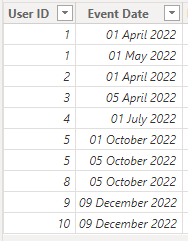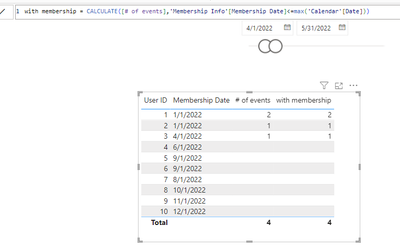FabCon is coming to Atlanta
Join us at FabCon Atlanta from March 16 - 20, 2026, for the ultimate Fabric, Power BI, AI and SQL community-led event. Save $200 with code FABCOMM.
Register now!- Power BI forums
- Get Help with Power BI
- Desktop
- Service
- Report Server
- Power Query
- Mobile Apps
- Developer
- DAX Commands and Tips
- Custom Visuals Development Discussion
- Health and Life Sciences
- Power BI Spanish forums
- Translated Spanish Desktop
- Training and Consulting
- Instructor Led Training
- Dashboard in a Day for Women, by Women
- Galleries
- Data Stories Gallery
- Themes Gallery
- Contests Gallery
- QuickViz Gallery
- Quick Measures Gallery
- Visual Calculations Gallery
- Notebook Gallery
- Translytical Task Flow Gallery
- TMDL Gallery
- R Script Showcase
- Webinars and Video Gallery
- Ideas
- Custom Visuals Ideas (read-only)
- Issues
- Issues
- Events
- Upcoming Events
Get Fabric Certified for FREE during Fabric Data Days. Don't miss your chance! Request now
- Power BI forums
- Forums
- Get Help with Power BI
- DAX Commands and Tips
- DAX measure to calculate users who are active at t...
- Subscribe to RSS Feed
- Mark Topic as New
- Mark Topic as Read
- Float this Topic for Current User
- Bookmark
- Subscribe
- Printer Friendly Page
- Mark as New
- Bookmark
- Subscribe
- Mute
- Subscribe to RSS Feed
- Permalink
- Report Inappropriate Content
DAX measure to calculate users who are active at the selected timeframe
Hey Everyone,
I am trying to calculate the % of users who had an event and had an active membership during the selected timeframe. For example, I have below two tables.
1) Membership Info - Table about when a member joined the membership
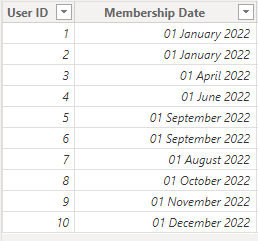
2) Event Info - Table when a member had an event
I want to calulate the % of member who had an event and were active at the selected timeframe using the below slicer. Say, If my user selects April and May in the slicer, the output should be 100% because at the end of May, 3 users had event and their membership start date was before May. Similarly, If my user select July, the output should be 25% as only 1 user had en event in July and by the end of July we had 4 users whose membership start date was <= 31st of July
I am able to get the distinct user who had an event (i,e I am able to get the right number for numerator) however, facing error with denominator. I did write the below code but with incorrect result
Measure =
var selected_date = SELECTEDVALUE(Sheet2[Event Date])
var memberswithmemship =
CALCULATETABLE(
VALUES(Sheet1[User ID]),
Sheet1[Membership Date] <= selected_date
)
return COUNTROWS(memberswithmemship)
If anyone had similar usecase or anyone know a possible solution/approach I would be really grateful if you share the same.
Thanks in advance
Praj
- Mark as New
- Bookmark
- Subscribe
- Mute
- Subscribe to RSS Feed
- Permalink
- Report Inappropriate Content
Hi @lbendlin ,
Thanks for your response. Below is the sample data as provided in the screenshot. I am trying to calulate the % of members who had an event and were part of membership at the selected timeframe.Say, If my user selects April and May in the slicer, the output should be 100% because at the end of May, 3 users had event and their membership start date was before May. Similarly, If my user select July, the output should be 25% as only 1 user had en event in July and by the end of July we had 4 users whose membership start date was <= 31st of July
Membership Info Table
| User ID | Membership Date |
| 1 | 01-Jan-22 |
| 2 | 01-Jan-22 |
| 3 | 01-Apr-22 |
| 4 | 01-Jun-22 |
| 7 | 01-Aug-22 |
| 5 | 01-Sep-22 |
| 6 | 01-Sep-22 |
| 8 | 01-Oct-22 |
| 9 | 01-Nov-22 |
| 10 | 01-Dec-22 |
Event Info
| User ID | Event Date |
| 1 | 01-Apr-22 |
| 2 | 01-Apr-22 |
| 3 | 05-Apr-22 |
| 1 | 01-May-22 |
| 4 | 01-Jul-22 |
| 5 | 01-Oct-22 |
| 5 | 05-Oct-22 |
| 8 | 05-Oct-22 |
| 9 | 09-Dec-22 |
| 10 | 09-Dec-22 |
- Mark as New
- Bookmark
- Subscribe
- Mute
- Subscribe to RSS Feed
- Permalink
- Report Inappropriate Content
- Mark as New
- Bookmark
- Subscribe
- Mute
- Subscribe to RSS Feed
- Permalink
- Report Inappropriate Content
Please provide sample data that covers your issue or question completely, in a usable format (not as a screenshot).
Do not include sensitive information or anything not related to the issue or question.
If you are unsure how to upload data please refer to https://community.fabric.microsoft.com/t5/Community-Blog/How-to-provide-sample-data-in-the-Power-BI-...
Please show the expected outcome based on the sample data you provided.
Want faster answers? https://community.fabric.microsoft.com/t5/Desktop/How-to-Get-Your-Question-Answered-Quickly/m-p/1447...
Helpful resources

Power BI Monthly Update - November 2025
Check out the November 2025 Power BI update to learn about new features.

Fabric Data Days
Advance your Data & AI career with 50 days of live learning, contests, hands-on challenges, study groups & certifications and more!

| User | Count |
|---|---|
| 11 | |
| 9 | |
| 9 | |
| 6 | |
| 5 |
| User | Count |
|---|---|
| 27 | |
| 22 | |
| 19 | |
| 17 | |
| 11 |