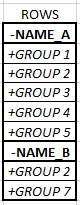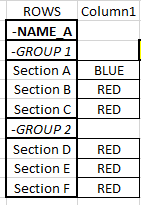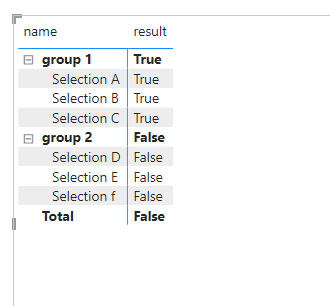Join us at FabCon Vienna from September 15-18, 2025
The ultimate Fabric, Power BI, SQL, and AI community-led learning event. Save €200 with code FABCOMM.
Get registered- Power BI forums
- Get Help with Power BI
- Desktop
- Service
- Report Server
- Power Query
- Mobile Apps
- Developer
- DAX Commands and Tips
- Custom Visuals Development Discussion
- Health and Life Sciences
- Power BI Spanish forums
- Translated Spanish Desktop
- Training and Consulting
- Instructor Led Training
- Dashboard in a Day for Women, by Women
- Galleries
- Data Stories Gallery
- Themes Gallery
- Contests Gallery
- Quick Measures Gallery
- Notebook Gallery
- Translytical Task Flow Gallery
- TMDL Gallery
- R Script Showcase
- Webinars and Video Gallery
- Ideas
- Custom Visuals Ideas (read-only)
- Issues
- Issues
- Events
- Upcoming Events
Enhance your career with this limited time 50% discount on Fabric and Power BI exams. Ends September 15. Request your voucher.
- Power BI forums
- Forums
- Get Help with Power BI
- DAX Commands and Tips
- DAX measure or calculated column Logic help
- Subscribe to RSS Feed
- Mark Topic as New
- Mark Topic as Read
- Float this Topic for Current User
- Bookmark
- Subscribe
- Printer Friendly Page
- Mark as New
- Bookmark
- Subscribe
- Mute
- Subscribe to RSS Feed
- Permalink
- Report Inappropriate Content
DAX measure or calculated column Logic help
Hello!
I have a matrix set up as the figure below
Basically the hierarchy of rows is NAME > GROUP > SECTION
The grouping was done automatically in powerBI matrix..
When you expand a GROUP within a NAME you will get the following breakdown along with the column1 values as shown
I want to create a measure or a calculated column that is conditional based on the values of column1 within each GROUP..
So if a GROUPhas atleast one value that says BLUE, then the result would return TRUE for all the SECTIONS within that group, and if none of the columns have BLUE, then return FALSE as shown below
I have been trying for a while now, any help is appreciated!
Solved! Go to Solution.
- Mark as New
- Bookmark
- Subscribe
- Mute
- Subscribe to RSS Feed
- Permalink
- Report Inappropriate Content
Hi @Haidarius ,
I have created a simple sample, please refer to it to see if it helps you.
Create 2 measures.
_1 = IF(MAX('Table'[VALUE])="Blue",1,0)
result =
VAR _1 =
MAXX (
FILTER ( ALL ( 'Table' ), 'Table'[name] = SELECTEDVALUE ( 'Table'[name] ) ),
[_1]
)
RETURN
IF ( _1 = 1, TRUE (), FALSE () )
Best Regards
Community Support Team _ Polly
If this post helps, then please consider Accept it as the solution to help the other members find it more quickly.
- Mark as New
- Bookmark
- Subscribe
- Mute
- Subscribe to RSS Feed
- Permalink
- Report Inappropriate Content
Hi @Haidarius ,
I have created a simple sample, please refer to it to see if it helps you.
Create 2 measures.
_1 = IF(MAX('Table'[VALUE])="Blue",1,0)
result =
VAR _1 =
MAXX (
FILTER ( ALL ( 'Table' ), 'Table'[name] = SELECTEDVALUE ( 'Table'[name] ) ),
[_1]
)
RETURN
IF ( _1 = 1, TRUE (), FALSE () )
Best Regards
Community Support Team _ Polly
If this post helps, then please consider Accept it as the solution to help the other members find it more quickly.
- Mark as New
- Bookmark
- Subscribe
- Mute
- Subscribe to RSS Feed
- Permalink
- Report Inappropriate Content
My data set has the same group under different names, I believe that's why I cannot achieve your results (all true)
I added a second filter outside of the one in VAR HBP with the same conditions for name but for group and it worked
- Mark as New
- Bookmark
- Subscribe
- Mute
- Subscribe to RSS Feed
- Permalink
- Report Inappropriate Content
Hi @Haidarius ,
Does my answer help? If not, please provide your pbix file without privacy information.
How to Get Your Question Answered Quickly
Best Regards
Community Support Team _ Polly
If this post helps, then please consider Accept it as the solution to help the other members find it more quickly.
Helpful resources
| User | Count |
|---|---|
| 14 | |
| 12 | |
| 7 | |
| 6 | |
| 5 |
| User | Count |
|---|---|
| 28 | |
| 18 | |
| 13 | |
| 7 | |
| 5 |