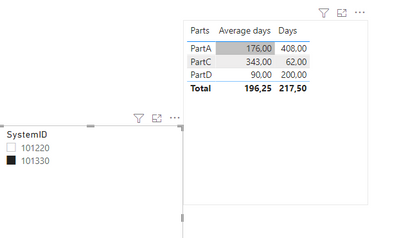FabCon is coming to Atlanta
Join us at FabCon Atlanta from March 16 - 20, 2026, for the ultimate Fabric, Power BI, AI and SQL community-led event. Save $200 with code FABCOMM.
Register now!- Power BI forums
- Get Help with Power BI
- Desktop
- Service
- Report Server
- Power Query
- Mobile Apps
- Developer
- DAX Commands and Tips
- Custom Visuals Development Discussion
- Health and Life Sciences
- Power BI Spanish forums
- Translated Spanish Desktop
- Training and Consulting
- Instructor Led Training
- Dashboard in a Day for Women, by Women
- Galleries
- Data Stories Gallery
- Themes Gallery
- Contests Gallery
- QuickViz Gallery
- Quick Measures Gallery
- Visual Calculations Gallery
- Notebook Gallery
- Translytical Task Flow Gallery
- TMDL Gallery
- R Script Showcase
- Webinars and Video Gallery
- Ideas
- Custom Visuals Ideas (read-only)
- Issues
- Issues
- Events
- Upcoming Events
Get Fabric Certified for FREE during Fabric Data Days. Don't miss your chance! Request now
- Power BI forums
- Forums
- Get Help with Power BI
- DAX Commands and Tips
- Re: DAX measure needed to calculate life of parts ...
- Subscribe to RSS Feed
- Mark Topic as New
- Mark Topic as Read
- Float this Topic for Current User
- Bookmark
- Subscribe
- Printer Friendly Page
- Mark as New
- Bookmark
- Subscribe
- Mute
- Subscribe to RSS Feed
- Permalink
- Report Inappropriate Content
DAX measure needed to calculate life of parts based on Installed dates
Not very new to DAX but not an expert in anyway. I have a dataset of part failures (over 2M rows) by system ID. As parts fail, those get replaced by either the same or a different (version of the) part. I need to pick up the failure time and survival time for parts using the Part number key. For failing parts, age is given in the original dataset. However, as I change the timeline slicer, a failed part may not have failed at that time. For example, if date is set to July-2020 the first part in the table below will actually be in a working state. In that case, I'll have to go back in the records and see when the system 101220 had tat PartA installed and calculate the days of survival (for unfailed parts). I need this measure that determines what parts have not failed on a given date (time slicer that will pick months or quarters) and for each given part, calculate the days of survival period (life) for those parts?
Following is a sample of my dataset:
| SystemID | Component Failing | Component Replacing | Date | Part Age (Days) |
| 101220 | PartA | PartA | 8/2/2020 | 200 |
| 101220 | PartB | PartC | 8/31/2020 | 150 |
| 101220 | PartA | PartD | 2/1/2021 | 183 |
| 101330 | PartD | PartD | 6/30/2021 | 90 |
| 101330 | PartA | PartA | 9/21/2020 | 218 |
| 101330 | PartA | PartD | 2/2/2021 | 134 |
| 101330 | PartC | PartC | 9/2/2021 | 343 |
Required result is in the following format and I am looking for a measure for Avg Life that provides me with the values given in that column. PartA on system 101330 was installed on Sep 21, 2021 and therefore has 404 days of age. That's the only 1 surviving PartA. In case of PartD it is average of two parts (installed on 2/1/2021 and 2/2/2021).
| Component ID | Installed | Failed | Avg Age | Avg Life |
| PartA | 2 | 4 | 183.75 | 404 |
| PartB | 0 | 1 | 150 | - |
| PartC | 2 | 1 | 343 | 241 |
| PartD | 3 | 1 | 90 | 270 |
Thank you for your help in guiding me to get the Avg Life measure in DAX (I am using Excel PowerPivots and not Power BI) for this project
Solved! Go to Solution.
- Mark as New
- Bookmark
- Subscribe
- Mute
- Subscribe to RSS Feed
- Permalink
- Report Inappropriate Content
Hi @ali1234 ,
On top of the measure I have send add the following measure:
Days =
VAR TempTable =
CALCULATETABLE (
SUMMARIZE (
'Table',
'Table'[Component Failing],
'Table'[Component Replacing],
'Table'[Date],
'Table'[SystemID],
"@DaysInstalled", DATEDIFF ( 'Table'[Date], TODAY (), DAY )
),
'Table'[Component Replacing] IN VALUES ( Parts[Parts] )
)
RETURN
AVERAGEX ( TempTable, [@DaysInstalled] )
Check result in attach PBIX file:
Regards
Miguel Félix
Did I answer your question? Mark my post as a solution!
Proud to be a Super User!
Check out my blog: Power BI em Português- Mark as New
- Bookmark
- Subscribe
- Mute
- Subscribe to RSS Feed
- Permalink
- Report Inappropriate Content
Hi @ali1234 ,
For this you need to have a parts table in order to make the calculations because you have more than one column with the parts in this case I have created a table without relationship and made the following measures:
Failed = CALCULATE(COUNT('Table'[Component Failing]), 'Table'[Component Failing] in VALUES( PArts[Component]))
installed = calculate (COUNT('Table'[Component Replacing]),'Table'[Component Replacing] in VALUES(PArts[Component])) + 0
Average days = CALCULATE(AVERAGE('Table'[Part Age (Days)]),'Table'[Component Failing] in VALUES(PArts[Component]))
However the last column I'm not sure how you are calculating can you explain a little better how you are getting for example the 404 or the 241?
Regards
Miguel Félix
Did I answer your question? Mark my post as a solution!
Proud to be a Super User!
Check out my blog: Power BI em Português- Mark as New
- Bookmark
- Subscribe
- Mute
- Subscribe to RSS Feed
- Permalink
- Report Inappropriate Content
"PartA on system 101330 was installed on Sep 21, 2021 and therefore has 404 days of age"
I cannot figure out where is the 404 comes from in this sample table, can you explain the calculation please.
Best regards
Paul Zheng
- Mark as New
- Bookmark
- Subscribe
- Mute
- Subscribe to RSS Feed
- Permalink
- Report Inappropriate Content
Sorry for the confusion...
PartA on system 101330 was installed on Sep21, 2020. I had a typo. See the first table that shows the install date. 440 days would be the time if the part still had not failed until end of October 2021 (in this case the part actually failed on 2/2/201, so it was a bad example. However, if you ignore that failure, then 440 comes from the installation date to end of the selected time period if a part has not failed).
The Avg Life calculation has to be done based on selected calendar time. So, based on the date of 10/30/2021 (if it was selected), Part C average age will be the average of 425 (for the part installed on 8/31/2020) and 58 (age of part installed on 9/2/2021). That'll give us ~242.
Apologies for putting the table incorrectly in the original email.
- Mark as New
- Bookmark
- Subscribe
- Mute
- Subscribe to RSS Feed
- Permalink
- Report Inappropriate Content
Hi @ali1234 ,
On top of the measure I have send add the following measure:
Days =
VAR TempTable =
CALCULATETABLE (
SUMMARIZE (
'Table',
'Table'[Component Failing],
'Table'[Component Replacing],
'Table'[Date],
'Table'[SystemID],
"@DaysInstalled", DATEDIFF ( 'Table'[Date], TODAY (), DAY )
),
'Table'[Component Replacing] IN VALUES ( Parts[Parts] )
)
RETURN
AVERAGEX ( TempTable, [@DaysInstalled] )
Check result in attach PBIX file:
Regards
Miguel Félix
Did I answer your question? Mark my post as a solution!
Proud to be a Super User!
Check out my blog: Power BI em Português- Mark as New
- Bookmark
- Subscribe
- Mute
- Subscribe to RSS Feed
- Permalink
- Report Inappropriate Content
Helpful resources

Power BI Monthly Update - November 2025
Check out the November 2025 Power BI update to learn about new features.

Fabric Data Days
Advance your Data & AI career with 50 days of live learning, contests, hands-on challenges, study groups & certifications and more!

| User | Count |
|---|---|
| 10 | |
| 10 | |
| 8 | |
| 6 | |
| 6 |
| User | Count |
|---|---|
| 24 | |
| 19 | |
| 18 | |
| 15 | |
| 9 |