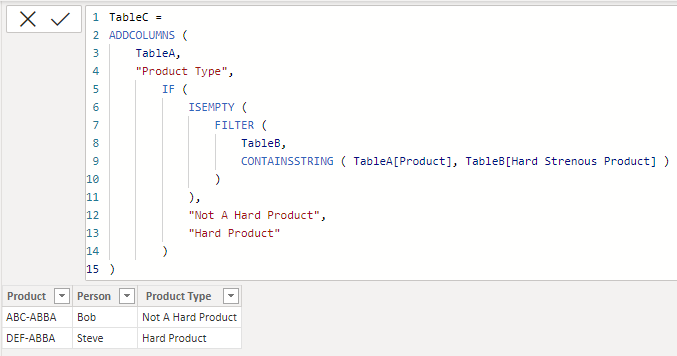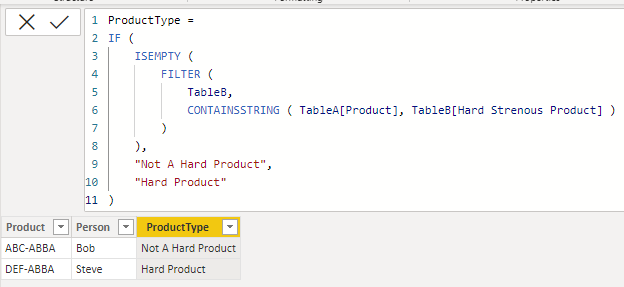Join us at FabCon Vienna from September 15-18, 2025
The ultimate Fabric, Power BI, SQL, and AI community-led learning event. Save €200 with code FABCOMM.
Get registered- Power BI forums
- Get Help with Power BI
- Desktop
- Service
- Report Server
- Power Query
- Mobile Apps
- Developer
- DAX Commands and Tips
- Custom Visuals Development Discussion
- Health and Life Sciences
- Power BI Spanish forums
- Translated Spanish Desktop
- Training and Consulting
- Instructor Led Training
- Dashboard in a Day for Women, by Women
- Galleries
- Data Stories Gallery
- Themes Gallery
- Contests Gallery
- Quick Measures Gallery
- Notebook Gallery
- Translytical Task Flow Gallery
- TMDL Gallery
- R Script Showcase
- Webinars and Video Gallery
- Ideas
- Custom Visuals Ideas (read-only)
- Issues
- Issues
- Events
- Upcoming Events
Enhance your career with this limited time 50% discount on Fabric and Power BI exams. Ends August 31st. Request your voucher.
- Power BI forums
- Forums
- Get Help with Power BI
- DAX Commands and Tips
- DAX help with pattern matching between two non-rel...
- Subscribe to RSS Feed
- Mark Topic as New
- Mark Topic as Read
- Float this Topic for Current User
- Bookmark
- Subscribe
- Printer Friendly Page
- Mark as New
- Bookmark
- Subscribe
- Mute
- Subscribe to RSS Feed
- Permalink
- Report Inappropriate Content
DAX help with pattern matching between two non-related Tables
Hi,
I'm still new to Power BI, so any help is appreciated.
I have two tables, one with all raw data for who worked on what product like so (TableA):
| Product | Person Who Worked on it |
| ABC-ABBA | Bob |
| DEF-ABBA | Steve |
I have a second table that dictates which of the products are harder to work on (TableB):
| Hard Strenous Product |
| DEF |
Is there a way to pattern match products from TableA with known hard streneous products from TableB and create a new column for it on TableA? I'm hoping for an "IF" statement where, if it's a hard product, return "HardProduct" and if it's not, then return "NotAHardProduct" within the cell values on the same rows like below:
| Product | Person Who Worked on it | Product Type |
| ABC-ABBA | Bob | NotAHardProduct |
| DEF-ABBA | Steve | HardProduct |
I know I can do this on M but within "M" I can't refer to the TableB from TableA when creating a custom column within TableA.
Solved! Go to Solution.
- Mark as New
- Bookmark
- Subscribe
- Mute
- Subscribe to RSS Feed
- Permalink
- Report Inappropriate Content
Hi @OrionTL
Please follow sample file with the solution https://www.dropbox.com/t/wi6ldBAjf4fGEUkX
TableC =
ADDCOLUMNS (
TableA,
"Product Type",
IF (
ISEMPTY (
FILTER (
TableB,
CONTAINSSTRING ( TableA[Product], TableB[Hard Strenous Product] )
)
),
"Not A Hard Product",
"Hard Product"
)
)- Mark as New
- Bookmark
- Subscribe
- Mute
- Subscribe to RSS Feed
- Permalink
- Report Inappropriate Content
Hi @OrionTL
Please follow sample file with the solution https://www.dropbox.com/t/wi6ldBAjf4fGEUkX
TableC =
ADDCOLUMNS (
TableA,
"Product Type",
IF (
ISEMPTY (
FILTER (
TableB,
CONTAINSSTRING ( TableA[Product], TableB[Hard Strenous Product] )
)
),
"Not A Hard Product",
"Hard Product"
)
)- Mark as New
- Bookmark
- Subscribe
- Mute
- Subscribe to RSS Feed
- Permalink
- Report Inappropriate Content
Thank you @tamerj1 !
I was hoping to make it upon the already existing tableA but creating a new one is fine too.
I appreciate your help!
- Mark as New
- Bookmark
- Subscribe
- Mute
- Subscribe to RSS Feed
- Permalink
- Report Inappropriate Content
@OrionTL
Ofcourse you can. Actually it is the same code of the column created inside ADDCOLUMNS
ProductType =
IF (
ISEMPTY (
FILTER (
TableB,
CONTAINSSTRING ( TableA[Product], TableB[Hard Strenous Product] )
)
),
"Not A Hard Product",
"Hard Product"
)- Mark as New
- Bookmark
- Subscribe
- Mute
- Subscribe to RSS Feed
- Permalink
- Report Inappropriate Content
Hi @OrionTL
that would be much easier using dax calculated table or a measure in your power bi report. Would you consider that?
- Mark as New
- Bookmark
- Subscribe
- Mute
- Subscribe to RSS Feed
- Permalink
- Report Inappropriate Content
I have tried using a DAX calculatedtable like so
HType =
VAR Matches =
CALCULATETABLE
(
GENERATE('HardProducts',
FILTER
(
Product_BuyOff,
SEARCH
(
[Assemblies],
[Part Number],
1,
0
)
>0)
)
)
RETURN
CONCATENATEX(
Matches,
"LH",",")
but I just get blank cells for the non-matching ones and "LH" for the matching ones. I can't figure out how to modify that code to make the blanks return another value when it's not matching.
Helpful resources
| User | Count |
|---|---|
| 10 | |
| 9 | |
| 6 | |
| 6 | |
| 5 |
| User | Count |
|---|---|
| 21 | |
| 14 | |
| 14 | |
| 9 | |
| 7 |