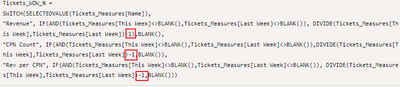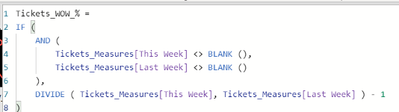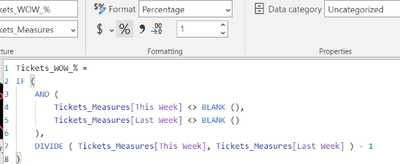Party with Power BI’s own Guy in a Cube
Power BI is turning 10! Tune in for a special live episode on July 24 with behind-the-scenes stories, product evolution highlights, and a sneak peek at what’s in store for the future.
Save the date- Power BI forums
- Get Help with Power BI
- Desktop
- Service
- Report Server
- Power Query
- Mobile Apps
- Developer
- DAX Commands and Tips
- Custom Visuals Development Discussion
- Health and Life Sciences
- Power BI Spanish forums
- Translated Spanish Desktop
- Training and Consulting
- Instructor Led Training
- Dashboard in a Day for Women, by Women
- Galleries
- Data Stories Gallery
- Themes Gallery
- Contests Gallery
- Quick Measures Gallery
- Notebook Gallery
- Translytical Task Flow Gallery
- TMDL Gallery
- R Script Showcase
- Webinars and Video Gallery
- Ideas
- Custom Visuals Ideas (read-only)
- Issues
- Issues
- Events
- Upcoming Events
Enhance your career with this limited time 50% discount on Fabric and Power BI exams. Ends August 31st. Request your voucher.
- Power BI forums
- Forums
- Get Help with Power BI
- DAX Commands and Tips
- DAX help: switch selectedvalue not working
- Subscribe to RSS Feed
- Mark Topic as New
- Mark Topic as Read
- Float this Topic for Current User
- Bookmark
- Subscribe
- Printer Friendly Page
- Mark as New
- Bookmark
- Subscribe
- Mute
- Subscribe to RSS Feed
- Permalink
- Report Inappropriate Content
DAX help: switch selectedvalue not working
Hi everyone, I have a switch DAX. However when I add it to the visual, it shows "Can't display the visual":
Tickets_WOW_% =
SWITCH(SELECTEDVALUE(Tickets_Measures[Name]),
"Revenue", IF(AND(Tickets_Measures[This Week]<>BLANK(),Tickets_Measures[Last Week]<>BLANK()), DIVIDE(Tickets_Measures[This Week],Tickets_Measures[Last Week])-1),BLANK(),
"CPN Count", IF(AND(Tickets_Measures[This Week]<>BLANK(),Tickets_Measures[Last Week]<>BLANK()),DIVIDE(Tickets_Measures[This Week],Tickets_Measures[Last Week])-1,BLANK()),
"Rev per CPN", IF(AND(Tickets_Measures[This Week]<>BLANK(),Tickets_Measures[Last Week]<>BLANK()), DIVIDE(Tickets_Measures[This Week],Tickets_Measures[Last Week])-1,BLANK()))
I know by adding FORMAT in front of DIVIDE would work, but that doesn't support chart.
Would someone please help me to fix it? Thanks.
- Mark as New
- Bookmark
- Subscribe
- Mute
- Subscribe to RSS Feed
- Permalink
- Report Inappropriate Content
Hi, @Winniethewinner ;
Are these two the same measure? It doesn't look quite the same unless you change the name.
Note that you need to change the format of the field itself.
Best Regards,
Community Support Team _ Yalan Wu
If this post helps, then please consider Accept it as the solution to help the other members find it more quickly.
- Mark as New
- Bookmark
- Subscribe
- Mute
- Subscribe to RSS Feed
- Permalink
- Report Inappropriate Content
actually @Winniethewinner is using a calculation group to force $ format ove measures
- Mark as New
- Bookmark
- Subscribe
- Mute
- Subscribe to RSS Feed
- Permalink
- Report Inappropriate Content
@v-yalanwu-msft Those two are the same measures - I did a rename.
@tamerj1 yes I use calculation group to force the number format when switching the measures.
Here is the formula for This Week:
This Week = CALCULATE([Selected_Measure],FILTER(Tickets,Tickets[ISSUE_WEEK]=MAX(Tickets[ISSUE_WEEK])))Here is the formula for Selected_Measure:
Selected_Measure =
SWITCH(SELECTEDVALUE(Tickets_Measures[Name]),
"Revenue", (SUM(Tickets[Sum(tot_rev)])),
"CPN Count", (SUM(Tickets[TOT_CPN_COUNT])),
"Rev per CPN", (DIVIDE(SUM(Tickets[Sum(tot_rev)]),SUM(Tickets[TOT_CPN_COUNT])))
)The formats are correct except for this WoW % (unless I use FORMAT to make it a string - but this doesn't work in a chart, can only work in a table or matrix). I'd like to see if there is a way to make this WoW % correct format and also works in a chart.
- Mark as New
- Bookmark
- Subscribe
- Mute
- Subscribe to RSS Feed
- Permalink
- Report Inappropriate Content
Hi, @Winniethewinner ;
As Tamerj1 said, your first if() symbol is incorrect; You can modify it.
Secondly, all your if formulas are the same. Maybe you can try to simplify it.
Tickets_WOW_% =
IF (
AND (
Tickets_Measures[This Week] <> BLANK (),
Tickets_Measures[Last Week] <> BLANK ()
),
DIVIDE ( Tickets_Measures[This Week], Tickets_Measures[Last Week] ) - 1
)
Best Regards,
Community Support Team _ Yalan Wu
If this post helps, then please consider Accept it as the solution to help the other members find it more quickly.
- Mark as New
- Bookmark
- Subscribe
- Mute
- Subscribe to RSS Feed
- Permalink
- Report Inappropriate Content
Thanks for the reply. I've changed the formula as you and @tamerj1 suggested, however the WOW_% shows the $ instead %.
A bit more background, I used calculation group to switch the measures and its respective number format, where Rev shows $ format and count shows as decimal number format.
If I add FORMAT to Tickets_WOW_% formula and create a chart showing WOW% by dimension, the chart will not display. Any idea how to fix it? Thanks.
- Mark as New
- Bookmark
- Subscribe
- Mute
- Subscribe to RSS Feed
- Permalink
- Report Inappropriate Content
Adding FORMAT will change it into a string. You need to chsnge the format manually to %
- Mark as New
- Bookmark
- Subscribe
- Mute
- Subscribe to RSS Feed
- Permalink
- Report Inappropriate Content
It doesn't work ☹️, and still shows as $.
- Mark as New
- Bookmark
- Subscribe
- Mute
- Subscribe to RSS Feed
- Permalink
- Report Inappropriate Content
the location of the first BLANK() is wrong. However you don't need to specify BLANK () as the 2nd argument of IF as it is blank by default.
Tickets_WOW_% =
SWITCH (
SELECTEDVALUE ( Tickets_Measures[Name] ),
"Revenue",
IF (
AND ( [This Week] <> BLANK (), [Last Week] <> BLANK () ),
DIVIDE ( [This Week], [Last Week] ) - 1
),
"CPN Count",
IF (
AND ( [This Week] <> BLANK (), [Last Week] <> BLANK () ),
DIVIDE ( [This Week], [Last Week] ) - 1
),
"Rev per CPN",
IF (
AND ( [This Week] <> BLANK (), [Last Week] <> BLANK () ),
DIVIDE ( [This Week], [Last Week] ) - 1
)
)
- Mark as New
- Bookmark
- Subscribe
- Mute
- Subscribe to RSS Feed
- Permalink
- Report Inappropriate Content
hi @Winniethewinner ,
Are Tickets_Measures[This Week] and Tickets_Measures[Last Week] Measures or Columns?
- Mark as New
- Bookmark
- Subscribe
- Mute
- Subscribe to RSS Feed
- Permalink
- Report Inappropriate Content
Helpful resources
| User | Count |
|---|---|
| 25 | |
| 12 | |
| 8 | |
| 6 | |
| 6 |
| User | Count |
|---|---|
| 26 | |
| 12 | |
| 12 | |
| 10 | |
| 6 |