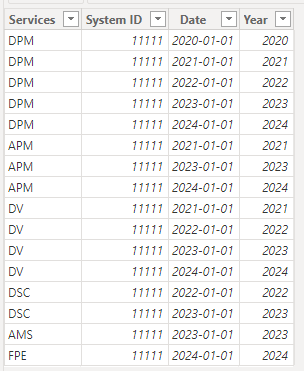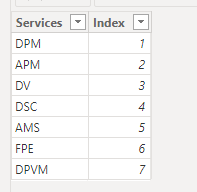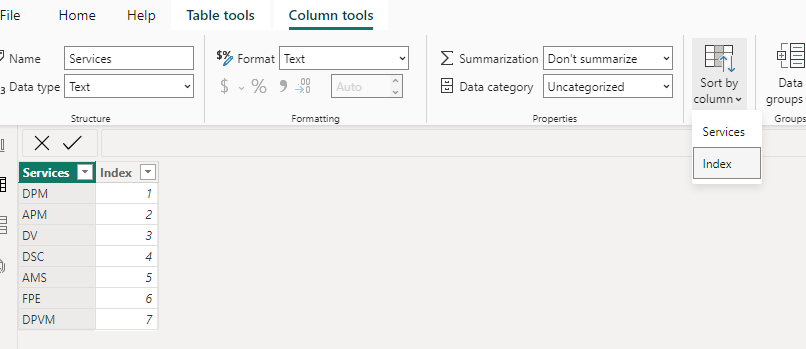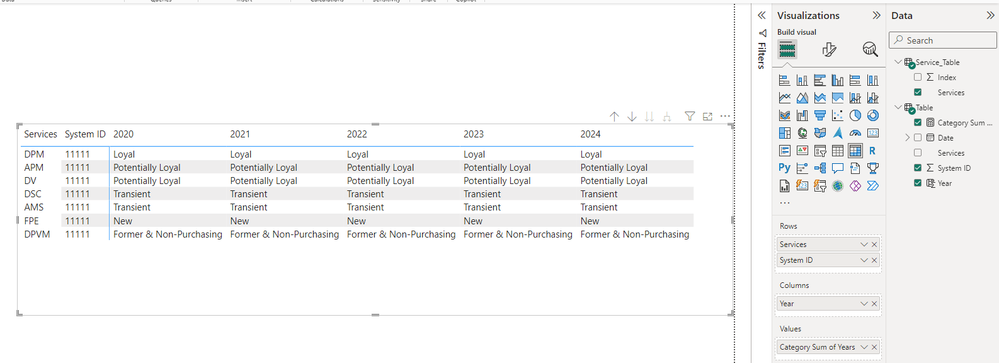Join us at FabCon Vienna from September 15-18, 2025
The ultimate Fabric, Power BI, SQL, and AI community-led learning event. Save €200 with code FABCOMM.
Get registered- Power BI forums
- Get Help with Power BI
- Desktop
- Service
- Report Server
- Power Query
- Mobile Apps
- Developer
- DAX Commands and Tips
- Custom Visuals Development Discussion
- Health and Life Sciences
- Power BI Spanish forums
- Translated Spanish Desktop
- Training and Consulting
- Instructor Led Training
- Dashboard in a Day for Women, by Women
- Galleries
- Data Stories Gallery
- Themes Gallery
- Contests Gallery
- Quick Measures Gallery
- Notebook Gallery
- Translytical Task Flow Gallery
- TMDL Gallery
- R Script Showcase
- Webinars and Video Gallery
- Ideas
- Custom Visuals Ideas (read-only)
- Issues
- Issues
- Events
- Upcoming Events
Compete to become Power BI Data Viz World Champion! First round ends August 18th. Get started.
- Power BI forums
- Forums
- Get Help with Power BI
- DAX Commands and Tips
- DAX for different category of unique value.
- Subscribe to RSS Feed
- Mark Topic as New
- Mark Topic as Read
- Float this Topic for Current User
- Bookmark
- Subscribe
- Printer Friendly Page
- Mark as New
- Bookmark
- Subscribe
- Mute
- Subscribe to RSS Feed
- Permalink
- Report Inappropriate Content
DAX for different category of unique value.
Hi Everyone,
Can you help me create DAX for image below? (The image below is just an example based on the actual report). I created a slicer for each Services and System ID. Each system ID and Services is unique. The loyalty category is based on support for 5 years.
Loyal = Customers have purchased support each year in the last 5 years
Potentially Loyal = customers have purchase support 3 or 4 out of the last 5 years
Transient = customers have purchase support 2 out of the last 5 years or 1 of the last 5 years but not in the current year
New = customers have purchased support this year for the first time in 5 years.
Former & Non-Purchasing = customers have never purchased support in the last 5 years
The DAX I created for Loyalty Category is below:
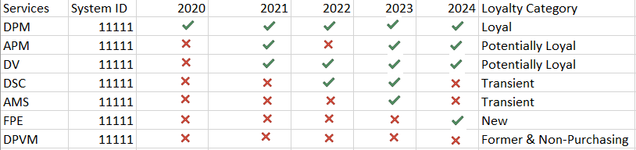
Solved! Go to Solution.
- Mark as New
- Bookmark
- Subscribe
- Mute
- Subscribe to RSS Feed
- Permalink
- Report Inappropriate Content
@lbendlin , thanks for your concern about this case. I tried to create a sample data myself based on the user's requirement and implemented the result. Please check if there is anything that can be improved. Here is my solution:
Hi @JB17 ,
I created some data:
Here are the steps you can follow:
1. Use Enter data – create a table.
2. Select [Service] – Column tools – Sort by column – [Index].
Because Power BI's default sorting is alphabetical, we need to create an lndex to control the sorting order
3. Create measure.
Category Sum of Years =
VAR _today =
TODAY ()
VAR _current =
YEAR ( _today )
VAR _last5years = _current - 4
VAR _count =
CALCULATE (
DISTINCTCOUNT ( 'Table'[Year] ),
FILTER (
ALL ( 'Table' ),
'Table'[Year] >= _last5years
&& 'Table'[Year] <= _current
&& 'Table'[Services] = MAX ( 'Service_Table'[Services] )
&& 'Table'[System ID] = MAX ( 'Table'[System ID] )
)
)
VAR _if =
IF ( _count = BLANK (), 0, _count )
VAR _currentcount =
CALCULATE (
DISTINCTCOUNT ( 'Table'[Year] ),
FILTER (
ALL ( 'Table' ),
'Table'[Year] = _current
&& 'Table'[Services] = MAX ( 'Service_Table'[Services] )
&& 'Table'[System ID] = MAX ( 'Table'[System ID] )
)
)
VAR _column =
SELECTCOLUMNS (
FILTER (
ALL ( 'Table' ),
'Table'[Services] = MAX ( 'Service_Table'[Services] )
&& 'Table'[System ID] = MAX ( 'Table'[System ID] )
),
"test", _if
)
VAR _sw =
SWITCH (
TRUE (),
5 IN _column, "Loyal",
4
IN _column
|| 3 IN _column, "Potentially Loyal",
OR ( 2 IN _column, 1 IN _column )
&& _currentcount = BLANK (), "Transient",
1
IN _column
&& _currentcount <> BLANK (), "New"
)
RETURN
IF ( _count = 0, "Former & Non-Purchasing", _sw )
4. Result:
If the results don't meet your expectations, can you share sample data and sample output in table format? Or a sample pbix after removing sensitive data. We can better understand the problem and help you
Best Regards,
Liu Yang
If this post helps, then please consider Accept it as the solution to help the other members find it more quickly
- Mark as New
- Bookmark
- Subscribe
- Mute
- Subscribe to RSS Feed
- Permalink
- Report Inappropriate Content
@lbendlin , thanks for your concern about this case. I tried to create a sample data myself based on the user's requirement and implemented the result. Please check if there is anything that can be improved. Here is my solution:
Hi @JB17 ,
I created some data:
Here are the steps you can follow:
1. Use Enter data – create a table.
2. Select [Service] – Column tools – Sort by column – [Index].
Because Power BI's default sorting is alphabetical, we need to create an lndex to control the sorting order
3. Create measure.
Category Sum of Years =
VAR _today =
TODAY ()
VAR _current =
YEAR ( _today )
VAR _last5years = _current - 4
VAR _count =
CALCULATE (
DISTINCTCOUNT ( 'Table'[Year] ),
FILTER (
ALL ( 'Table' ),
'Table'[Year] >= _last5years
&& 'Table'[Year] <= _current
&& 'Table'[Services] = MAX ( 'Service_Table'[Services] )
&& 'Table'[System ID] = MAX ( 'Table'[System ID] )
)
)
VAR _if =
IF ( _count = BLANK (), 0, _count )
VAR _currentcount =
CALCULATE (
DISTINCTCOUNT ( 'Table'[Year] ),
FILTER (
ALL ( 'Table' ),
'Table'[Year] = _current
&& 'Table'[Services] = MAX ( 'Service_Table'[Services] )
&& 'Table'[System ID] = MAX ( 'Table'[System ID] )
)
)
VAR _column =
SELECTCOLUMNS (
FILTER (
ALL ( 'Table' ),
'Table'[Services] = MAX ( 'Service_Table'[Services] )
&& 'Table'[System ID] = MAX ( 'Table'[System ID] )
),
"test", _if
)
VAR _sw =
SWITCH (
TRUE (),
5 IN _column, "Loyal",
4
IN _column
|| 3 IN _column, "Potentially Loyal",
OR ( 2 IN _column, 1 IN _column )
&& _currentcount = BLANK (), "Transient",
1
IN _column
&& _currentcount <> BLANK (), "New"
)
RETURN
IF ( _count = 0, "Former & Non-Purchasing", _sw )
4. Result:
If the results don't meet your expectations, can you share sample data and sample output in table format? Or a sample pbix after removing sensitive data. We can better understand the problem and help you
Best Regards,
Liu Yang
If this post helps, then please consider Accept it as the solution to help the other members find it more quickly
- Mark as New
- Bookmark
- Subscribe
- Mute
- Subscribe to RSS Feed
- Permalink
- Report Inappropriate Content
Please provide sample data that covers your issue or question completely, in a usable format (not as a screenshot).
Do not include sensitive information or anything not related to the issue or question.
If you are unsure how to upload data please refer to https://community.fabric.microsoft.com/t5/Community-Blog/How-to-provide-sample-data-in-the-Power-BI-...
Please show the expected outcome based on the sample data you provided.
Want faster answers? https://community.fabric.microsoft.com/t5/Desktop/How-to-Get-Your-Question-Answered-Quickly/m-p/1447...
Helpful resources
| User | Count |
|---|---|
| 16 | |
| 8 | |
| 7 | |
| 6 | |
| 6 |
| User | Count |
|---|---|
| 26 | |
| 13 | |
| 12 | |
| 8 | |
| 8 |