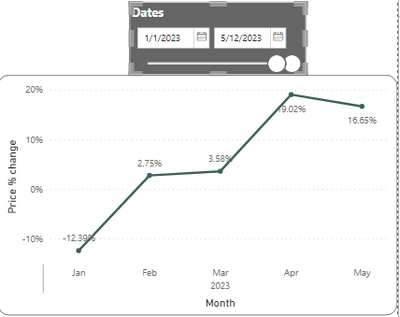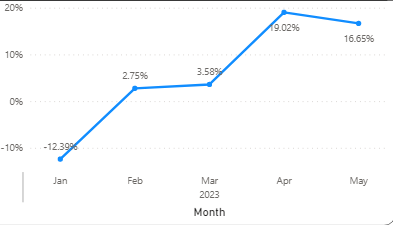FabCon is coming to Atlanta
Join us at FabCon Atlanta from March 16 - 20, 2026, for the ultimate Fabric, Power BI, AI and SQL community-led event. Save $200 with code FABCOMM.
Register now!- Power BI forums
- Get Help with Power BI
- Desktop
- Service
- Report Server
- Power Query
- Mobile Apps
- Developer
- DAX Commands and Tips
- Custom Visuals Development Discussion
- Health and Life Sciences
- Power BI Spanish forums
- Translated Spanish Desktop
- Training and Consulting
- Instructor Led Training
- Dashboard in a Day for Women, by Women
- Galleries
- Data Stories Gallery
- Themes Gallery
- Contests Gallery
- Quick Measures Gallery
- Notebook Gallery
- Translytical Task Flow Gallery
- TMDL Gallery
- R Script Showcase
- Webinars and Video Gallery
- Ideas
- Custom Visuals Ideas (read-only)
- Issues
- Issues
- Events
- Upcoming Events
Join the Fabric FabCon Global Hackathon—running virtually through Nov 3. Open to all skill levels. $10,000 in prizes! Register now.
- Power BI forums
- Forums
- Get Help with Power BI
- DAX Commands and Tips
- DAX dynamic Percent change based on Calendar slice...
- Subscribe to RSS Feed
- Mark Topic as New
- Mark Topic as Read
- Float this Topic for Current User
- Bookmark
- Subscribe
- Printer Friendly Page
- Mark as New
- Bookmark
- Subscribe
- Mute
- Subscribe to RSS Feed
- Permalink
- Report Inappropriate Content
DAX dynamic Percent change based on Calendar slicer.
Hello all,
I'm trying to write a measure that calculates % change (MoM) based on the Date slicer. And the start date % change must show 0 irrespective of data.
Currently, this is how the visual is displayed:
DAX measures:
1. Prior Month Price Per Unit $ = CALCULATE([Net Price Per Unit], PREVIOUSMONTH('Calendar'[Date]))
2. Average Price Change % = DIVIDE([Net Price Per Unit] - [Prior Month Price Per Unit $] , [Prior Month Price Per Unit $] )
3. Price Change % = CALCULATE([Average Price Change %], PREVIOUSMONTH('Calendar'[Date])) + [Average Price Change %]
How can I show Jan/or any starting month as 0 and then MoM calc based on the start date and end date selected from the slicer.
Solved! Go to Solution.
- Mark as New
- Bookmark
- Subscribe
- Mute
- Subscribe to RSS Feed
- Permalink
- Report Inappropriate Content
Hello @FreemanZ ,
The above solution worked for me, after changing MAX to MIN in the return function. I guess there was a typo in the above code.
NewMeasure =
VAR _startdate =
CALCULATE(
MIN('Calendar'[Date]),
ALLSELECTED('Calendar')
)
RETURN
IF(
MIN('Calendar'[Date]))=_startdate,
0,
[Price Change %]
)Thank you for your help! Appreciate it 🙂
- Mark as New
- Bookmark
- Subscribe
- Mute
- Subscribe to RSS Feed
- Permalink
- Report Inappropriate Content
NewMeasure =
VAR _startdate =
CALCULATE(
MIN('Calendar'[Date]),
ALLSELECTED('Calendar')
)
RETURN
IF(
MAX('Calendar'[Date]))=_startdate,
0,
[Price Change %]
)- Mark as New
- Bookmark
- Subscribe
- Mute
- Subscribe to RSS Feed
- Permalink
- Report Inappropriate Content
Hello @FreemanZ ,
The above solution worked for me, after changing MAX to MIN in the return function. I guess there was a typo in the above code.
NewMeasure =
VAR _startdate =
CALCULATE(
MIN('Calendar'[Date]),
ALLSELECTED('Calendar')
)
RETURN
IF(
MIN('Calendar'[Date]))=_startdate,
0,
[Price Change %]
)Thank you for your help! Appreciate it 🙂
- Mark as New
- Bookmark
- Subscribe
- Mute
- Subscribe to RSS Feed
- Permalink
- Report Inappropriate Content
Hello @FreemanZ ,
Thank you for your response. I tried the above measure and unfortunately, the start month still shows percent change number (attached below)
Helpful resources
| User | Count |
|---|---|
| 10 | |
| 8 | |
| 5 | |
| 5 | |
| 4 |