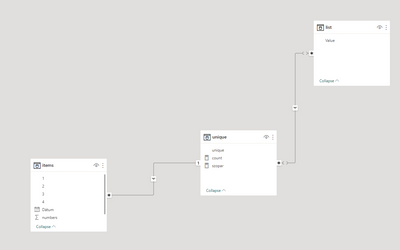Join us at FabCon Vienna from September 15-18, 2025
The ultimate Fabric, Power BI, SQL, and AI community-led learning event. Save €200 with code FABCOMM.
Get registered- Power BI forums
- Get Help with Power BI
- Desktop
- Service
- Report Server
- Power Query
- Mobile Apps
- Developer
- DAX Commands and Tips
- Custom Visuals Development Discussion
- Health and Life Sciences
- Power BI Spanish forums
- Translated Spanish Desktop
- Training and Consulting
- Instructor Led Training
- Dashboard in a Day for Women, by Women
- Galleries
- Data Stories Gallery
- Themes Gallery
- Contests Gallery
- Quick Measures Gallery
- Notebook Gallery
- Translytical Task Flow Gallery
- TMDL Gallery
- R Script Showcase
- Webinars and Video Gallery
- Ideas
- Custom Visuals Ideas (read-only)
- Issues
- Issues
- Events
- Upcoming Events
Enhance your career with this limited time 50% discount on Fabric and Power BI exams. Ends September 15. Request your voucher.
- Power BI forums
- Forums
- Get Help with Power BI
- DAX Commands and Tips
- DAX count occurances in multiple column
- Subscribe to RSS Feed
- Mark Topic as New
- Mark Topic as Read
- Float this Topic for Current User
- Bookmark
- Subscribe
- Printer Friendly Page
- Mark as New
- Bookmark
- Subscribe
- Mute
- Subscribe to RSS Feed
- Permalink
- Report Inappropriate Content
DAX count occurances in multiple column
Dear Community!
I have the next sample data set:
| date | numbers | 1 | 2 | 3 | 4 |
| 2022.01.01 | 1 | a | b | c | d |
| 2022.01.01 | 2 | b | c | d | e |
| 2022.01.02 | 3 | f | g | h | u |
| 2022.01.02 | 4 | a | s | s | d |
| 2022.01.03 | 5 | b | d | x | s |
| 2022.01.03 | 6 | v | n | f | o |
| 2022.01.04 | 7 | d | t | u | p |
| 2022.01.04 | 8 | k | u | i | ő |
| 2022.01.05 | 9 | t | u | p | á |
| 2022.01.05 | 10 | u | i | ő | ő |
| 2022.01.06 | 11 | h | t | u | p |
| 2022.01.06 | 12 | t | u | i | ő |
| 2022.01.07 | 13 | p | o | i | ú |
if a user select a letter (for example letter "a") from the slicer, the user will get the following table (expected results):
| a | 2 |
| b | 1 |
| s | 2 |
| c | 1 |
| d | 2 |
i tried the following measure, but it seems it doesn't work properly:
--------------------------------------------------------------
table relationships:
list table: tried multiple connection type, that's the last saved one, manually created table,
unique: dax created table (unique items from table items (distinct(union(items[1],items[2],items[3],items[4]))).
items: "fact table"
Currently, what i get is:
| a | 8 |
Thanks, any advice.
Tomi
- Mark as New
- Bookmark
- Subscribe
- Mute
- Subscribe to RSS Feed
- Permalink
- Report Inappropriate Content
@tamasungor Not sure I am reading this correctly but I believe you want this: Multi-Column Aggregations (MC Aggregations) - Microsoft Power BI Community
Follow on LinkedIn
@ me in replies or I'll lose your thread!!!
Instead of a Kudo, please vote for this idea
Become an expert!: Enterprise DNA
External Tools: MSHGQM
YouTube Channel!: Microsoft Hates Greg
Latest book!: DAX For Humans
DAX is easy, CALCULATE makes DAX hard...
- Mark as New
- Bookmark
- Subscribe
- Mute
- Subscribe to RSS Feed
- Permalink
- Report Inappropriate Content
@Greg_Deckler Thanks for the link. I checked the link, but currently i don't see, how can i apply in my case.
in the following link a sample data is available: Link
Thank you any advice
Helpful resources
| User | Count |
|---|---|
| 14 | |
| 11 | |
| 8 | |
| 6 | |
| 5 |
| User | Count |
|---|---|
| 28 | |
| 19 | |
| 13 | |
| 8 | |
| 5 |