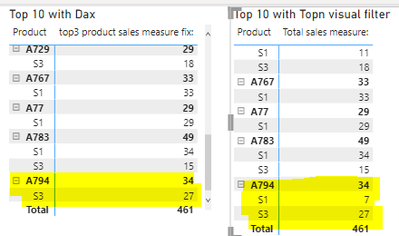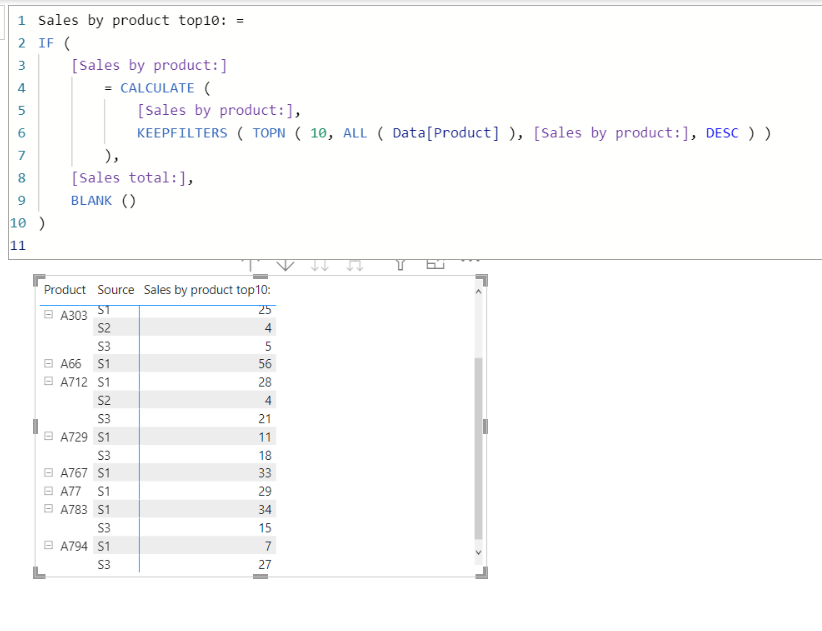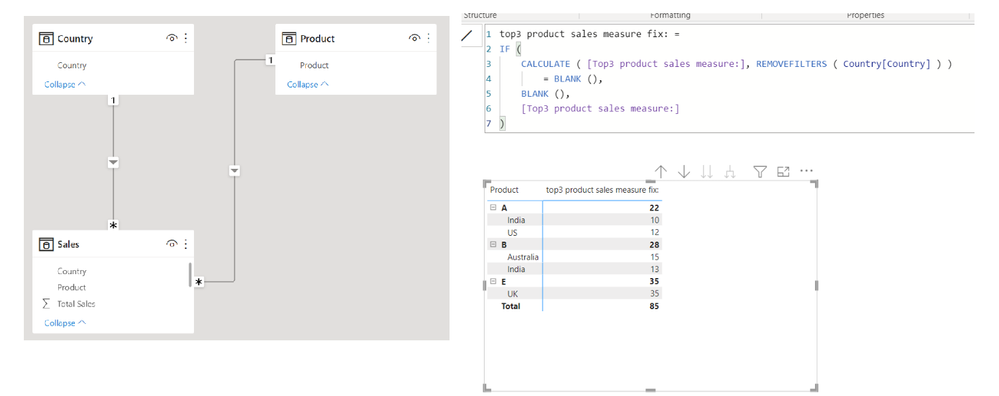Join us at FabCon Vienna from September 15-18, 2025
The ultimate Fabric, Power BI, SQL, and AI community-led learning event. Save €200 with code FABCOMM.
Get registered- Power BI forums
- Get Help with Power BI
- Desktop
- Service
- Report Server
- Power Query
- Mobile Apps
- Developer
- DAX Commands and Tips
- Custom Visuals Development Discussion
- Health and Life Sciences
- Power BI Spanish forums
- Translated Spanish Desktop
- Training and Consulting
- Instructor Led Training
- Dashboard in a Day for Women, by Women
- Galleries
- Data Stories Gallery
- Themes Gallery
- Contests Gallery
- Quick Measures Gallery
- Notebook Gallery
- Translytical Task Flow Gallery
- TMDL Gallery
- R Script Showcase
- Webinars and Video Gallery
- Ideas
- Custom Visuals Ideas (read-only)
- Issues
- Issues
- Events
- Upcoming Events
Enhance your career with this limited time 50% discount on Fabric and Power BI exams. Ends September 15. Request your voucher.
- Power BI forums
- Forums
- Get Help with Power BI
- DAX Commands and Tips
- DAX code to filter topn
- Subscribe to RSS Feed
- Mark Topic as New
- Mark Topic as Read
- Float this Topic for Current User
- Bookmark
- Subscribe
- Printer Friendly Page
- Mark as New
- Bookmark
- Subscribe
- Mute
- Subscribe to RSS Feed
- Permalink
- Report Inappropriate Content
DAX code to filter topn
Hi everyone,
Could you please help me to convert the below query to dax.the idea is to filter the overall top3 products and show for all countries.
SQL:
Select country,product,sales from SalesTable
where product in
(SELECT distinct product as top3product FROM (SELECT product,sales FROM SalesTable ORDER BY sales)
WHERE ROWNUM<=3)
I tried with below dax but is not working.when I add product and sales to a visual,it's properly showing 3 top products but on adding country, it shows all rows.
Calculate(sum(sales),keepfilters(topn(3,allselected(SalesTable[product]),sum(sales),desc)))
- Mark as New
- Bookmark
- Subscribe
- Mute
- Subscribe to RSS Feed
- Permalink
- Report Inappropriate Content
Could anyone please help on this issue.
- Mark as New
- Bookmark
- Subscribe
- Mute
- Subscribe to RSS Feed
- Permalink
- Report Inappropriate Content
Hi @Jihwan_Kim ,
Initially it worked but later on it failed with a single table. Please find the data,Measure & the issue below.
Top3 product sales measure: =
top3 product sales measure fix: =IF (CALCULATE ( [Top3 product sales measure:], REMOVEFILTERS ( Sales[Source] ) )
Issue: of the rows are missing when it is impleted through dax.
ProductSourceSales
| A66 | S1 | 56 |
| A77 | S1 | 29 |
| A169 | S1 | 29 |
| A223 | S1 | 18 |
| A230 | S1 | 1 |
| A231 | S1 | 1 |
| A232 | S1 | 3 |
| A247 | S1 | 29 |
| A301 | S2 | 2 |
| A301 | S1 | 84 |
| A303 | S3 | 5 |
| A303 | S2 | 4 |
| A303 | S1 | 25 |
| A712 | S3 | 21 |
| A712 | S2 | 4 |
| A712 | S1 | 28 |
| A718 | S2 | 1 |
| A729 | S3 | 18 |
| A729 | S1 | 11 |
| A767 | S1 | 33 |
| A769 | S4 | 1 |
| A783 | S3 | 15 |
| A783 | S1 | 34 |
| A794 | S3 | 27 |
| A794 | S1 | 7 |
- Mark as New
- Bookmark
- Subscribe
- Mute
- Subscribe to RSS Feed
- Permalink
- Report Inappropriate Content
Hi,
I am not quite sure if I fully understand what your question is, but please check the below picture and the attached pbix file.
Sales total: =
SUM( Data[Sales] )Sales by product: =
CALCULATE( [Sales total:], ALLEXCEPT(Data,Data[Product]))
Sales by product top10: =
IF (
[Sales by product:]
= CALCULATE (
[Sales by product:],
KEEPFILTERS ( TOPN ( 10, ALL ( Data[Product] ), [Sales by product:], DESC ) )
),
[Sales total:],
BLANK ()
)
If this post helps, then please consider accepting it as the solution to help other members find it faster, and give a big thumbs up.
Click here to visit my LinkedIn page
Click here to schedule a short Teams meeting to discuss your question.
- Mark as New
- Bookmark
- Subscribe
- Mute
- Subscribe to RSS Feed
- Permalink
- Report Inappropriate Content
- Mark as New
- Bookmark
- Subscribe
- Mute
- Subscribe to RSS Feed
- Permalink
- Report Inappropriate Content
Hi @Jihwan_Kim , It is not working when i add both the dimension in the Visual. Please find the screenshot below.
Note:
1. I cannnot use visual filter TopN for some certain reason.
2. the data is in a single table like the Screenshot.
- Mark as New
- Bookmark
- Subscribe
- Mute
- Subscribe to RSS Feed
- Permalink
- Report Inappropriate Content
Hi,
Thank you for your feedback.
Please check the below picture and the attached pbix file.
All measures are in the attached pbix file.
Total sales measure: =
SUM(Sales[Total Sales])
Top3 product sales measure: =
VAR topthreeproducts =
TOPN ( 3, ALL ( 'Product'[Product] ), [Total sales measure:], DESC )
RETURN
CALCULATE (
[Total sales measure:],
KEEPFILTERS (
TOPN ( 3, ALL ( 'Product'[Product] ), [Total sales measure:], DESC )
)
)
top3 product sales measure fix: =
IF (
CALCULATE ( [Top3 product sales measure:], REMOVEFILTERS ( Country[Country] ) )
= BLANK (),
BLANK (),
[Top3 product sales measure:]
)If this post helps, then please consider accepting it as the solution to help other members find it faster, and give a big thumbs up.
Click here to visit my LinkedIn page
Click here to schedule a short Teams meeting to discuss your question.
- Mark as New
- Bookmark
- Subscribe
- Mute
- Subscribe to RSS Feed
- Permalink
- Report Inappropriate Content
Hi,
I am not sure how your data model looks like or how your desired outcome looks like, but please try the below.
new measure: =
CALCULATE (
SUM ( SalesTable[sales] ),
KEEPFILTERS (
TOPN (
3,
ALLSELECTED ( SalesTable[product] ),
CALCULATE ( SUM ( SalesTable[sales] ) ), DESC
)
)
)
If this post helps, then please consider accepting it as the solution to help other members find it faster, and give a big thumbs up.
Click here to visit my LinkedIn page
Click here to schedule a short Teams meeting to discuss your question.
Helpful resources
| User | Count |
|---|---|
| 15 | |
| 12 | |
| 8 | |
| 7 | |
| 7 |
| User | Count |
|---|---|
| 24 | |
| 21 | |
| 12 | |
| 10 | |
| 7 |