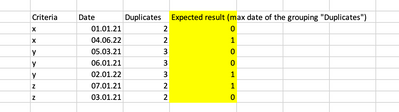FabCon is coming to Atlanta
Join us at FabCon Atlanta from March 16 - 20, 2026, for the ultimate Fabric, Power BI, AI and SQL community-led event. Save $200 with code FABCOMM.
Register now!- Power BI forums
- Get Help with Power BI
- Desktop
- Service
- Report Server
- Power Query
- Mobile Apps
- Developer
- DAX Commands and Tips
- Custom Visuals Development Discussion
- Health and Life Sciences
- Power BI Spanish forums
- Translated Spanish Desktop
- Training and Consulting
- Instructor Led Training
- Dashboard in a Day for Women, by Women
- Galleries
- Data Stories Gallery
- Themes Gallery
- Contests Gallery
- Quick Measures Gallery
- Notebook Gallery
- Translytical Task Flow Gallery
- TMDL Gallery
- R Script Showcase
- Webinars and Video Gallery
- Ideas
- Custom Visuals Ideas (read-only)
- Issues
- Issues
- Events
- Upcoming Events
Calling all Data Engineers! Fabric Data Engineer (Exam DP-700) live sessions are back! Starting October 16th. Sign up.
- Power BI forums
- Forums
- Get Help with Power BI
- DAX Commands and Tips
- DAX (add column) identify the max date of grouping
- Subscribe to RSS Feed
- Mark Topic as New
- Mark Topic as Read
- Float this Topic for Current User
- Bookmark
- Subscribe
- Printer Friendly Page
- Mark as New
- Bookmark
- Subscribe
- Mute
- Subscribe to RSS Feed
- Permalink
- Report Inappropriate Content
DAX (add column) identify the max date of grouping
Hello community,
My problematic is straight forward I need to add DAX column. I have cirteria x, y and z. I can identify duplicate with this formula:
Duplicates count =
var x= Criteria
return
COUNTROWS(FILTER(Table,criteria = x)) this give me the number of duplicates (grouping).
Then for every duplicates I need to put a 1 to the most recent date of the grouping and a 0 to the oldest.
Is that even possible to do in DAX add Column?
Thanks for your help,
Mark Lovejoy
Solved! Go to Solution.
- Mark as New
- Bookmark
- Subscribe
- Mute
- Subscribe to RSS Feed
- Permalink
- Report Inappropriate Content
Hi!
You should be able to do something like this:
Most recent date =
VAR __IsDuplicate = //Checks if row has a duplicate. If all rows has duplicates, this is not needed.
If('Table'[Duplicates]>0,TRUE(),FALSE())
VAR __MaxDate = //Finds the most recent (MAX()) date for current criteria
CALCULATE(
max('Table'[Date]),
FILTER(all('Table'),'Table'[Criteria] = EARLIER('Table'[Criteria])
)
)
return
if(__IsDuplicate, //If current row is a duplicate
if('Table'[Date] = __MaxDate, //And current row date is the most recent date for this criteria
1, //return 1
0 //else return 0
),
0 else return 0
)Hope this helps!
- Mark as New
- Bookmark
- Subscribe
- Mute
- Subscribe to RSS Feed
- Permalink
- Report Inappropriate Content
Hi @mlovejoy
please try
Result =
MAXX (
CALCULATETABLE ( 'Table', ALLEXCEPT ( 'Table', 'Table'[Criteria] ) ),
'Table'[Date]
)
- Mark as New
- Bookmark
- Subscribe
- Mute
- Subscribe to RSS Feed
- Permalink
- Report Inappropriate Content
Hi!
You should be able to do something like this:
Most recent date =
VAR __IsDuplicate = //Checks if row has a duplicate. If all rows has duplicates, this is not needed.
If('Table'[Duplicates]>0,TRUE(),FALSE())
VAR __MaxDate = //Finds the most recent (MAX()) date for current criteria
CALCULATE(
max('Table'[Date]),
FILTER(all('Table'),'Table'[Criteria] = EARLIER('Table'[Criteria])
)
)
return
if(__IsDuplicate, //If current row is a duplicate
if('Table'[Date] = __MaxDate, //And current row date is the most recent date for this criteria
1, //return 1
0 //else return 0
),
0 else return 0
)Hope this helps!
Helpful resources
| User | Count |
|---|---|
| 10 | |
| 9 | |
| 7 | |
| 4 | |
| 4 |