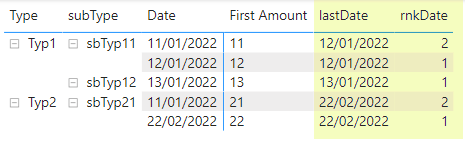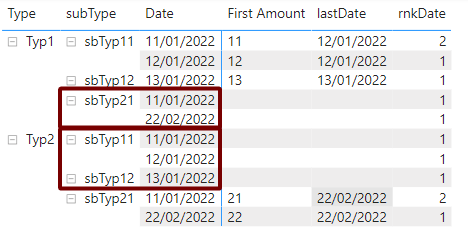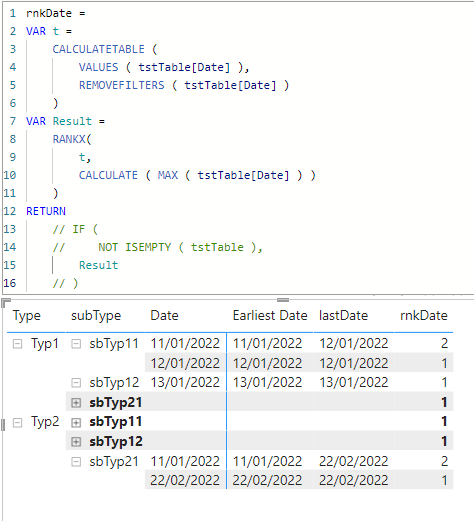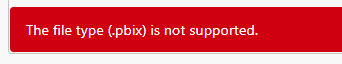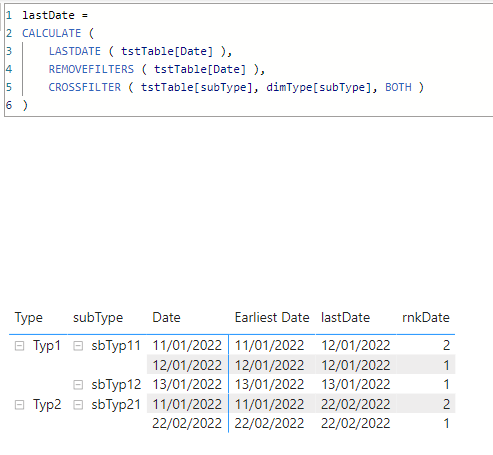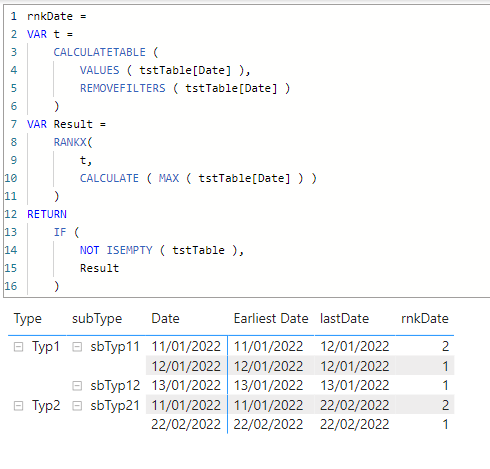FabCon is coming to Atlanta
Join us at FabCon Atlanta from March 16 - 20, 2026, for the ultimate Fabric, Power BI, AI and SQL community-led event. Save $200 with code FABCOMM.
Register now!- Power BI forums
- Get Help with Power BI
- Desktop
- Service
- Report Server
- Power Query
- Mobile Apps
- Developer
- DAX Commands and Tips
- Custom Visuals Development Discussion
- Health and Life Sciences
- Power BI Spanish forums
- Translated Spanish Desktop
- Training and Consulting
- Instructor Led Training
- Dashboard in a Day for Women, by Women
- Galleries
- Data Stories Gallery
- Themes Gallery
- Contests Gallery
- Quick Measures Gallery
- Visual Calculations Gallery
- Notebook Gallery
- Translytical Task Flow Gallery
- TMDL Gallery
- R Script Showcase
- Webinars and Video Gallery
- Ideas
- Custom Visuals Ideas (read-only)
- Issues
- Issues
- Events
- Upcoming Events
Calling all Data Engineers! Fabric Data Engineer (Exam DP-700) live sessions are back! Starting October 16th. Sign up.
- Power BI forums
- Forums
- Get Help with Power BI
- DAX Commands and Tips
- DAX: Unwanted cartesian product lines?
- Subscribe to RSS Feed
- Mark Topic as New
- Mark Topic as Read
- Float this Topic for Current User
- Bookmark
- Subscribe
- Printer Friendly Page
- Mark as New
- Bookmark
- Subscribe
- Mute
- Subscribe to RSS Feed
- Permalink
- Report Inappropriate Content
DAX: Unwanted cartesian product lines?
Please help to calculate/understand properly lastDate and rankDate measures for following simplified example (download) :
Desired result:
Reality (incorrect subtypes):
Why relationship is broken?
How to avoid this cartesian product lines?
My Measure (I commented workaround, because it's kind of postfilter, not prefilter):
rnkDate =
VAR t =
CALCULATETABLE(
VALUES(tstTable[Date]),
REMOVEFILTERS(tstTable[Date])
)
RETURN
//IF( MAX(tstTable[Amount])<>BLANK(), // WORKAROUND To hide unwantedd rows
RANKX(
t,
LASTDATE(tstTable[Date])
)
//)P.S. Mess happens only if I use fields from dimensional table dimType[Type] (within one table everything is Ok):
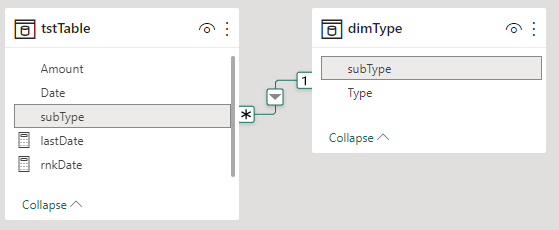
- Mark as New
- Bookmark
- Subscribe
- Mute
- Subscribe to RSS Feed
- Permalink
- Report Inappropriate Content
@tamerj1 , thank you for your feedback.
- Regarding lastDate, as far as I understand crossfilter is not necessary. And here is more important question for me regarding this measure
- Regarding rnkDate, the question is why it returns cartesian product for subTypes if we do NOT use if statement? Is it normal?
NB! it's NOT about empty values, it's about CARTESIAN product
- A bit of topic: how do you attach .pbix direcctly in post? When I try drag&drop
- Mark as New
- Bookmark
- Subscribe
- Mute
- Subscribe to RSS Feed
- Permalink
- Report Inappropriate Content
@Anonymous
1. Yes you are right.
2. The issue is related to the filter context. One column of the fact table (the [Date] column) is used in the matrix therefore, it's part of the filter context. In this case the filter context created by the engine is the CROSSJOIN between the SUMMARIZE ( dimType, dimType[Type], dimType[subType] ) and DISTINCT ( tstTable[Date] ) which generates all the possible combinations between the two tables.
When placing a normal aggregation measure in the matrix the engine checks first if the value is blank then it hides it. With RANKX things are different and the reason is that even the balnk value will have a rank (because DAX considers blank as zero in calculations) and the rank cannot be blank rather it will be the samllest or the largest rank value depending on the sort oreder of RANKX.
3. You can upload to DropBox or OneDrive and share the download link.
- Mark as New
- Bookmark
- Subscribe
- Mute
- Subscribe to RSS Feed
- Permalink
- Report Inappropriate Content
Hi @Anonymous
Please refer to attached sample file with the solution
lastDate =
CALCULATE (
LASTDATE ( tstTable[Date] ),
REMOVEFILTERS ( tstTable[Date] ),
CROSSFILTER ( tstTable[subType], dimType[subType], BOTH )
)rnkDate =
VAR t =
CALCULATETABLE (
VALUES ( tstTable[Date] ),
REMOVEFILTERS ( tstTable[Date] )
)
VAR Result =
RANKX(
t,
CALCULATE ( MAX ( tstTable[Date] ) )
)
RETURN
IF (
NOT ISEMPTY ( tstTable ),
Result
)
Helpful resources

FabCon Global Hackathon
Join the Fabric FabCon Global Hackathon—running virtually through Nov 3. Open to all skill levels. $10,000 in prizes!

Power BI Monthly Update - October 2025
Check out the October 2025 Power BI update to learn about new features.