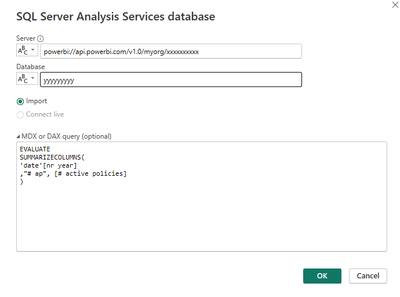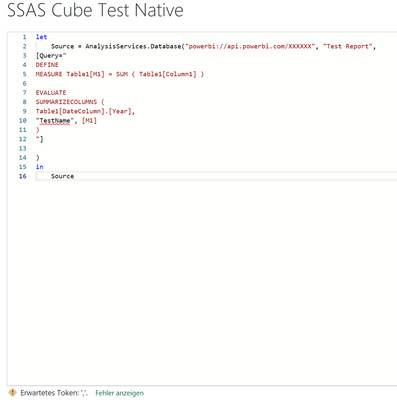Join us at the 2025 Microsoft Fabric Community Conference
Microsoft Fabric Community Conference 2025, March 31 - April 2, Las Vegas, Nevada. Use code MSCUST for a $150 discount.
Register now- Power BI forums
- Get Help with Power BI
- Desktop
- Service
- Report Server
- Power Query
- Mobile Apps
- Developer
- DAX Commands and Tips
- Custom Visuals Development Discussion
- Health and Life Sciences
- Power BI Spanish forums
- Translated Spanish Desktop
- Training and Consulting
- Instructor Led Training
- Dashboard in a Day for Women, by Women
- Galleries
- Webinars and Video Gallery
- Data Stories Gallery
- Themes Gallery
- Power BI DataViz World Championships Gallery
- Quick Measures Gallery
- R Script Showcase
- COVID-19 Data Stories Gallery
- Community Connections & How-To Videos
- 2021 MSBizAppsSummit Gallery
- 2020 MSBizAppsSummit Gallery
- 2019 MSBizAppsSummit Gallery
- Events
- Ideas
- Custom Visuals Ideas
- Issues
- Issues
- Events
- Upcoming Events
The Power BI DataViz World Championships are on! With four chances to enter, you could win a spot in the LIVE Grand Finale in Las Vegas. Show off your skills.
- Power BI forums
- Forums
- Get Help with Power BI
- DAX Commands and Tips
- Re: DAX Queries dont recognize apostroph ""
- Subscribe to RSS Feed
- Mark Topic as New
- Mark Topic as Read
- Float this Topic for Current User
- Bookmark
- Subscribe
- Printer Friendly Page
- Mark as New
- Bookmark
- Subscribe
- Mute
- Subscribe to RSS Feed
- Permalink
- Report Inappropriate Content
DAX Queries dont recognize apostroph ""
Hi together,
currently Im exploring DAX Queries with SSAS conncetor.
However, it seems that I cant use "" to name columns.
This is very strange because apostroph is used in all youtube videos I saw about this topic.
DEFINE
MEASURE Table1[M1] = SUM ( Table1[Column1] )
EVALUATE
SUMMARIZECOLUMNS (
Table1[DateColumn].[Year],
"TestName", [M1] --> here is the error
)
error message: expected token ","
When I write TestName between the apostrophs, Power Query Intellisense is turning on.
So, it seems that PQ thinks that I want to write a formula here.
Note: Im in Germany , Model language is set to English (USA), DAX formatting is set to standard.
Thanks for any help.
Kind regards
Solved! Go to Solution.
- Mark as New
- Bookmark
- Subscribe
- Mute
- Subscribe to RSS Feed
- Permalink
- Report Inappropriate Content
Ah, Ok, Now I understand what you are trying to do. The quotes need escaping, by using two double quotes instead of one. See my examply below.
let
Source = AnalysisServices.Database("powerbi://api.powerbi.com/v1.0/myorg/xxxxxxxxxxxxxxx", "yyyyyyyyyy", [Query="EVALUATE#(lf)SUMMARIZECOLUMNS(#(lf)'date'[nr year]#(lf),""# ap"", [# active policies]#(lf))", Culture="nl-NL"])
in
Source- Mark as New
- Bookmark
- Subscribe
- Mute
- Subscribe to RSS Feed
- Permalink
- Report Inappropriate Content
Easiest is to use the dialog box when adding the source, or editing the source step.
- Mark as New
- Bookmark
- Subscribe
- Mute
- Subscribe to RSS Feed
- Permalink
- Report Inappropriate Content
Ah, Ok, Now I understand what you are trying to do. The quotes need escaping, by using two double quotes instead of one. See my examply below.
let
Source = AnalysisServices.Database("powerbi://api.powerbi.com/v1.0/myorg/xxxxxxxxxxxxxxx", "yyyyyyyyyy", [Query="EVALUATE#(lf)SUMMARIZECOLUMNS(#(lf)'date'[nr year]#(lf),""# ap"", [# active policies]#(lf))", Culture="nl-NL"])
in
Source- Mark as New
- Bookmark
- Subscribe
- Mute
- Subscribe to RSS Feed
- Permalink
- Report Inappropriate Content
Thank you @sjoerdvn ,
this solved it! Just to understand it, can you explain why I need double quotes instead of one?
- Mark as New
- Bookmark
- Subscribe
- Mute
- Subscribe to RSS Feed
- Permalink
- Report Inappropriate Content
The dax query is part of the Power Query code and should start and end with a double quote; so when the dax query itself contains a double quote character, Power query thinks that is where the dax query ends. To be able to tell the difference between a double quote within the dax query, and a double quote ending the dax query, an "escape sequence" is used for double quotes within the dax query.
Escaping is a common thing in computer science.
- Mark as New
- Bookmark
- Subscribe
- Mute
- Subscribe to RSS Feed
- Permalink
- Report Inappropriate Content
Thank you!
- Mark as New
- Bookmark
- Subscribe
- Mute
- Subscribe to RSS Feed
- Permalink
- Report Inappropriate Content
Since you're mentioning "power query", in what context are you executing this? maybe send a screenshot?
- Mark as New
- Bookmark
- Subscribe
- Mute
- Subscribe to RSS Feed
- Permalink
- Report Inappropriate Content
Hi,
here the screeenshot from Power Query:
- Mark as New
- Bookmark
- Subscribe
- Mute
- Subscribe to RSS Feed
- Permalink
- Report Inappropriate Content
- Mark as New
- Bookmark
- Subscribe
- Mute
- Subscribe to RSS Feed
- Permalink
- Report Inappropriate Content
Hi,
this doesnt fix it as the comma is not the cause of the error.
The problem are the ""
- Mark as New
- Bookmark
- Subscribe
- Mute
- Subscribe to RSS Feed
- Permalink
- Report Inappropriate Content
It is that reference to an autodate column that is causing the issue here (Table1[DateColumn].[Year])
That will not work here, see the purple box in this article:
https://learn.microsoft.com/en-us/power-bi/transform-model/desktop-auto-date-time
- Mark as New
- Bookmark
- Subscribe
- Mute
- Subscribe to RSS Feed
- Permalink
- Report Inappropriate Content
Hi,
the column isnt the problem.
I tried it with other columns and get the same error.
Helpful resources

Join us at the Microsoft Fabric Community Conference
March 31 - April 2, 2025, in Las Vegas, Nevada. Use code MSCUST for a $150 discount!

Join our Community Sticker Challenge 2025
If you love stickers, then you will definitely want to check out our Community Sticker Challenge!

| User | Count |
|---|---|
| 24 | |
| 17 | |
| 13 | |
| 12 | |
| 10 |
| User | Count |
|---|---|
| 33 | |
| 27 | |
| 16 | |
| 13 | |
| 12 |