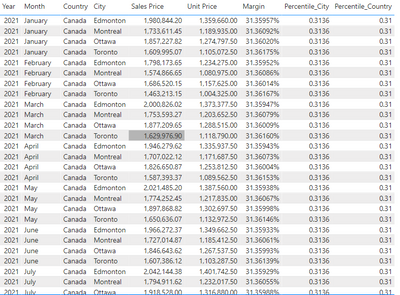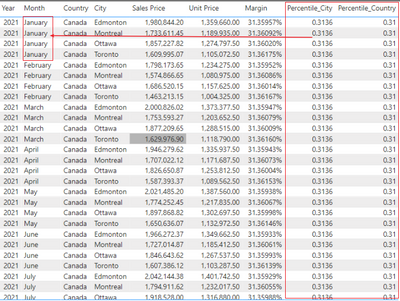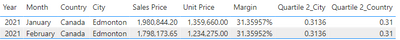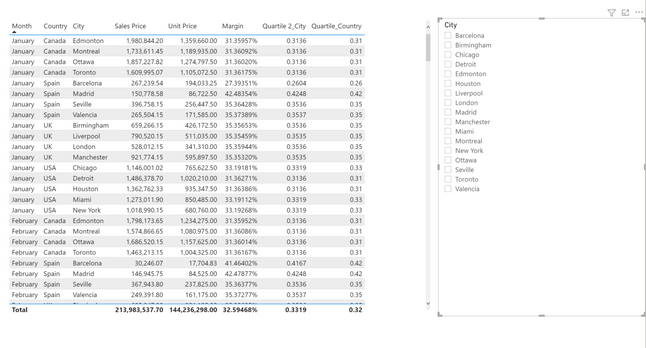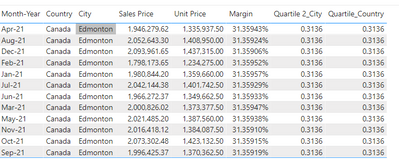Huge last-minute discounts for FabCon Vienna from September 15-18, 2025
Supplies are limited. Contact info@espc.tech right away to save your spot before the conference sells out.
Get your discount- Power BI forums
- Get Help with Power BI
- Desktop
- Service
- Report Server
- Power Query
- Mobile Apps
- Developer
- DAX Commands and Tips
- Custom Visuals Development Discussion
- Health and Life Sciences
- Power BI Spanish forums
- Translated Spanish Desktop
- Training and Consulting
- Instructor Led Training
- Dashboard in a Day for Women, by Women
- Galleries
- Data Stories Gallery
- Themes Gallery
- Contests Gallery
- Quick Measures Gallery
- Notebook Gallery
- Translytical Task Flow Gallery
- TMDL Gallery
- R Script Showcase
- Webinars and Video Gallery
- Ideas
- Custom Visuals Ideas (read-only)
- Issues
- Issues
- Events
- Upcoming Events
Score big with last-minute savings on the final tickets to FabCon Vienna. Secure your discount
- Power BI forums
- Forums
- Get Help with Power BI
- DAX Commands and Tips
- Re: DAX - Percentile Calculation at different gran...
- Subscribe to RSS Feed
- Mark Topic as New
- Mark Topic as Read
- Float this Topic for Current User
- Bookmark
- Subscribe
- Printer Friendly Page
- Mark as New
- Bookmark
- Subscribe
- Mute
- Subscribe to RSS Feed
- Permalink
- Report Inappropriate Content
DAX - Percentile Calculation at different granularity
Hello,
I have a data set which is at multiple granularity - Region, Country, City, Daily with Profit as my measure
Now I want to calculate percentiles at different grain dynamically.
My Dax is as follows -
CALCULATE(PERCENTILEX.EXC(VALUES(Sheet1[City]),[Margin],.5))
CALCULATE(PERCENTILEX.EXC(VALUES(Sheet1[Country]),[Margin],.5))
For example - 1) top 50 percentile for each city for each month
2) top 50 percentile for each country in a region for each month
I have been able to get this to work for each country and city for all months but the percentiles need to be applied on a monthly basis.
Can you help please?
Thank you
- Mark as New
- Bookmark
- Subscribe
- Mute
- Subscribe to RSS Feed
- Permalink
- Report Inappropriate Content
Hi @2366
Do you mean you want to get Percentile_City and Percentile_Country for each month?
If yes, try to filter the table like bellow,
CALCULATE(PERCENTILEX.EXC(VALUES(Sheet1[City]),[Margin],.5),filter(All(Sheet1),Sheet1[Month]=min(Sheet1[Month]) && Sheet1[City]=min(Sheet1[City])))
CALCULATE(PERCENTILEX.EXC(VALUES(Sheet1[Country]),[Margin],.5),filter(All(Sheet1),Sheet1[Month]=min(Sheet1[Month]) && Sheet1[Country]=min(Sheet1[Country])))If this doesn't work, could you provide a sample file? Thanks
Best Regards,
Community Support Team _Tang
If this post helps, please consider Accept it as the solution to help the other members find it more quickly.
- Mark as New
- Bookmark
- Subscribe
- Mute
- Subscribe to RSS Feed
- Permalink
- Report Inappropriate Content
Hi @2366
Try this:
CALCULATE(PERCENTILEX.EXC(ALLEXCEPT(Sheet1,Sheet1[City],Sheet1[Month]),[Margin],.5))
If this post helps, please consider accepting it as the solution to help the other members find it more quickly.
Appreciate your Kudos!!
LinkedIn: www.linkedin.com/in/vahid-dm/
- Mark as New
- Bookmark
- Subscribe
- Mute
- Subscribe to RSS Feed
- Permalink
- Report Inappropriate Content
Hi @VahidDM ,
Thanks but it returns blank as it doesnt seem to calculate percentiles at Monthly/City grain
- Mark as New
- Bookmark
- Subscribe
- Mute
- Subscribe to RSS Feed
- Permalink
- Report Inappropriate Content
@2366
Try this:
for City:
PERCENTILEX.EXC(Sheet1,[Margin],.5))
For Country :
CALCULATE(PERCENTILEX.EXC(Sheet1,[Margin],.5),removefilters(Sheet1[City]))
If this post helps, please consider accepting it as the solution to help the other members find it more quickly.
Appreciate your Kudos!!
LinkedIn: www.linkedin.com/in/vahid-dm/
- Mark as New
- Bookmark
- Subscribe
- Mute
- Subscribe to RSS Feed
- Permalink
- Report Inappropriate Content
@VahidDM that worked partially but it appears the filter for month is also being removed.
I need the percentiles to be reset for every month/year
- Mark as New
- Bookmark
- Subscribe
- Mute
- Subscribe to RSS Feed
- Permalink
- Report Inappropriate Content
Do you have any Date table? what is the source of that Month Column?
Appreciate your Kudos!!
LinkedIn:www.linkedin.com/in/vahid-dm/
- Mark as New
- Bookmark
- Subscribe
- Mute
- Subscribe to RSS Feed
- Permalink
- Report Inappropriate Content
No, I do not have an explicit Date table. I am using the inbuilt date hirearchy "Month" column in the visual
- Mark as New
- Bookmark
- Subscribe
- Mute
- Subscribe to RSS Feed
- Permalink
- Report Inappropriate Content
So It would be better to add a Date table to your model then it will be easier to find a solution.
How to create a Date table:https://www.vahiddm.com/post/creating-calendar-table-with-3-steps
Can you share a sample of your PBIX file after removing sensetive data?
Appreciate your Kudos!!
LinkedIn: www.linkedin.com/in/vahid-dm/
- Mark as New
- Bookmark
- Subscribe
- Mute
- Subscribe to RSS Feed
- Permalink
- Report Inappropriate Content
I have shared it in DM. I have applied the date table now
- Mark as New
- Bookmark
- Subscribe
- Mute
- Subscribe to RSS Feed
- Permalink
- Report Inappropriate Content
Try these two:
Quartile 2_City =
VAR _A =
SUMMARIZE( Sheet1, Sheet1[Date], Sheet1[City], "M", [Margin] )
RETURN
PERCENTILEX.EXC( _A, [M], .5 )
Quartile_Country =
VAR _A =
SUMMARIZE( Sheet1, Sheet1[Date], Sheet1[Country], "M", [Margin] )
RETURN
PERCENTILEX.EXC( _A, [M], .5 )
Output:
If this post helps, please consider accepting it as the solution to help the other members find it more quickly.
Appreciate your Kudos!!
LinkedIn: www.linkedin.com/in/vahid-dm/
- Mark as New
- Bookmark
- Subscribe
- Mute
- Subscribe to RSS Feed
- Permalink
- Report Inappropriate Content
Both of them are returning same values 😞
- Mark as New
- Bookmark
- Subscribe
- Mute
- Subscribe to RSS Feed
- Permalink
- Report Inappropriate Content
Change Country to this:
Quartile_Country =
VAR _A =
calculatetable(SUMMARIZE( Sheet1, Sheet1[Date], Sheet1[Country], "M",[Margin]),removefilters(Sheet1[City]))
RETURN
PERCENTILEX.EXC( _A, [M], .5 )
If this post helps, please consider accepting it as the solution to help the other members find it more quickly.
Appreciate your Kudos!!
LinkedIn: www.linkedin.com/in/vahid-dm/
- Mark as New
- Bookmark
- Subscribe
- Mute
- Subscribe to RSS Feed
- Permalink
- Report Inappropriate Content
Sorry, that doesn't seem to change either
Helpful resources
| User | Count |
|---|---|
| 12 | |
| 11 | |
| 8 | |
| 6 | |
| 6 |
| User | Count |
|---|---|
| 24 | |
| 19 | |
| 14 | |
| 10 | |
| 7 |