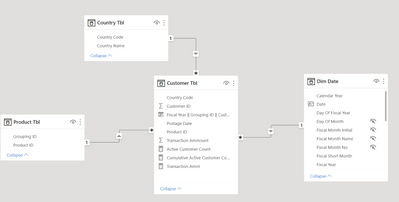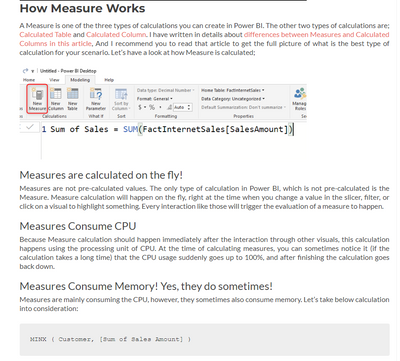FabCon is coming to Atlanta
Join us at FabCon Atlanta from March 16 - 20, 2026, for the ultimate Fabric, Power BI, AI and SQL community-led event. Save $200 with code FABCOMM.
Register now!- Power BI forums
- Get Help with Power BI
- Desktop
- Service
- Report Server
- Power Query
- Mobile Apps
- Developer
- DAX Commands and Tips
- Custom Visuals Development Discussion
- Health and Life Sciences
- Power BI Spanish forums
- Translated Spanish Desktop
- Training and Consulting
- Instructor Led Training
- Dashboard in a Day for Women, by Women
- Galleries
- Data Stories Gallery
- Themes Gallery
- Contests Gallery
- QuickViz Gallery
- Quick Measures Gallery
- Visual Calculations Gallery
- Notebook Gallery
- Translytical Task Flow Gallery
- TMDL Gallery
- R Script Showcase
- Webinars and Video Gallery
- Ideas
- Custom Visuals Ideas (read-only)
- Issues
- Issues
- Events
- Upcoming Events
Get Fabric Certified for FREE during Fabric Data Days. Don't miss your chance! Request now
- Power BI forums
- Forums
- Get Help with Power BI
- DAX Commands and Tips
- DAX Optimisation Cumulative DISTINCTCOUNT
- Subscribe to RSS Feed
- Mark Topic as New
- Mark Topic as Read
- Float this Topic for Current User
- Bookmark
- Subscribe
- Printer Friendly Page
- Mark as New
- Bookmark
- Subscribe
- Mute
- Subscribe to RSS Feed
- Permalink
- Report Inappropriate Content
DAX Optimisation Cumulative DISTINCTCOUNT
Hi All,
I am wondering if someone can help me with a very slow DAX calculation.
Business Case:
We consider a customer to be financially active on our system for a financial year if the sum of their transactions for a financial year for any Group ID is greater than 0.
Our financial year lasts from 1st of August and ends 31st of July.
Product ID's are grouped under a Grouping ID.
DAX
I created a grouping calculated column in the customer table, (Fiscal Year || Grouping ID || Customer ID) { to avoid having to create joins in the query step).
I want to calculate the number of financially active customers ( Active Customer Count ) and a cumulative count of this metric (Cumulative Active Customer Count). However the cumulative sum is very slow (20-30 seconds long)
Any idea on what I can do to speed up this cumulative count?
Link to file:
https://drive.google.com/file/d/18OuoPSx2pFmk0Q-NCU1hhPcFyt_pQvr3/view?usp=sharing
Solved! Go to Solution.
- Mark as New
- Bookmark
- Subscribe
- Mute
- Subscribe to RSS Feed
- Permalink
- Report Inappropriate Content
Thanks for reaching out to us.
please refer to
(1) FILTER vs CALCULATETABLE: optimization using cardinality estimation - SQLBI
" It is correct to assume that separate filters are better, but if you have many filters and a distinct count calculation, you might try to consolidate filters in order to improve performance. I expect this behavior to be improved in future releases of Power Pivot and Analysis Services Tabular."
(2) Why my Power BI Matrix or Table Visual is SLOW - RADACAD
Best Regards,
Community Support Team _Tang
If this post helps, please consider Accept it as the solution to help the other members find it more quickly.
- Mark as New
- Bookmark
- Subscribe
- Mute
- Subscribe to RSS Feed
- Permalink
- Report Inappropriate Content
Thanks for reaching out to us.
please refer to
(1) FILTER vs CALCULATETABLE: optimization using cardinality estimation - SQLBI
" It is correct to assume that separate filters are better, but if you have many filters and a distinct count calculation, you might try to consolidate filters in order to improve performance. I expect this behavior to be improved in future releases of Power Pivot and Analysis Services Tabular."
(2) Why my Power BI Matrix or Table Visual is SLOW - RADACAD
Best Regards,
Community Support Team _Tang
If this post helps, please consider Accept it as the solution to help the other members find it more quickly.
Helpful resources

Power BI Monthly Update - November 2025
Check out the November 2025 Power BI update to learn about new features.

Fabric Data Days
Advance your Data & AI career with 50 days of live learning, contests, hands-on challenges, study groups & certifications and more!

| User | Count |
|---|---|
| 11 | |
| 9 | |
| 9 | |
| 5 | |
| 4 |
| User | Count |
|---|---|
| 27 | |
| 22 | |
| 20 | |
| 17 | |
| 12 |