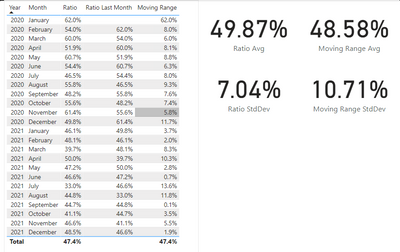Join us at FabCon Vienna from September 15-18, 2025
The ultimate Fabric, Power BI, SQL, and AI community-led learning event. Save €200 with code FABCOMM.
Get registered- Power BI forums
- Get Help with Power BI
- Desktop
- Service
- Report Server
- Power Query
- Mobile Apps
- Developer
- DAX Commands and Tips
- Custom Visuals Development Discussion
- Health and Life Sciences
- Power BI Spanish forums
- Translated Spanish Desktop
- Training and Consulting
- Instructor Led Training
- Dashboard in a Day for Women, by Women
- Galleries
- Data Stories Gallery
- Themes Gallery
- Contests Gallery
- Quick Measures Gallery
- Notebook Gallery
- Translytical Task Flow Gallery
- TMDL Gallery
- R Script Showcase
- Webinars and Video Gallery
- Ideas
- Custom Visuals Ideas (read-only)
- Issues
- Issues
- Events
- Upcoming Events
Compete to become Power BI Data Viz World Champion! First round ends August 18th. Get started.
- Power BI forums
- Forums
- Get Help with Power BI
- DAX Commands and Tips
- DAX: Moving Range Average & Standard Deviation
- Subscribe to RSS Feed
- Mark Topic as New
- Mark Topic as Read
- Float this Topic for Current User
- Bookmark
- Subscribe
- Printer Friendly Page
- Mark as New
- Bookmark
- Subscribe
- Mute
- Subscribe to RSS Feed
- Permalink
- Report Inappropriate Content
DAX: Moving Range Average & Standard Deviation
Hello.
I am trying to build I-MR charts on the month level and am having difficultly getting the average & standard deviation of my "Moving Range" measure.
Here is a sample of the excel data I start with. The "Date" column is a calculated column created in Power BI after the data is loaded:
| Month | Year | metric_a | metric_b | Date |
| 1 | 2020 | 5.5 | 1/1/2020 12:00:00 AM | |
| 1 | 2020 | 4.5 | 1/1/2020 12:00:00 AM | |
| 1 | 2020 | 6.2 | 1/1/2020 12:00:00 AM | |
| 2 | 2020 | 3.3 | 2/1/2020 12:00:00 AM | |
| 2 | 2020 | 6.7 | 2/1/2020 12:00:00 AM | |
| 2 | 2020 | 5.4 | 2/1/2020 12:00:00 AM | |
| 3 | 2020 | 2.2 | 3/1/2020 12:00:00 AM | |
| 3 | 2020 | 10.8 | 3/1/2020 12:00:00 AM | |
| 3 | 2020 | 7.8 | 3/1/2020 12:00:00 AM |
The measure I am using for the I-MR charts is a ratio between the two metrics. The DAX formulas I used to create the ratio measures are:
Sum_A = SUM(Sheet1[metric_a])
Sum_B = SUM(Sheet1[metric_b])
Ratio = DIVIDE([Sum_A], [Sum_B])
I used the PREVIOUSMONTH() function to calculate the ratio value from the previous month and then subtract the two measures to get Moving Range:
Ratio Last Month = CALCULATE('Measures Table'[Ratio], PREVIOUSMONTH('Date Table'[Date]))
Moving Range = ABS([Ratio] - [Ratio Last Month])
Viewing a table of the results everything looks accurate:
| Year | Month | Ratio | Ratio Last Month | Moving Range |
| 2020 | January | 62.00% | 62.00% | |
| 2020 | February | 54.00% | 62.00% | 8.00% |
| 2020 | March | 60.00% | 54.00% | 6.00% |
| 2020 | April | 51.90% | 60.00% | 8.10% |
To build the LCL and UCL lines for the I-MR charts I need the average and standard deviation of both "Ratio" and "Moving Range". I attempted to calculate these metrics with these measures:
Ratio Avg = AverageX(ALLSELECTED('Date Table'[Date]),[Ratio])
Ratio StdDev = STDEVX.P('Date Table',CALCULATE([Ratio]))
Moving Range Avg = AverageX(ALLSELECTED('Date Table'[Date]),[Moving Range])
Moving Range StdDev = STDEVX.P('Date Table',CALCULATE([Moving Range]))
I placed the average and standard deviation measures in a card. The average and standard deviation are correct for the Ratio measure but incorrect for the Moving Range measure:
According to Excel the average Moving Range is 8.88% with a standard deviation of 11.62%. Any idea what I need to change to get the correct results for Moving Range? Any help is greatly appreciated, thank you!
Link to .pbix: https://drive.google.com/file/d/1CWtFiHCjNhANGD9XCwvyIo8dvaeerry-/view?usp=sharing
Solved! Go to Solution.
- Mark as New
- Bookmark
- Subscribe
- Mute
- Subscribe to RSS Feed
- Permalink
- Report Inappropriate Content
Hello:
You can try this for your answer of 8.8%.
- Mark as New
- Bookmark
- Subscribe
- Mute
- Subscribe to RSS Feed
- Permalink
- Report Inappropriate Content
Hello:
You can try this for your answer of 8.8%.
- Mark as New
- Bookmark
- Subscribe
- Mute
- Subscribe to RSS Feed
- Permalink
- Report Inappropriate Content
Hello,
Thanks for your help. Using that DAX allowed me to correctly calculate Average and Standard Deviation for the Moving Range.
I placed those measures on a visual and tried to use slicers with the visual but I got the following error:
Calculation error in measure 'Measures Table'[Avg Range]: SummarizeColumns() and AddMissingItems() may not be used in this context.
This error appears whenever I try to use more than 1 slicer at once to filter the visuals. Any ideas for a workaround?
Thank you so much for your help so far.
- Mark as New
- Bookmark
- Subscribe
- Mute
- Subscribe to RSS Feed
- Permalink
- Report Inappropriate Content
Hi Hawk:
I think SummarizeColumns isn't fully supported so if you try this instead, it should work:
Helpful resources
| User | Count |
|---|---|
| 15 | |
| 8 | |
| 6 | |
| 6 | |
| 6 |
| User | Count |
|---|---|
| 24 | |
| 14 | |
| 13 | |
| 8 | |
| 8 |