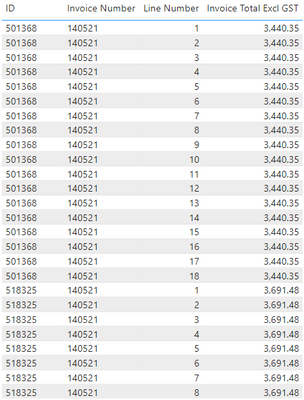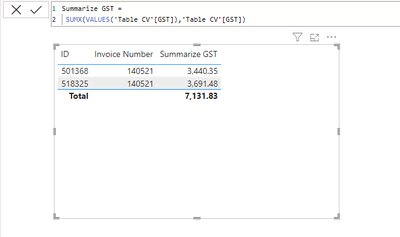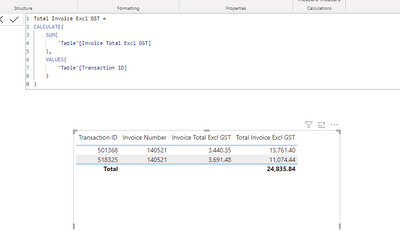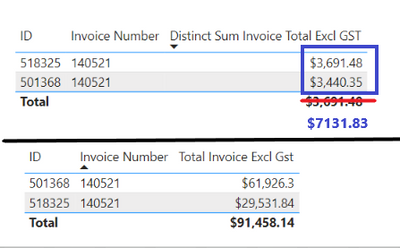Fabric Data Days starts November 4th!
Advance your Data & AI career with 50 days of live learning, dataviz contests, hands-on challenges, study groups & certifications and more!
Get registered- Power BI forums
- Get Help with Power BI
- Desktop
- Service
- Report Server
- Power Query
- Mobile Apps
- Developer
- DAX Commands and Tips
- Custom Visuals Development Discussion
- Health and Life Sciences
- Power BI Spanish forums
- Translated Spanish Desktop
- Training and Consulting
- Instructor Led Training
- Dashboard in a Day for Women, by Women
- Galleries
- Data Stories Gallery
- Themes Gallery
- Contests Gallery
- QuickViz Gallery
- Quick Measures Gallery
- Visual Calculations Gallery
- Notebook Gallery
- Translytical Task Flow Gallery
- TMDL Gallery
- R Script Showcase
- Webinars and Video Gallery
- Ideas
- Custom Visuals Ideas (read-only)
- Issues
- Issues
- Events
- Upcoming Events
Get Fabric Certified for FREE during Fabric Data Days. Don't miss your chance! Request now
- Power BI forums
- Forums
- Get Help with Power BI
- DAX Commands and Tips
- DAX Measure to summarise only unique invoice # tot...
- Subscribe to RSS Feed
- Mark Topic as New
- Mark Topic as Read
- Float this Topic for Current User
- Bookmark
- Subscribe
- Printer Friendly Page
- Mark as New
- Bookmark
- Subscribe
- Mute
- Subscribe to RSS Feed
- Permalink
- Report Inappropriate Content
DAX Measure to summarise only unique invoice # totals in curated dataset.
Hi team,
I am trying to solve a SUMX and DISICNT challenge, potentially.
The goal is to create a DAX measure where I can sum all the unique invoice totals, BUT I am facing with a challenge of duplicates in invoice #.
Initially, I have created a measure:
- Max Invoice Total Excl GST = MAX([Invoice Total Excl GST])
&
- Distinct Sum Invoice Total Excl GST = SUMX(DISTINCT([Invoice Number]), [Max Invoice Total Excl GST])
It did work, but then I found out the duplicates of invoice #.
Is there a way to using the ID and also invoice # as part of the measure?
I am using a curated dataset.
Solved! Go to Solution.
- Mark as New
- Bookmark
- Subscribe
- Mute
- Subscribe to RSS Feed
- Permalink
- Report Inappropriate Content
- Mark as New
- Bookmark
- Subscribe
- Mute
- Subscribe to RSS Feed
- Permalink
- Report Inappropriate Content
Hi @GeorgeCs ,
Try it like this if you have one table for all the columns in your visual. If you want the unique in Invoice just change the VALUES('Table'[Invoice])
- Mark as New
- Bookmark
- Subscribe
- Mute
- Subscribe to RSS Feed
- Permalink
- Report Inappropriate Content
Hi @kristel_tulio ,
My goal is to achieve the following in a blue square.
I have applied your suggestion based on the VALUES('Table'[Invoice]) please refer above, it has summarised all the listed invoice totals excl gst based on the # of Line items. My goal is to get the total value of all invoices (blue square) correct. As its is picking or summarise only the max value to the duplicate invoice. Only I could think to use the ID to be as additional unique value (top of the invoice number) to get the Totals correct.
I hope it helped to provide more inf.
Thank you for your suggestion.
G.
- Mark as New
- Bookmark
- Subscribe
- Mute
- Subscribe to RSS Feed
- Permalink
- Report Inappropriate Content
@GeorgeCs ,
You can try this as well,
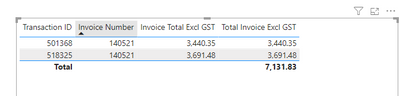
- Mark as New
- Bookmark
- Subscribe
- Mute
- Subscribe to RSS Feed
- Permalink
- Report Inappropriate Content
Thank you. Yours worked as well.
I found out that more analysis needs to be done at my end. 😉
G
- Mark as New
- Bookmark
- Subscribe
- Mute
- Subscribe to RSS Feed
- Permalink
- Report Inappropriate Content
- Mark as New
- Bookmark
- Subscribe
- Mute
- Subscribe to RSS Feed
- Permalink
- Report Inappropriate Content
Thank you it did help.
However, after applying the measure, I found out that more analysis needs to be done at my end. 😉
Cheers
G
- Mark as New
- Bookmark
- Subscribe
- Mute
- Subscribe to RSS Feed
- Permalink
- Report Inappropriate Content
Hi @GeorgeCs
Have you tried putting the ID in the VALUES function instead of the Invoice? Did you get your desired result?
Also, do you just need to add the MAX value of each invoice then add them?
- Mark as New
- Bookmark
- Subscribe
- Mute
- Subscribe to RSS Feed
- Permalink
- Report Inappropriate Content
Hi @Mahesh0016,
After posting it I did realise that I should have add more inf. Sorry for that. I am new to the community. 😉
Once applying the above DAX measures and I have created the Table visual (pls. refer below) the total does not add up. And it does impact the other visuals totals.
I hope it would make sense.
Thanks
G.
- Mark as New
- Bookmark
- Subscribe
- Mute
- Subscribe to RSS Feed
- Permalink
- Report Inappropriate Content
Helpful resources

Power BI Monthly Update - November 2025
Check out the November 2025 Power BI update to learn about new features.

Fabric Data Days
Advance your Data & AI career with 50 days of live learning, contests, hands-on challenges, study groups & certifications and more!

| User | Count |
|---|---|
| 5 | |
| 5 | |
| 4 | |
| 4 | |
| 3 |
| User | Count |
|---|---|
| 24 | |
| 21 | |
| 13 | |
| 10 | |
| 8 |