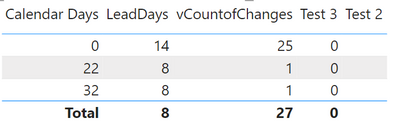FabCon is coming to Atlanta
Join us at FabCon Atlanta from March 16 - 20, 2026, for the ultimate Fabric, Power BI, AI and SQL community-led event. Save $200 with code FABCOMM.
Register now!- Power BI forums
- Get Help with Power BI
- Desktop
- Service
- Report Server
- Power Query
- Mobile Apps
- Developer
- DAX Commands and Tips
- Custom Visuals Development Discussion
- Health and Life Sciences
- Power BI Spanish forums
- Translated Spanish Desktop
- Training and Consulting
- Instructor Led Training
- Dashboard in a Day for Women, by Women
- Galleries
- Data Stories Gallery
- Themes Gallery
- Contests Gallery
- Quick Measures Gallery
- Visual Calculations Gallery
- Notebook Gallery
- Translytical Task Flow Gallery
- TMDL Gallery
- R Script Showcase
- Webinars and Video Gallery
- Ideas
- Custom Visuals Ideas (read-only)
- Issues
- Issues
- Events
- Upcoming Events
Calling all Data Engineers! Fabric Data Engineer (Exam DP-700) live sessions are back! Starting October 16th. Sign up.
- Power BI forums
- Forums
- Get Help with Power BI
- DAX Commands and Tips
- DAX Measure giving error
- Subscribe to RSS Feed
- Mark Topic as New
- Mark Topic as Read
- Float this Topic for Current User
- Bookmark
- Subscribe
- Printer Friendly Page
- Mark as New
- Bookmark
- Subscribe
- Mute
- Subscribe to RSS Feed
- Permalink
- Report Inappropriate Content
DAX Measure giving error
@Anonymous ,
I am trying to replicate one formula from Business Objects to Power BI DAX which reads as follows.
If ([Type] = "Charted") Then (If IsNull([vCountofChanges] Where([Calendar Days] >= [LeadDays])) Then 0
Else [vCountofChanges] Where([Calendar Days] >= [LeadDays]))
Else (If IsNull([vCountAllChanges] Where([Calendar Days] >= [LeadDays])) Then 0
Else [vCountofChanges] Where([Calendar Days] >= [LeadDays]))
I can only create a measure DAX to replicate above formula . I wrote the following DAX measure but it is giving me an errror. Can someone please correct my DAX.
IF(MAX('Change Requests'[Type]="Charted"),IF(ISBLANK(CALCULATE([vCountofChanges],
FILTER('Change Requests','Change Requests'[Calendar Days]>=[LeadDays]),0,CALCULATE([vCountofChanges],FILTER('Change Requests','Change Requests'[Calendar Days]>=[LeadDays]))))))
Solved! Go to Solution.
- Mark as New
- Bookmark
- Subscribe
- Mute
- Subscribe to RSS Feed
- Permalink
- Report Inappropriate Content
Hi @vishu263
please try
=
IF (
MAX ( 'Change Requests'[Type] ) = "Charted",
SUMX (
VALUES ( 'Change Requests'[Calendar Days] ),
IF ( 'Change Requests'[Calendar Days] >= [LeadDays], [vCountofChanges], 0 )
)
)
- Mark as New
- Bookmark
- Subscribe
- Mute
- Subscribe to RSS Feed
- Permalink
- Report Inappropriate Content
- Mark as New
- Bookmark
- Subscribe
- Mute
- Subscribe to RSS Feed
- Permalink
- Report Inappropriate Content
Hi @vishu263
Please try
=
IF (
MAX ( 'Change Requests'[Type] ) = "Charted",
COALESCE (
ISBLANK (
CALCULATE (
[vCountofChanges],
FILTER ( 'Change Requests', 'Change Requests'[Calendar Days] >= [LeadDays] )
)
),
0
)
)
- Mark as New
- Bookmark
- Subscribe
- Mute
- Subscribe to RSS Feed
- Permalink
- Report Inappropriate Content
@tamerj1 Thanks for your quick response.
I used the DAX given by you and named it Test 2. However, its not giving me any values. Ideally, it should give me the total as 2 because there are overall 2 instances where 'Calendar days' are greater than or equal to 'LeadDays'.
Please refer to below snapshot for your reference.
- Mark as New
- Bookmark
- Subscribe
- Mute
- Subscribe to RSS Feed
- Permalink
- Report Inappropriate Content
Hi @vishu263
please try
=
IF (
MAX ( 'Change Requests'[Type] ) = "Charted",
SUMX (
VALUES ( 'Change Requests'[Calendar Days] ),
IF ( 'Change Requests'[Calendar Days] >= [LeadDays], [vCountofChanges], 0 )
)
)
Helpful resources

FabCon Global Hackathon
Join the Fabric FabCon Global Hackathon—running virtually through Nov 3. Open to all skill levels. $10,000 in prizes!

Power BI Monthly Update - October 2025
Check out the October 2025 Power BI update to learn about new features.

| User | Count |
|---|---|
| 12 | |
| 12 | |
| 10 | |
| 9 | |
| 9 |