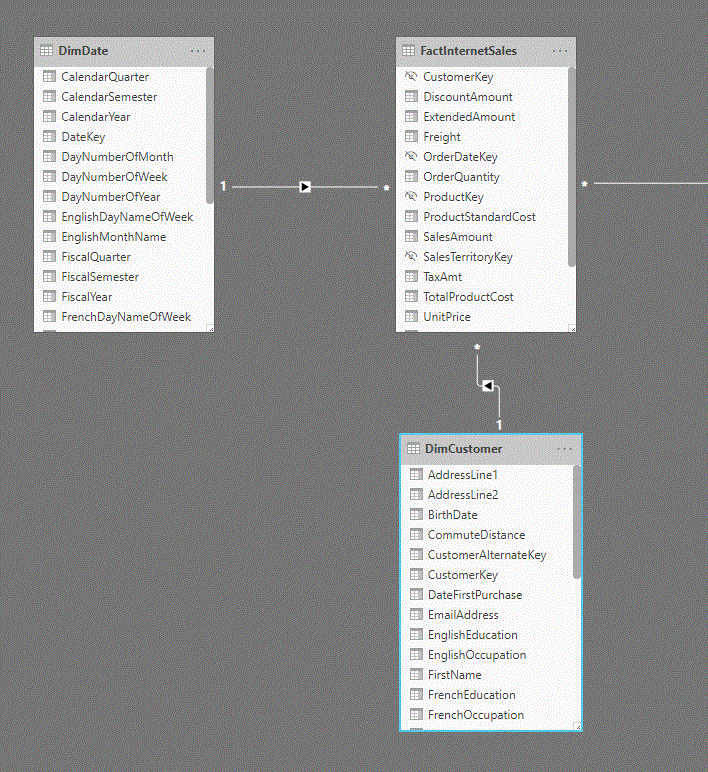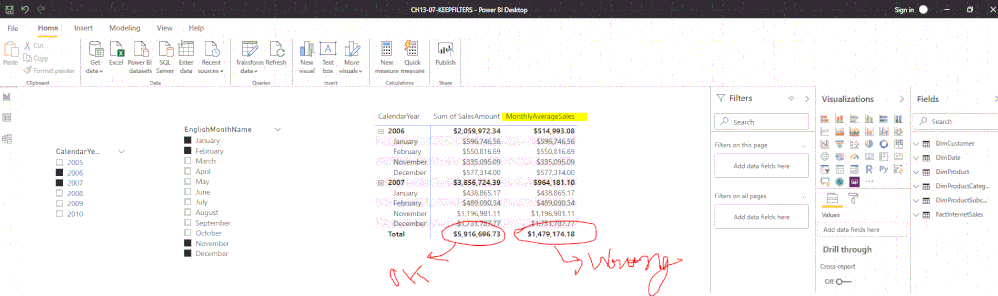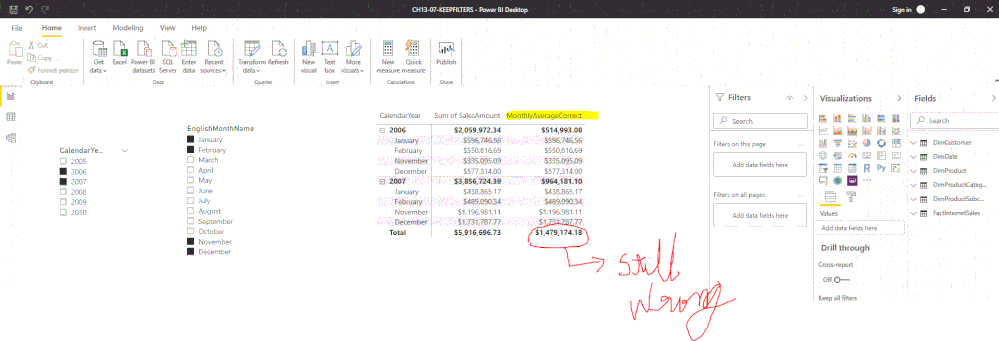Join us at the 2025 Microsoft Fabric Community Conference
Microsoft Fabric Community Conference 2025, March 31 - April 2, Las Vegas, Nevada. Use code FABINSIDER for a $400 discount.
Register now- Power BI forums
- Get Help with Power BI
- Desktop
- Service
- Report Server
- Power Query
- Mobile Apps
- Developer
- DAX Commands and Tips
- Custom Visuals Development Discussion
- Health and Life Sciences
- Power BI Spanish forums
- Translated Spanish Desktop
- Training and Consulting
- Instructor Led Training
- Dashboard in a Day for Women, by Women
- Galleries
- Webinars and Video Gallery
- Data Stories Gallery
- Themes Gallery
- Power BI DataViz World Championships Gallery
- Quick Measures Gallery
- R Script Showcase
- COVID-19 Data Stories Gallery
- Community Connections & How-To Videos
- 2021 MSBizAppsSummit Gallery
- 2020 MSBizAppsSummit Gallery
- 2019 MSBizAppsSummit Gallery
- Events
- Ideas
- Custom Visuals Ideas (read-only)
- Issues
- Issues
- Events
- Upcoming Events
The Power BI DataViz World Championships are on! With four chances to enter, you could win a spot in the LIVE Grand Finale in Las Vegas. Show off your skills.
- Power BI forums
- Forums
- Get Help with Power BI
- DAX Commands and Tips
- Re: DAX - KEEPFILTER not showing correct results -...
- Subscribe to RSS Feed
- Mark Topic as New
- Mark Topic as Read
- Float this Topic for Current User
- Bookmark
- Subscribe
- Printer Friendly Page
- Mark as New
- Bookmark
- Subscribe
- Mute
- Subscribe to RSS Feed
- Permalink
- Report Inappropriate Content
DAX - KEEPFILTERS not showing correct results - arbitrarily shaped set
I am doing some training work in AdventureWorksDW database.
I have two measures:
Sum of SalesAmount = SUM(FactInternetSales[SalesAmount])
MonthlyAverageSales = AVERAGEX (
VALUES(DimDate[EnglishMonthName]),
[Sum of SalesAmount]
)
I have developed the above report, choosing only two years 2006 and 2007, and only 4 months using slicers.
While the measure [Sum of SalesAmount] shows the correct value, the other measure [MonthlyAverageSales] shows incorrect data in the Total row; however, both measures are right, when aggregated for each year 2006 and 2007.
The measure [MonthlyAverageSales] at the Total row should actually be $ 5,916,696.73/8, which is $ 739,587.09. (8 in denominator represents 8 months - Jan,Feb,Nov,Dec for each year - 2006 and 2007)
Instead, what I see is $ 5,916,696.73/4, which is $1,479,174.18; (4 in denominator represents 4 months- Jan,Feb,Nov,Dec, combining both years together)
Now, I have changed the formula, and have created a new measure:
MonthlyAverageCorrect = AVERAGEX (
KEEPFILTERS(VALUES(DimDate[EnglishMonthName])),
[Sum of SalesAmount]
)
I still do not see any change. Instead of getting $ 739,587.09, I still see $1,479,174.18.
Where am I in error ?
Solved! Go to Solution.
- Mark as New
- Bookmark
- Subscribe
- Mute
- Subscribe to RSS Feed
- Permalink
- Report Inappropriate Content
You could try this:
Avg =
AVERAGEX (
KEEPFILTERS (
FILTER (
ALL ( DimDate[EnglishMonthName], DimDate[CalendarYear] ),
[Sum of SalesAmount] > 0
)
),
[Sum of SalesAmount]
)or
Avg CROSSFILTER =
AVERAGEX (
CROSSJOIN (
DISTINCT ( DimDate[EnglishMonthName] ),
DISTINCT ( DimDate[CalendarYear] )
),
[Sum of SalesAmount]
)or
Avg SUMMARIZE=
AVERAGEX (
SUMMARIZE ( DimDate, DimDate[EnglishMonthName], DimDate[CalendarYear] ),
[Sum of SalesAmount]
)- Mark as New
- Bookmark
- Subscribe
- Mute
- Subscribe to RSS Feed
- Permalink
- Report Inappropriate Content
Hi @snph1777 ,
Not sure if this is monthly average.
I think you just need the total divide by the no. of months.
You can use this measure.
Avg SUMMARIZE =
var a = DISTINCTCOUNT(DimDate[YearMonthValue])
RETURN
[Sum of SalesAmount]/a
Regards,
Harsh Nathani
Appreciate with a Kudos!! (Click the Thumbs Up Button)
Did I answer your question? Mark my post as a solution!
- Mark as New
- Bookmark
- Subscribe
- Mute
- Subscribe to RSS Feed
- Permalink
- Report Inappropriate Content
Thanks
- Mark as New
- Bookmark
- Subscribe
- Mute
- Subscribe to RSS Feed
- Permalink
- Report Inappropriate Content
Create a new column in date table that has month and year in same column example: January 2020 and then inside the measure use this column.
MonthlyAverageCorrect =
AVERAGEX ( VALUES ( DimDate[Year Month] ), [Sum of SalesAmount] )
- Mark as New
- Bookmark
- Subscribe
- Mute
- Subscribe to RSS Feed
- Permalink
- Report Inappropriate Content
Thanks for the answers.
My goal is to understand KEEPFILTER function.
Can we solve this using KEEPFILTER ?
- Mark as New
- Bookmark
- Subscribe
- Mute
- Subscribe to RSS Feed
- Permalink
- Report Inappropriate Content
- Mark as New
- Bookmark
- Subscribe
- Mute
- Subscribe to RSS Feed
- Permalink
- Report Inappropriate Content
I am not able to post the file, since I am a new member.
But all the measures and the data model relationships are shown as pictures.
- Mark as New
- Bookmark
- Subscribe
- Mute
- Subscribe to RSS Feed
- Permalink
- Report Inappropriate Content
- Mark as New
- Bookmark
- Subscribe
- Mute
- Subscribe to RSS Feed
- Permalink
- Report Inappropriate Content
- Mark as New
- Bookmark
- Subscribe
- Mute
- Subscribe to RSS Feed
- Permalink
- Report Inappropriate Content
You could try this:
Avg =
AVERAGEX (
KEEPFILTERS (
FILTER (
ALL ( DimDate[EnglishMonthName], DimDate[CalendarYear] ),
[Sum of SalesAmount] > 0
)
),
[Sum of SalesAmount]
)or
Avg CROSSFILTER =
AVERAGEX (
CROSSJOIN (
DISTINCT ( DimDate[EnglishMonthName] ),
DISTINCT ( DimDate[CalendarYear] )
),
[Sum of SalesAmount]
)or
Avg SUMMARIZE=
AVERAGEX (
SUMMARIZE ( DimDate, DimDate[EnglishMonthName], DimDate[CalendarYear] ),
[Sum of SalesAmount]
)- Mark as New
- Bookmark
- Subscribe
- Mute
- Subscribe to RSS Feed
- Permalink
- Report Inappropriate Content
Ok thanks; any reason, why my formula did not work ? I have imported an Excel Power Pivot workbook into Power BI
- Mark as New
- Bookmark
- Subscribe
- Mute
- Subscribe to RSS Feed
- Permalink
- Report Inappropriate Content
Because when context transition happens it creates a filter for each month and then overwrites existing filter over months but the years remain untouched and let's say the first value from VALUES () is January due to context transition CALCULATE overwrites filters over months and the new filter is with January, January is calculated both for 2007 & 2008, so either you use
Average Sales =
AVERAGEX(
VALUES( 'Date'[Calendar Year Month]) ,
[Total Sales]
) or the options above, creating a column in Date table is more efficient than KEEPFILTERS
- Mark as New
- Bookmark
- Subscribe
- Mute
- Subscribe to RSS Feed
- Permalink
- Report Inappropriate Content
Your Averagex iterates over the 4 months, not the 8 unique combinations of year and month. If you want to iterate over the instances of the months, you need a measure that will do that. You could try replacing values(cal[month name]) with summarize(sales,cal[month name],cal[year])
* Matt is an 8 times Microsoft MVP (Power BI) and author of the Power BI Book Supercharge Power BI.
I will not give you bad advice, even if you unknowingly ask for it.
- Mark as New
- Bookmark
- Subscribe
- Mute
- Subscribe to RSS Feed
- Permalink
- Report Inappropriate Content
Thanks
Helpful resources

Join us at the Microsoft Fabric Community Conference
March 31 - April 2, 2025, in Las Vegas, Nevada. Use code MSCUST for a $150 discount!

Power BI Monthly Update - February 2025
Check out the February 2025 Power BI update to learn about new features.

| User | Count |
|---|---|
| 25 | |
| 12 | |
| 9 | |
| 9 | |
| 9 |
| User | Count |
|---|---|
| 21 | |
| 14 | |
| 14 | |
| 13 | |
| 13 |