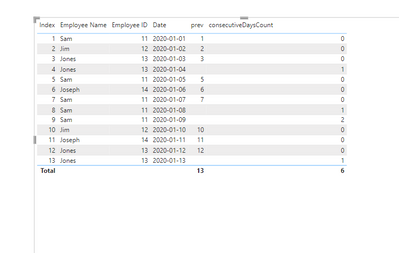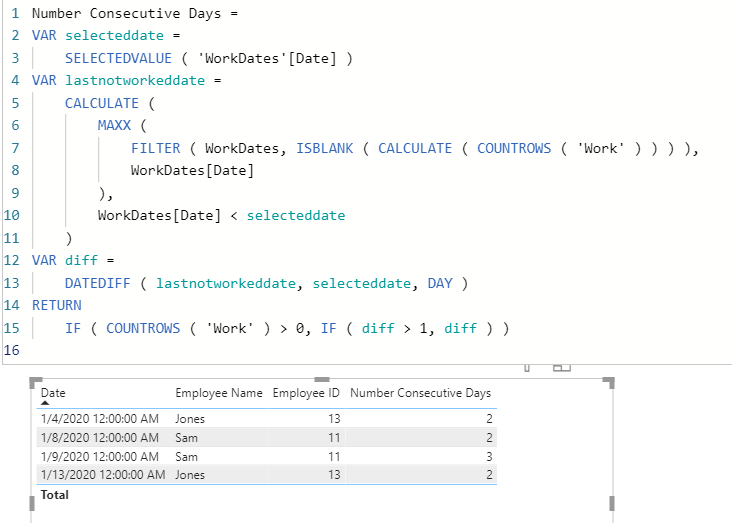FabCon is coming to Atlanta
Join us at FabCon Atlanta from March 16 - 20, 2026, for the ultimate Fabric, Power BI, AI and SQL community-led event. Save $200 with code FABCOMM.
Register now!- Power BI forums
- Get Help with Power BI
- Desktop
- Service
- Report Server
- Power Query
- Mobile Apps
- Developer
- DAX Commands and Tips
- Custom Visuals Development Discussion
- Health and Life Sciences
- Power BI Spanish forums
- Translated Spanish Desktop
- Training and Consulting
- Instructor Led Training
- Dashboard in a Day for Women, by Women
- Galleries
- Data Stories Gallery
- Themes Gallery
- Contests Gallery
- QuickViz Gallery
- Quick Measures Gallery
- Visual Calculations Gallery
- Notebook Gallery
- Translytical Task Flow Gallery
- TMDL Gallery
- R Script Showcase
- Webinars and Video Gallery
- Ideas
- Custom Visuals Ideas (read-only)
- Issues
- Issues
- Events
- Upcoming Events
The Power BI Data Visualization World Championships is back! Get ahead of the game and start preparing now! Learn more
- Power BI forums
- Forums
- Get Help with Power BI
- DAX Commands and Tips
- DAX - How to Count the Consecutive Occurrences
- Subscribe to RSS Feed
- Mark Topic as New
- Mark Topic as Read
- Float this Topic for Current User
- Bookmark
- Subscribe
- Printer Friendly Page
- Mark as New
- Bookmark
- Subscribe
- Mute
- Subscribe to RSS Feed
- Permalink
- Report Inappropriate Content
DAX - How to Count the Consecutive Occurrences
Hi There;
I would like to count the consecutive worked days for a group of employees, I have a table of employee work date, employee ID, employee name as shown below and I wont to identify who worked 2 or more days in a row.
I need your help to suggest a DAX that count the consecutive occurrence only, for example, in my table below the employee Jones worked 2 days in a row in the 3rd and 4th days of the month, this should be one occurrence and he worked 2 days in a row in the 12th and 13th days of the month, that should be another separate occurrence.
All that being said, I need a DAX for counting the consecutive occurrences separately for each employee but not accumulatively.
Please feel free to contact me with any questions/ clarifications.
Many thanks, 🙂
| Date | Employee ID | Employee Name | Consecutive Days |
| 1/1/2020 | 0011 | Sam | |
| 1/2/2020 | 0012 | Jim | |
| 1/3/2020 | 0013 | Jones | |
| 1/4/2020 | 0013 | Jones | 2 |
| 1/5/2020 | 0011 | Sam | |
| 1/6/2020 | 0014 | Joseph | |
| 1/7/2020 | 0011 | Sam | |
| 1/8/2020 | 0011 | Sam | 2 |
| 1/9/2020 | 0011 | Sam | 3 |
| 1/10/2020 | 0012 | Jim | |
| 1/11/2020 | 0014 | Joseph | |
| 1/12/2020 | 0013 | Jones | |
| 1/13/2020 | 0013 | Jones | 2 |
- Mark as New
- Bookmark
- Subscribe
- Mute
- Subscribe to RSS Feed
- Permalink
- Report Inappropriate Content
@Muhannadtaghi you would need an rowNum/Index column in the dataset and then you can write a measure like this
prev =
VAR prevIndex =
CALCULATE (
MAX ( 'Table'[Index] ),
FILTER ( ALL ( 'Table' ), 'Table'[Index] = MAX ( 'Table'[Index] ) - 1 )
)
VAR prevId =
CALCULATE (
MAX ( 'Table'[Employee ID] ),
FILTER ( ALL ( 'Table' ), 'Table'[Index] = prevIndex )
)
VAR cond =
IF ( MAX ( 'Table'[Employee ID] ) <> prevId, MAX ( 'Table'[Index] ) )
RETURN
cond
consecutiveDaysCount =
VAR currDate =
MAX ( 'Table'[Date] )
VAR curr =
MAX ( 'Table'[Index] )
VAR __topN =
MAXX (
TOPN (
1,
FILTER (
SUMMARIZE (
FILTER (
ALL ( 'Table' ),
'Table'[Employee Name] = MAX ( 'Table'[Employee Name] )
&& 'Table'[Index] <= [prev]
),
'Table'[Index]
),
[Index] <= curr
),
[Index], DESC
),
[Index]
)
VAR test =
CALCULATE (
MAX ( 'Table'[Date] ),
FILTER ( ALL ( 'Table' ), 'Table'[Index] = __topN )
)
--var debugger = TOCSV(__lastDate, -1, ",")
RETURN
DATEDIFF ( test, currDate, DAY )
- Mark as New
- Bookmark
- Subscribe
- Mute
- Subscribe to RSS Feed
- Permalink
- Report Inappropriate Content
Thank you for this, this is already a great explanation. I am trying to do something similar, except the Index column won't work because, say there are multiple people who work on the same day - this is what my data is like. For example:
Date -- Name
1/1/23 -- John
1/2/23 -- Sam
1/3/23 -- Sam
1/3/23 -- Dave
1/4/23 -- Sam
For the bottom record, we would want Sam to show 3 days, but if you use the Index, it wouldn't catch it because of the "Dave" record. Any ideas to amend above to calculate the consecutive days for this case?? Thank you!
- Mark as New
- Bookmark
- Subscribe
- Mute
- Subscribe to RSS Feed
- Permalink
- Report Inappropriate Content
Issue not solved yet!
- Mark as New
- Bookmark
- Subscribe
- Mute
- Subscribe to RSS Feed
- Permalink
- Report Inappropriate Content
Here is a link to GoogleDrive. I have used some intermediar columns. Hope this works for you
https://drive.google.com/file/d/1lIus89C5W_VpzmKptRMHeXJeHtiwckul/view?usp=sharing
- Mark as New
- Bookmark
- Subscribe
- Mute
- Subscribe to RSS Feed
- Permalink
- Report Inappropriate Content
Here is one approach to do this. It does a calculation to find the last date the employee did not work, so I needed to create a Date table called "WorkDates" that has all dates with WorkDates = CALENDAR(MIN(Work[Date]), MAX(Work[Date])). But you can adapt this for any Date table.
Number Consecutive Days =
VAR selecteddate =
SELECTEDVALUE ( 'WorkDates'[Date] )
VAR lastnotworkeddate =
CALCULATE (
MAXX (
FILTER ( WorkDates, ISBLANK ( CALCULATE ( COUNTROWS ( 'Work' ) ) ) ),
WorkDates[Date]
),
WorkDates[Date] < selecteddate
)
VAR diff =
DATEDIFF ( lastnotworkeddate, selecteddate, DAY )
RETURN
IF ( COUNTROWS ( 'Work' ) > 0, IF ( diff > 1, diff ) )
If this works for you, please mark it as solution. Kudos are appreciated too. Please let me know if not.
Regards,
Pat
Did I answer your question? Mark my post as a solution! Kudos are also appreciated!
To learn more about Power BI, follow me on Twitter or subscribe on YouTube.
@mahoneypa HoosierBI on YouTube
- Mark as New
- Bookmark
- Subscribe
- Mute
- Subscribe to RSS Feed
- Permalink
- Report Inappropriate Content
Hi @mahoneypat , I am trying to use your measure above and it is not working. I am wondering if it is due to the last statement?
IF ( COUNTROWS ( 'Work' ) > 0, IF ( diff > 1, diff ) )
Is the true statement missing from the first part and the false statement missing from the second statement?
IF ( COUNTROWS ( 'Work' ) > 0 [True missing], IF ( diff > 1, diff ), [False missing] )
- Mark as New
- Bookmark
- Subscribe
- Mute
- Subscribe to RSS Feed
- Permalink
- Report Inappropriate Content
With the IF function, if you don't provide a false option, it returns blank. The expression is complete, accepting the default BLANK() for both falses.
Pat
Did I answer your question? Mark my post as a solution! Kudos are also appreciated!
To learn more about Power BI, follow me on Twitter or subscribe on YouTube.
@mahoneypa HoosierBI on YouTube
- Mark as New
- Bookmark
- Subscribe
- Mute
- Subscribe to RSS Feed
- Permalink
- Report Inappropriate Content
Hi Mahoneypat;
Thanks a lot for your support. Unfortunately, it did not work, it was showing blank.
Below are all the steps that I did to test it out:
- I renamed the same example table that I shared with you to “Work” to align with the date table and DAX
- Created the “WorkDates” table
- Applied the DAX exactly as you post it, please see below.
Please advise if I missed something?
Many thanks,


- Mark as New
- Bookmark
- Subscribe
- Mute
- Subscribe to RSS Feed
- Permalink
- Report Inappropriate Content
Did you make a 1:Many relationship between WorkDates and Work tables?
Regards,
Pat
Did I answer your question? Mark my post as a solution! Kudos are also appreciated!
To learn more about Power BI, follow me on Twitter or subscribe on YouTube.
@mahoneypa HoosierBI on YouTube
- Mark as New
- Bookmark
- Subscribe
- Mute
- Subscribe to RSS Feed
- Permalink
- Report Inappropriate Content
Hi mahoneypat;
Thanks for your reply, I tried all 4 different types of cardinalities and all types of cross filter directions, but still showing blank.
Also, I used the DAX in measure and calculation column, but nothing changed.
Please advise.
Many thanks,

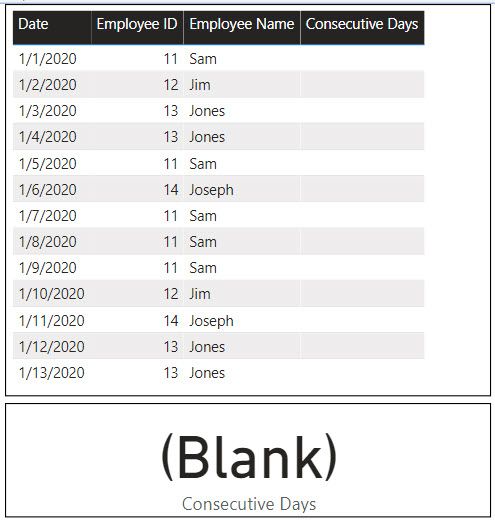
- Mark as New
- Bookmark
- Subscribe
- Mute
- Subscribe to RSS Feed
- Permalink
- Report Inappropriate Content
My bad for not clarifying I was using the measure in a table with WorkDates[Date] and Work[EmployeeID]. To use it in a card, use this measure that references the first one.
Total Consecutive Days =
SUMX (
SUMMARIZE ( 'Work', WorkDates[Date], 'Work'[Employee ID] ),
[Number Consecutive Days]
)
And the relationship needs to be changed back too. 1:Many from WorkDates to Work (Filter going 1:many too).
If this works for you, please mark it as solution. Kudos are appreciated too. Please let me know if not.
Regards,
Pat
Did I answer your question? Mark my post as a solution! Kudos are also appreciated!
To learn more about Power BI, follow me on Twitter or subscribe on YouTube.
@mahoneypa HoosierBI on YouTube
- Mark as New
- Bookmark
- Subscribe
- Mute
- Subscribe to RSS Feed
- Permalink
- Report Inappropriate Content
Hi Pat;
Thanks for the comment, could you please share with me the pbix file so I can see how you did it?
Many thanks for the support,
- Mark as New
- Bookmark
- Subscribe
- Mute
- Subscribe to RSS Feed
- Permalink
- Report Inappropriate Content
Did this solution ever work?
Helpful resources

Power BI Monthly Update - November 2025
Check out the November 2025 Power BI update to learn about new features.

Fabric Data Days
Advance your Data & AI career with 50 days of live learning, contests, hands-on challenges, study groups & certifications and more!

| User | Count |
|---|---|
| 20 | |
| 10 | |
| 9 | |
| 4 | |
| 4 |
| User | Count |
|---|---|
| 33 | |
| 31 | |
| 19 | |
| 12 | |
| 11 |