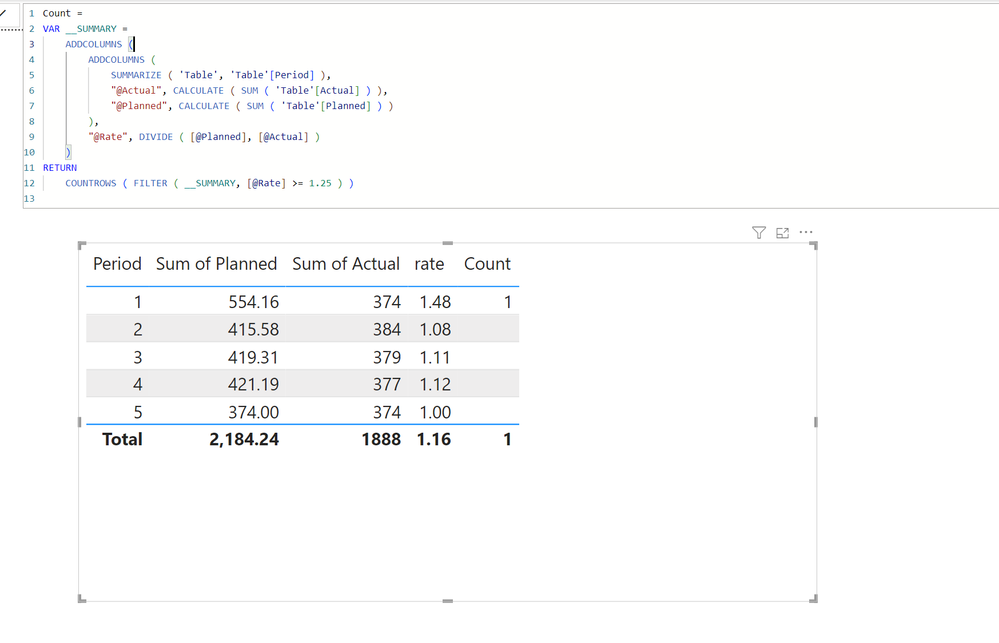FabCon is coming to Atlanta
Join us at FabCon Atlanta from March 16 - 20, 2026, for the ultimate Fabric, Power BI, AI and SQL community-led event. Save $200 with code FABCOMM.
Register now!- Power BI forums
- Get Help with Power BI
- Desktop
- Service
- Report Server
- Power Query
- Mobile Apps
- Developer
- DAX Commands and Tips
- Custom Visuals Development Discussion
- Health and Life Sciences
- Power BI Spanish forums
- Translated Spanish Desktop
- Training and Consulting
- Instructor Led Training
- Dashboard in a Day for Women, by Women
- Galleries
- Data Stories Gallery
- Themes Gallery
- Contests Gallery
- QuickViz Gallery
- Quick Measures Gallery
- Visual Calculations Gallery
- Notebook Gallery
- Translytical Task Flow Gallery
- TMDL Gallery
- R Script Showcase
- Webinars and Video Gallery
- Ideas
- Custom Visuals Ideas (read-only)
- Issues
- Issues
- Events
- Upcoming Events
Get Fabric Certified for FREE during Fabric Data Days. Don't miss your chance! Request now
- Power BI forums
- Forums
- Get Help with Power BI
- DAX Commands and Tips
- DAX Grouping Totals
- Subscribe to RSS Feed
- Mark Topic as New
- Mark Topic as Read
- Float this Topic for Current User
- Bookmark
- Subscribe
- Printer Friendly Page
- Mark as New
- Bookmark
- Subscribe
- Mute
- Subscribe to RSS Feed
- Permalink
- Report Inappropriate Content
DAX Grouping Totals
I wondered if someone could help me please.
I have a dataset which captures the actual quantity of care hours [ActualQuantity] against the planned amount of hours [PlannedActualQuantity] .
Below I have a measure that counts the number of records where the ActualQuantity is 25% more that the PlannedActualQuantity.
z_25% More =
COUNTROWS (
FILTER ( 'Spot Contracts', 'Spot Contracts'[ActualQuantity] > 'Spot Contracts'[PlannedActualQuantity] * 1.25 )
Each record has an associated Period Number [PeriodNo] which includes 28 days. Each period includes 28 days. Instead counting the total ActualQuantity against PlannedActualQuantity for each visit (or record) that are 25% more, I have been asked to count the total ActualQuantity against PlannedActualQuantity for each Period that are 25% more, so how many periods have a total of 25% more ActualQuantity than PlannedActualQuantity.
Can anyone please help me amend this measure?
@EylesIT @amitchandak @tamerj1 @danextian @goncalogeraldes @Greg_Deckler
Solved! Go to Solution.
- Mark as New
- Bookmark
- Subscribe
- Mute
- Subscribe to RSS Feed
- Permalink
- Report Inappropriate Content
Hi @spandy34 ,
Based on the information provided, try this measure:
Count =
VAR __SUMMARY =
ADDCOLUMNS (
ADDCOLUMNS (
SUMMARIZE ( 'Table', 'Table'[Period] ),
"@Actual", CALCULATE ( SUM ( 'Table'[Actual] ) ),
"@Planned", CALCULATE ( SUM ( 'Table'[Planned] ) )
),
"@Rate", DIVIDE ( [@Planned], [@Actual] )
)
RETURN
COUNTROWS ( FILTER ( __SUMMARY, [@Rate] >= 1.25 ) )
Just change the table and column names accordingly.
If this isn't the case, please provide a sample data and your expected result (please do this for your future posts, not everyone has the time to create a sample data).
Dane Belarmino | Microsoft MVP | Proud to be a Super User!
Did I answer your question? Mark my post as a solution!
"Tell me and I’ll forget; show me and I may remember; involve me and I’ll understand."
Need Power BI consultation, get in touch with me on LinkedIn or hire me on UpWork.
Learn with me on YouTube @DAXJutsu or follow my page on Facebook @DAXJutsuPBI.
- Mark as New
- Bookmark
- Subscribe
- Mute
- Subscribe to RSS Feed
- Permalink
- Report Inappropriate Content
Hi @spandy34 ,
Based on the information provided, try this measure:
Count =
VAR __SUMMARY =
ADDCOLUMNS (
ADDCOLUMNS (
SUMMARIZE ( 'Table', 'Table'[Period] ),
"@Actual", CALCULATE ( SUM ( 'Table'[Actual] ) ),
"@Planned", CALCULATE ( SUM ( 'Table'[Planned] ) )
),
"@Rate", DIVIDE ( [@Planned], [@Actual] )
)
RETURN
COUNTROWS ( FILTER ( __SUMMARY, [@Rate] >= 1.25 ) )
Just change the table and column names accordingly.
If this isn't the case, please provide a sample data and your expected result (please do this for your future posts, not everyone has the time to create a sample data).
Dane Belarmino | Microsoft MVP | Proud to be a Super User!
Did I answer your question? Mark my post as a solution!
"Tell me and I’ll forget; show me and I may remember; involve me and I’ll understand."
Need Power BI consultation, get in touch with me on LinkedIn or hire me on UpWork.
Learn with me on YouTube @DAXJutsu or follow my page on Facebook @DAXJutsuPBI.
- Mark as New
- Bookmark
- Subscribe
- Mute
- Subscribe to RSS Feed
- Permalink
- Report Inappropriate Content
Thats great - thank you so much for your help. Its worked .
Helpful resources

Power BI Monthly Update - November 2025
Check out the November 2025 Power BI update to learn about new features.

Fabric Data Days
Advance your Data & AI career with 50 days of live learning, contests, hands-on challenges, study groups & certifications and more!

| User | Count |
|---|---|
| 11 | |
| 9 | |
| 9 | |
| 6 | |
| 5 |
| User | Count |
|---|---|
| 27 | |
| 22 | |
| 19 | |
| 17 | |
| 11 |