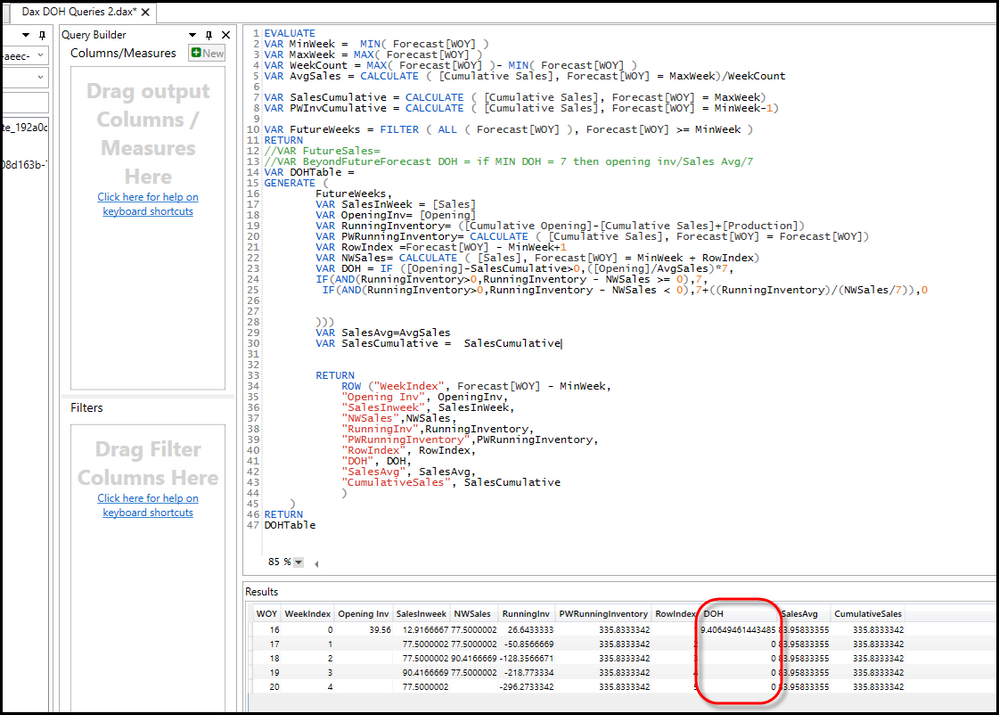Jumpstart your career with the Fabric Career Hub
Find everything you need to get certified on Fabric—skills challenges, live sessions, exam prep, role guidance, and a 50 percent discount on exams.
Get started- Power BI forums
- Updates
- News & Announcements
- Get Help with Power BI
- Desktop
- Service
- Report Server
- Power Query
- Mobile Apps
- Developer
- DAX Commands and Tips
- Custom Visuals Development Discussion
- Health and Life Sciences
- Power BI Spanish forums
- Translated Spanish Desktop
- Power Platform Integration - Better Together!
- Power Platform Integrations (Read-only)
- Power Platform and Dynamics 365 Integrations (Read-only)
- Training and Consulting
- Instructor Led Training
- Dashboard in a Day for Women, by Women
- Galleries
- Community Connections & How-To Videos
- COVID-19 Data Stories Gallery
- Themes Gallery
- Data Stories Gallery
- R Script Showcase
- Webinars and Video Gallery
- Quick Measures Gallery
- 2021 MSBizAppsSummit Gallery
- 2020 MSBizAppsSummit Gallery
- 2019 MSBizAppsSummit Gallery
- Events
- Ideas
- Custom Visuals Ideas
- Issues
- Issues
- Events
- Upcoming Events
- Community Blog
- Power BI Community Blog
- Custom Visuals Community Blog
- Community Support
- Community Accounts & Registration
- Using the Community
- Community Feedback
Earn a 50% discount on the DP-600 certification exam by completing the Fabric 30 Days to Learn It challenge.
- Power BI forums
- Forums
- Get Help with Power BI
- DAX Commands and Tips
- Re: DAX GENERATE ROW Results...How Do I Sum the Co...
- Subscribe to RSS Feed
- Mark Topic as New
- Mark Topic as Read
- Float this Topic for Current User
- Bookmark
- Subscribe
- Printer Friendly Page
- Mark as New
- Bookmark
- Subscribe
- Mute
- Subscribe to RSS Feed
- Permalink
- Report Inappropriate Content
DAX GENERATE ROW Results...How Do I Sum the Column of a "Generated Virtual" table?
Hi I am using Dax Studio and I have figured out how to get the calculation I need in the Output section of DAX Studio, but the output is in the form of a table. I just need the sum of the column generated by using GENERATE and ROW.
I need the column in the red circle summed as that is the value I want for the metric in PowerBI.
I have tried everything I can think of...new to DAX....searched high and low. Just don't seem to be able to reference the "generated" table with any commands outside of the GENERATE ROW.
Solved! Go to Solution.
- Mark as New
- Bookmark
- Subscribe
- Mute
- Subscribe to RSS Feed
- Permalink
- Report Inappropriate Content
// Very easy in fact...
// After the last RETURN
// you have to do:
sumx(
DOHTable,
[DOH]
)
// But I can't see a reason to use
// GENERATE for this when just
// ADDCOLUMNS would suffice or even
// just calculations on the fly under SUMX.
// For the calculation of the sum,
// of course, all the columns apart
// from DOH are not needed. By the way,
// the DAX standard is that all columns
// which are calculated in a measure/query
// should start with "@". Just to be able
// to differentiate them from physical columns
// and measures.
- Mark as New
- Bookmark
- Subscribe
- Mute
- Subscribe to RSS Feed
- Permalink
- Report Inappropriate Content
// Very easy in fact...
// After the last RETURN
// you have to do:
sumx(
DOHTable,
[DOH]
)
// But I can't see a reason to use
// GENERATE for this when just
// ADDCOLUMNS would suffice or even
// just calculations on the fly under SUMX.
// For the calculation of the sum,
// of course, all the columns apart
// from DOH are not needed. By the way,
// the DAX standard is that all columns
// which are calculated in a measure/query
// should start with "@". Just to be able
// to differentiate them from physical columns
// and measures.
- Mark as New
- Bookmark
- Subscribe
- Mute
- Subscribe to RSS Feed
- Permalink
- Report Inappropriate Content
Yes. That worked. This wins a battle, but probably not the war on this project. I know there is a better way to do it, but this way was shown for "days of cover" by 2 DAX VIPs. You have to iterate through several weeks for a proper days on hand.
- Mark as New
- Bookmark
- Subscribe
- Mute
- Subscribe to RSS Feed
- Permalink
- Report Inappropriate Content
Well, I would easily dare question their VIP-ness, LoL :)))
Helpful resources
| User | Count |
|---|---|
| 48 | |
| 40 | |
| 18 | |
| 14 | |
| 13 |
| User | Count |
|---|---|
| 102 | |
| 55 | |
| 28 | |
| 18 | |
| 13 |