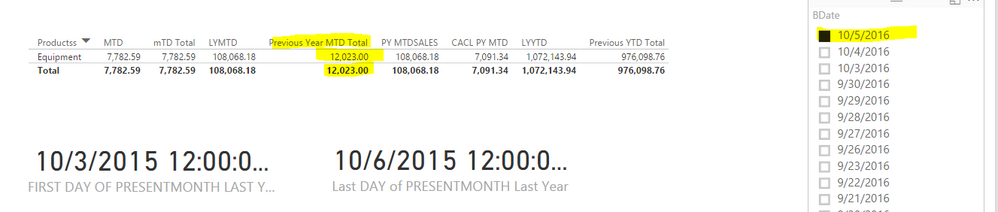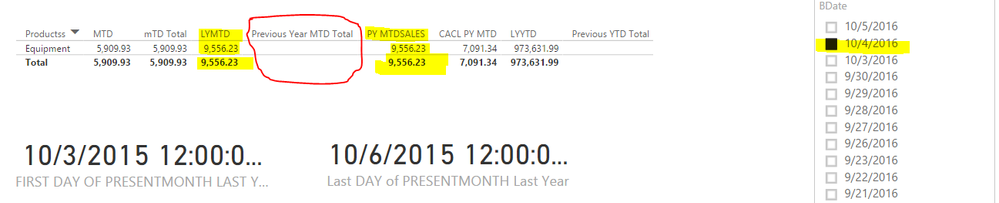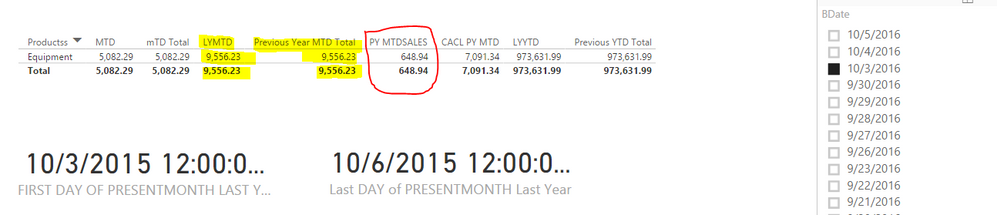FabCon is coming to Atlanta
Join us at FabCon Atlanta from March 16 - 20, 2026, for the ultimate Fabric, Power BI, AI and SQL community-led event. Save $200 with code FABCOMM.
Register now!- Power BI forums
- Get Help with Power BI
- Desktop
- Service
- Report Server
- Power Query
- Mobile Apps
- Developer
- DAX Commands and Tips
- Custom Visuals Development Discussion
- Health and Life Sciences
- Power BI Spanish forums
- Translated Spanish Desktop
- Training and Consulting
- Instructor Led Training
- Dashboard in a Day for Women, by Women
- Galleries
- Data Stories Gallery
- Themes Gallery
- Contests Gallery
- QuickViz Gallery
- Quick Measures Gallery
- Visual Calculations Gallery
- Notebook Gallery
- Translytical Task Flow Gallery
- TMDL Gallery
- R Script Showcase
- Webinars and Video Gallery
- Ideas
- Custom Visuals Ideas (read-only)
- Issues
- Issues
- Events
- Upcoming Events
The Power BI Data Visualization World Championships is back! Get ahead of the game and start preparing now! Learn more
- Power BI forums
- Forums
- Get Help with Power BI
- DAX Commands and Tips
- DAX Formula for LY MTD(using TOTALMTD and CALCULAT...
- Subscribe to RSS Feed
- Mark Topic as New
- Mark Topic as Read
- Float this Topic for Current User
- Bookmark
- Subscribe
- Printer Friendly Page
- Mark as New
- Bookmark
- Subscribe
- Mute
- Subscribe to RSS Feed
- Permalink
- Report Inappropriate Content
DAX Formula for LY MTD(using TOTALMTD and CALCULATE)
DAX behavior for each formula is different.
I want to calculate Last Year MTD , By default without any slicer selection the function should take Today's date(Last Year) as end of date and calculate sum. If users choose any selection it should take that date as End of date(Last Year)
- LYMTD = TOTALMTD(SUM([Amount]),SAMEPERIODLASTYEAR(DATESMTD([BDate])))
- Previous Year MTD Total = CALCULATE([mTD Total],SAMEPERIODLASTYEAR([BDate]))
- mTD Total = CALCULATE(sum([Amount]),DATESMTD([BDate]))
- PY MTDSALES = CALCULATE(SUM([Amount]), DATEADD(DATESMTD([BDate]),-1,YEAR))
- CACL PY MTD = CALCULATE(SUM([Amount]), DATESBETWEEN([BDate], [FIRST DAY OF PRESENTMONTH LAST YEAR], [Last DAY of PRESENTMONTH Last Year] ))
- FIRST DAY OF PRESENTMONTH LAST YEAR = EDATE(FIRSTDATE(DATESMTD([BDate])),-12)
- Last DAY of PRESENTMONTH Last Year = EDATE(TODAY(),-12)
- First Screen Shot is without any selections on slicer
- Second Screen shot with the 1st date selected - Previous Year MTD Total is showing up correct
- Third Screen shot with 2nd date selection – LYMTD and PY MTDSALES are showing correct calculated value(taking dates from Oct 1st to Oct 3rd of last year as 4th was not working day) , but Previous Year MTD Total is blank because Last year Oct 4th was not a working day
Fourth Screen shot with 3rd Date selection – LYMTD and Previous Year MTD Total are showing up correct with calculation from Oct 1st to Oct 3rd 2015 and PY MTDSALES is totally wrong/incorrect
- Mark as New
- Bookmark
- Subscribe
- Mute
- Subscribe to RSS Feed
- Permalink
- Report Inappropriate Content
I have 3 columns "Month" & "Achievement" & "Location" that I need to create 1 calculated column to get "Average Number" from "Achievement" column using all location but in every month separated
The average should be like the table below but I can't get the number with DAX.
Kindly any advice
| Month | Achievement | Location | Average |
| 1/1/2017 | 80 | 101 | 85 |
| 1/1/2017 | 90 | 102 | 85 |
| 2/1/2017 | 20 | 103 | 40 |
| 2/1/2017 | 60 | 105 | 40 |
Helpful resources

Power BI Monthly Update - November 2025
Check out the November 2025 Power BI update to learn about new features.

Fabric Data Days
Advance your Data & AI career with 50 days of live learning, contests, hands-on challenges, study groups & certifications and more!

| User | Count |
|---|---|
| 21 | |
| 10 | |
| 9 | |
| 4 | |
| 4 |
| User | Count |
|---|---|
| 34 | |
| 31 | |
| 20 | |
| 13 | |
| 11 |